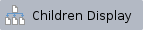

Host Setup
Refer the link for host setup details :Host Setup
Build Setup
Initialization
$ repo init -u https://code.rdkcentral.com/r/rdkcmf/manifests -m rdkc-nosrc.xml -b dunfell
( or )
$ repo init -u https://code.rdkcentral.com/r/rdkcmf/manifests -m rdkc-extsrc.xml -b dunfell
|
Download/Sync
$ repo sync -j `nproc` --no-clone-bundle --no-tags
|
Layer Cherrypick
This is the temporary steps,once the changes get merged in rdk-next then we will remove this cherry pick details
Below changes are needed for libcamera
cd meta-cmf-raspberrypi
1. git fetch https://code.rdkcentral.com/r/rdk/components/generic/rdk-oe/meta-cmf-raspberrypi refs/changes/96/77096/2 && git cherry-pick FETCH_HEAD
2. git fetch https://code.rdkcentral.com/r/rdk/components/generic/rdk-oe/meta-cmf-raspberrypi refs/changes/77/76077/4 && git cherry-pick FETCH_HEAD
cd meta-cmf-camera
1. git fetch https://code.rdkcentral.com/r/components/generic/rdk-oe/meta-cmf-camera refs/changes/98/77098/1 && git cherry-pick FETCH_HEAD |
Environment Setup
$ MACHINE=raspberrypi3-rdk-camera source meta-cmf-raspberrypi/setup-environment |
|
$ MACHINE=raspberrypi0-rdk-camera source meta-cmf-raspberrypi/setup-environment |
|
|
Building
$ bitbake rdk-generic-camera-image
|
Source Code Cherrypick
This is the temporary steps,once the changes get merged in rdk-next then we will remove this cherry pick details
Flash Procedure
$ bzcat "Image Name" | sudo dd of="Device Name" bs=4M iflag=fullblock oflag=direct conv=fsync
Example:
bzcat rdk-generic-camera-image_default_20201127105606.rootfs.wic.bz2 | sudo dd of=/dev/sdc bs=4M iflag=fullblock oflag=direct conv=fsync |