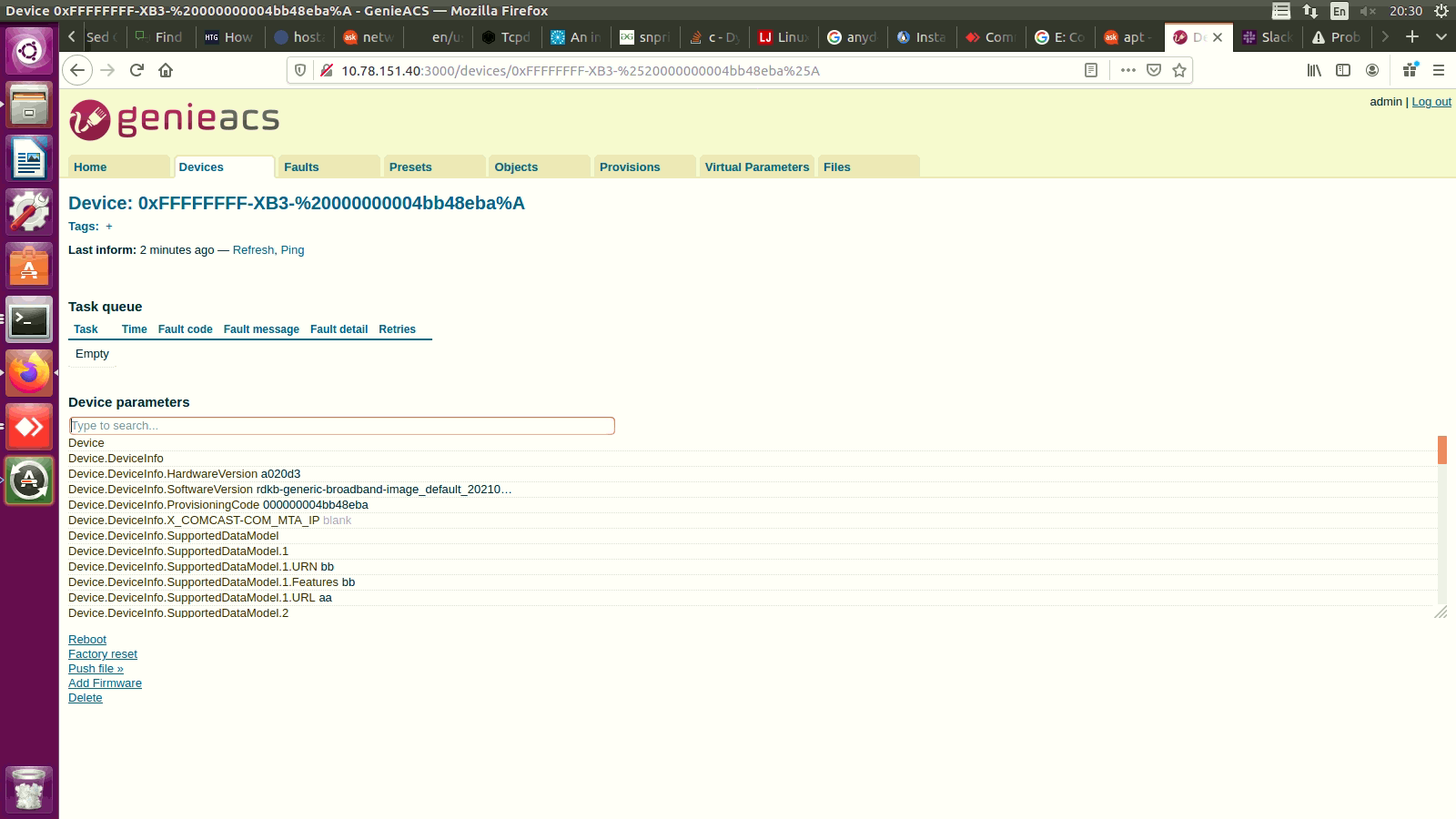
To establish the basic connection - RPI and GenieACS Server, Follow the below link
TR-069 Support for RDKB RPI Reference Platform
In devices tab, under 'device parameters' you can find all Data Parameters (according to the specifications (e.g. TR-069, TR-098 etc.) where request sent from CPE to ACS and stored in the database.
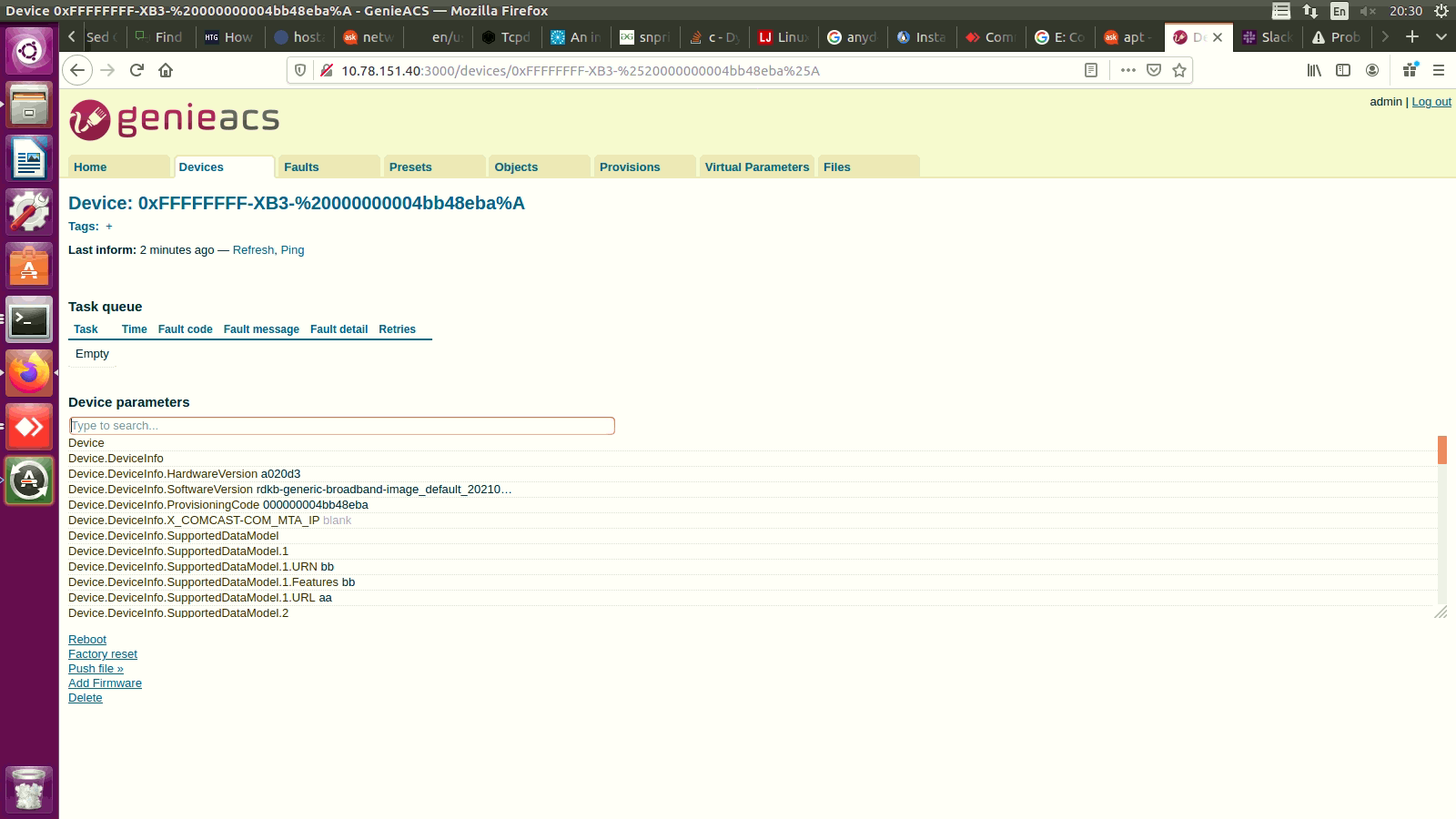
For Example, Below are the few DataParamters and the respective Output in the GenieACS UI.
| S.No | DataParameter | Output |
|---|---|---|
| 1. | Device.DeviceInfo.HardwareVersion | a020d3 |
| 2. | Device.DeviceInfo.SoftwareVersion | rdkb-generic-broadband-image_default_20210120043953 |
| 3. | Device.DeviceInfo.Manufacturer | Raspberry Pi Foundation |
| 4. | Device.DeviceInfo.ManufacturerOUI | 0xFFFFFFFF |
| 5. | Device.DeviceInfo.SerialNumber | 000000004bb48eba |
| 6. | Device.DeviceInfo.ModelName | ARMv7 Processor rev 4 (v7l) |
| 7. | Device.DeviceInfo.X_COMCAST-COM_CM_MAC | B8:27:EB:B4:8E:BA |
| 8. | Device.ManagementServer.ConnectionRequestURL | http://10.78.151.244:7547/ |
| 9. | Device.DeviceInfo.X_RDKCENTRAL-COM_RFC.Feature.SyndicationFlowControl.Enable | false |
| 10. | Device.DeviceInfo.MemoryStatus.Total | 927 |
List of GetParameters available in GenieACS Server - GetParameter Values.txt
Lets consider, Device.DeviceInfo.X_RDKCENTRAL-COM_RFC.Feature.SyndicationFlowControl.Enable is set to 'false' initially,
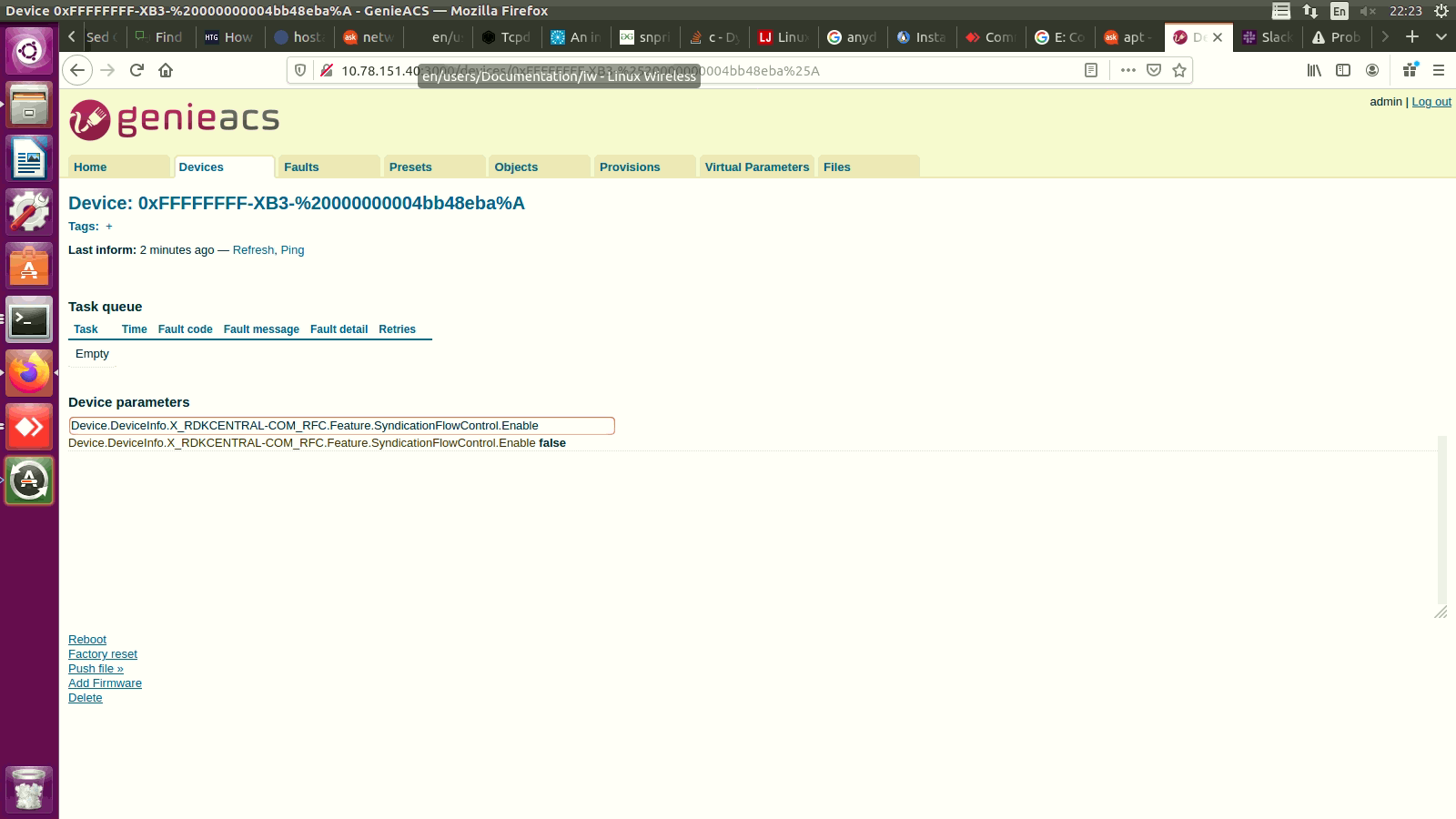
Select the respective parameter and change its value to 'true' and commit the task to be performed.

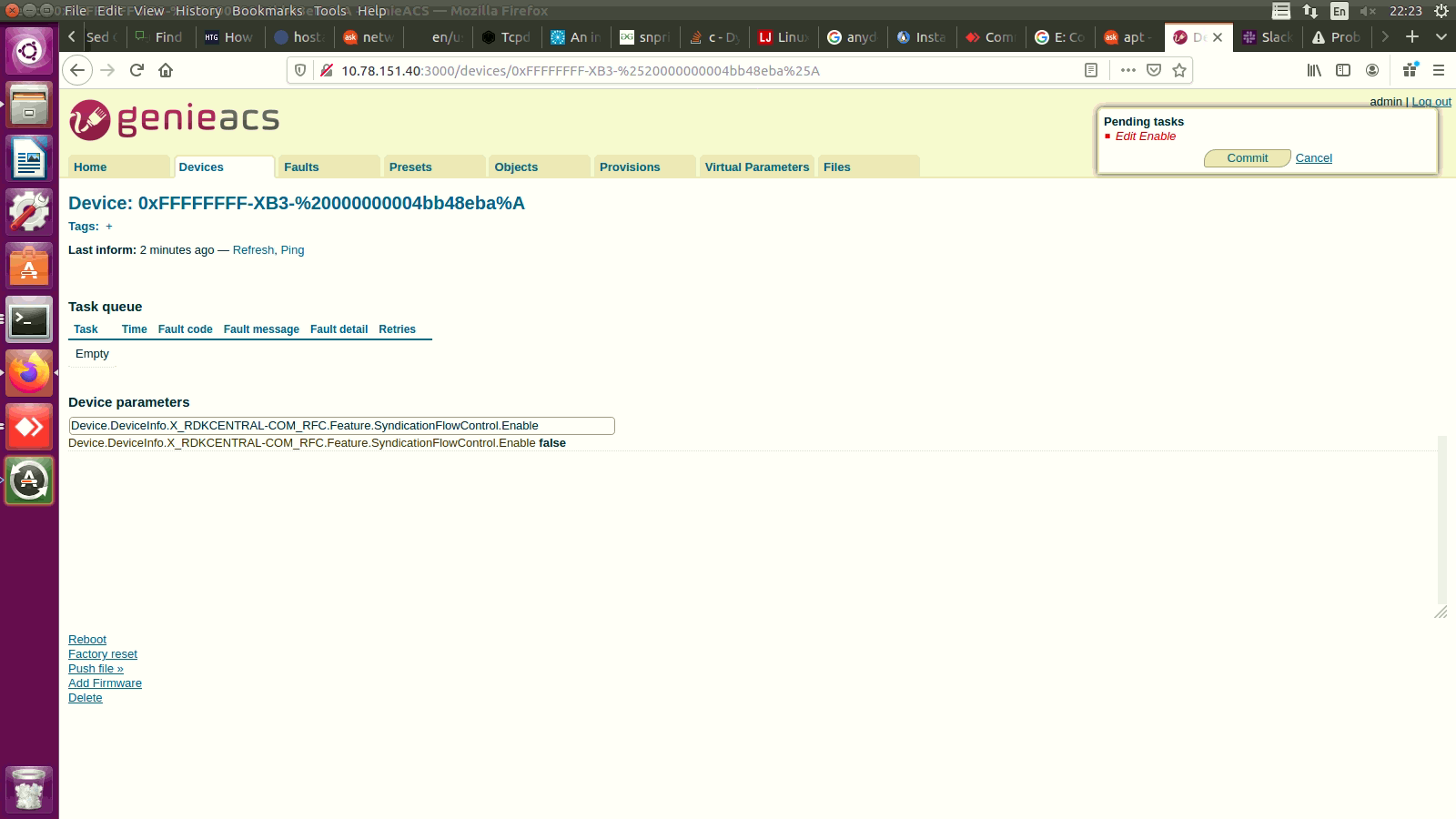
GenieACS UI, Once after the Device.DeviceInfo.X_RDKCENTRAL-COM_RFC.Feature.SyndicationFlowControl.Enable is set to 'true'
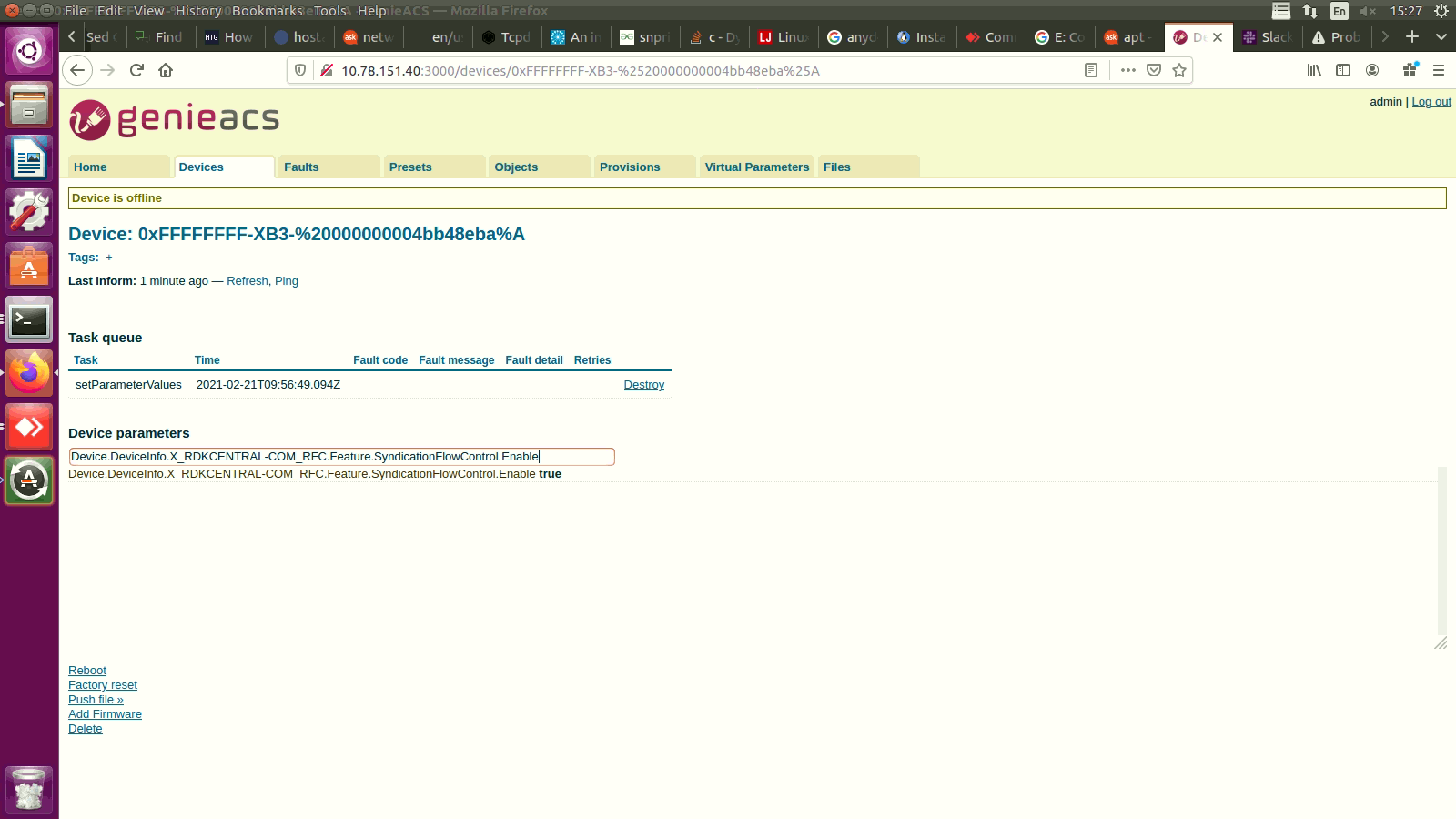
Once the value gets reflected in the GenieACS UI, also cross verify in the RPI for the change.
root@RaspberryPi-Gateway:~# dmcli eRT getv Device.DeviceInfo.X_RDKCENTRAL-COM_RFC.Feature.SyndicationFlowControl.Enable
CR component name is: eRT.com.cisco.spvtg.ccsp.CR
subsystem_prefix eRT.
getv from/to component(eRT.com.cisco.spvtg.ccsp.pam): Device.DeviceInfo.X_RDKCENTRAL-COM_RFC.Feature.SyndicationFlowControl.Enable
Execution succeed.
Parameter 1 name: Device.DeviceInfo.X_RDKCENTRAL-COM_RFC.Feature.SyndicationFlowControl.Enable
type: bool, value: true |
Lets consider, Device.DeviceInfo.X_RDKCENTRAL-COM_Syndication.RDKB_UIBranding.CloudUI.productname has the value 'RDKM'
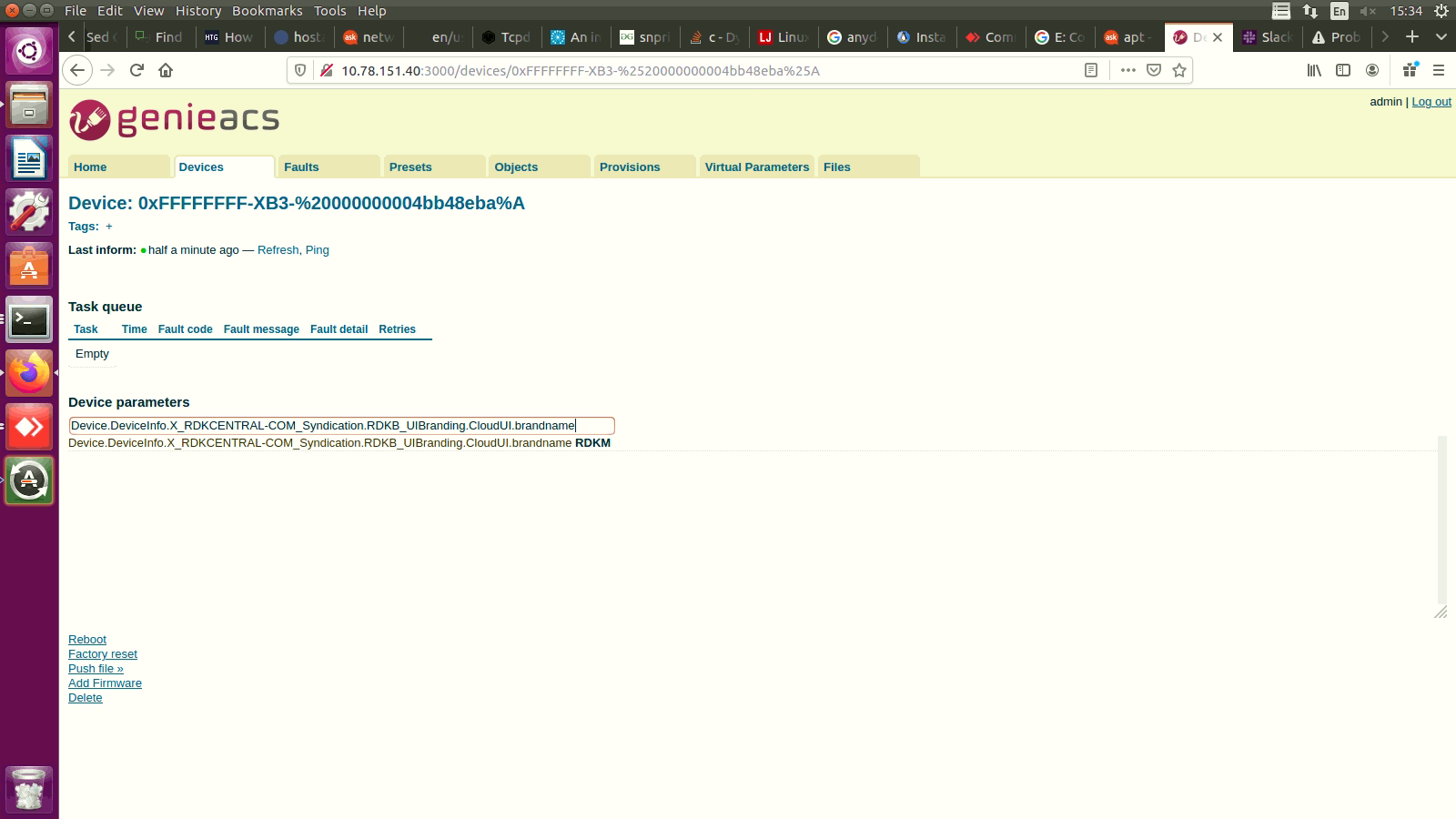
Then, Try to edit the value and commit the changes
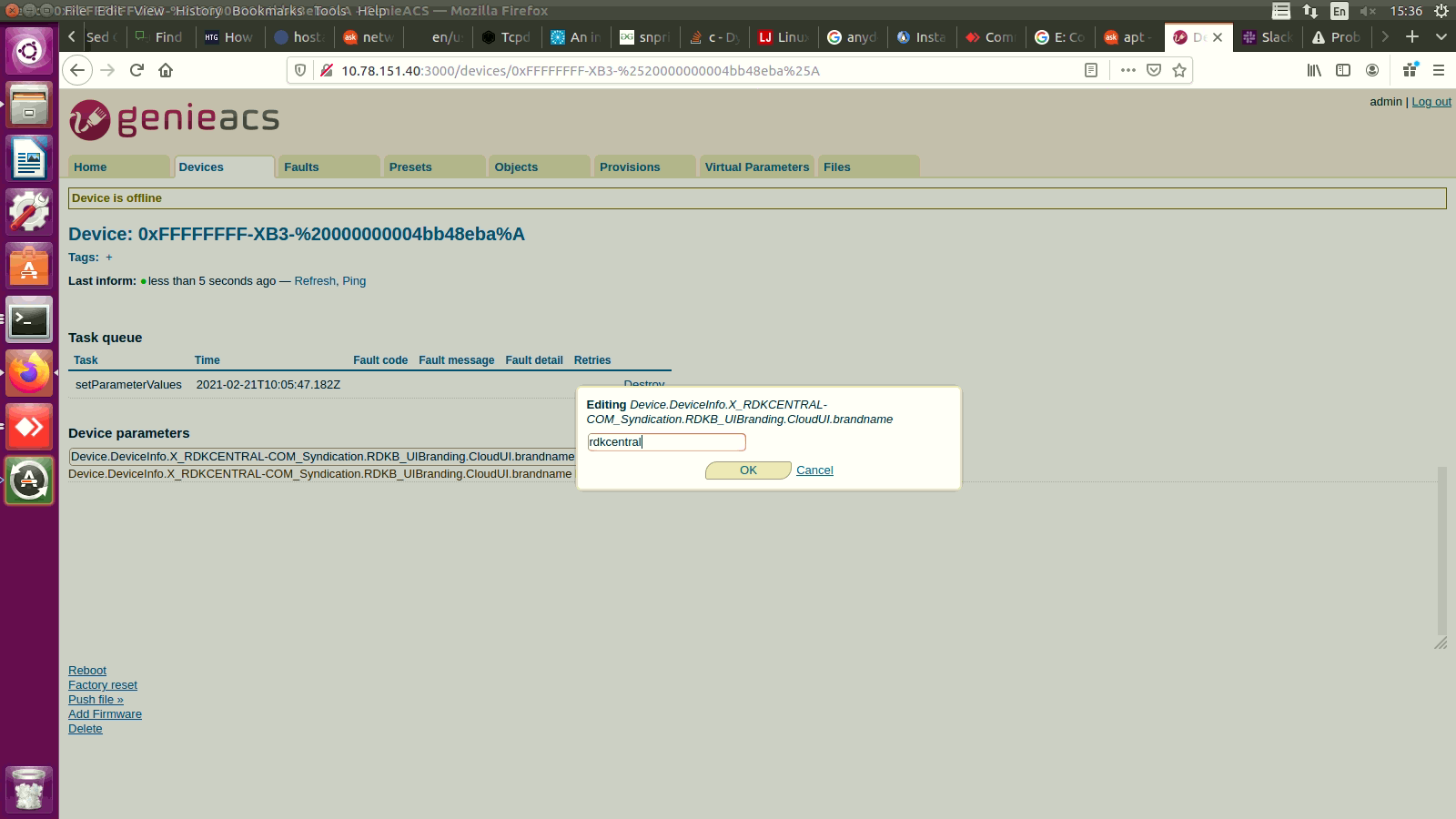
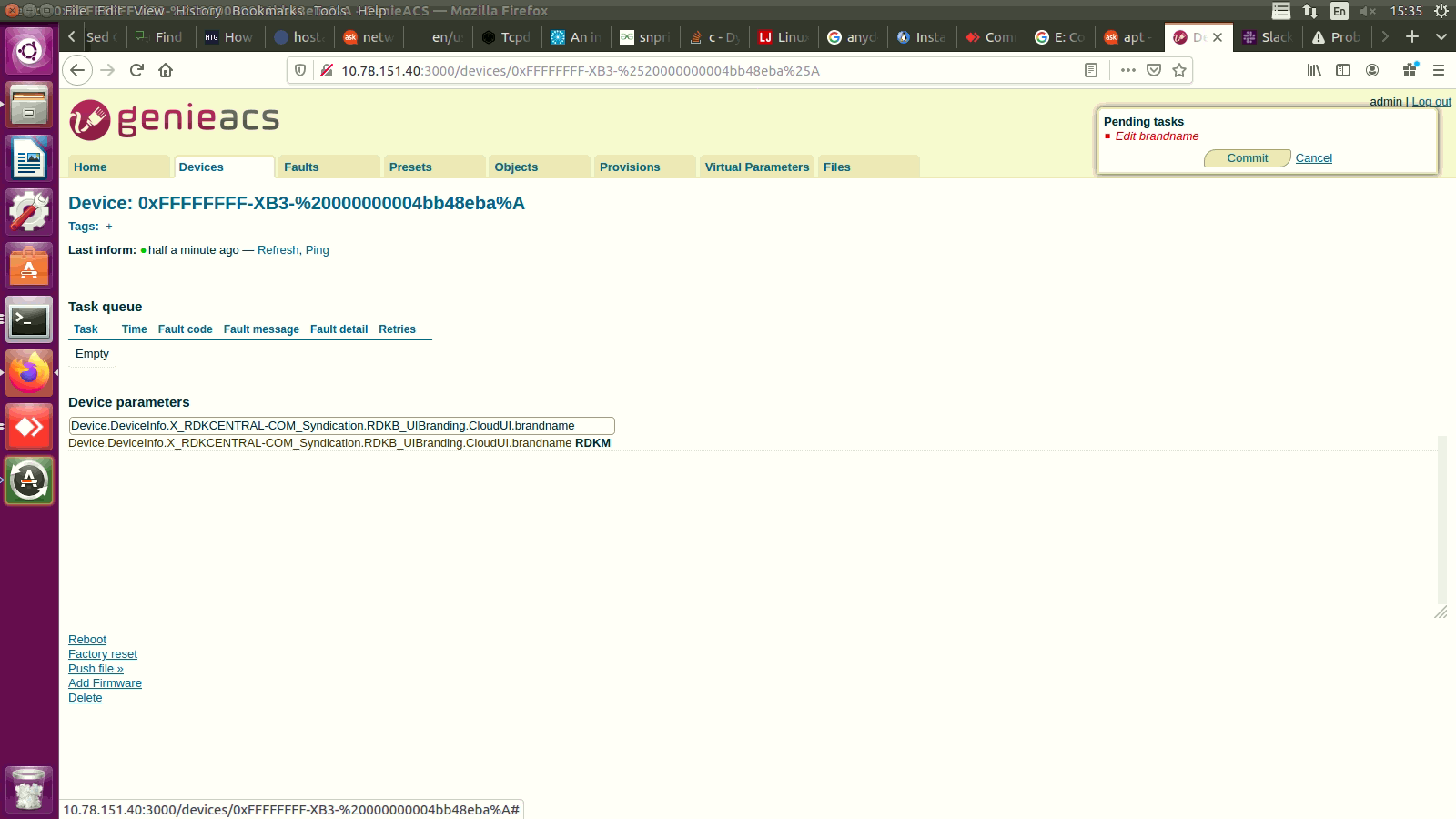
Now, check for the value changes in both GenieACSUI and in the RPI.
GenieACS UI Output:
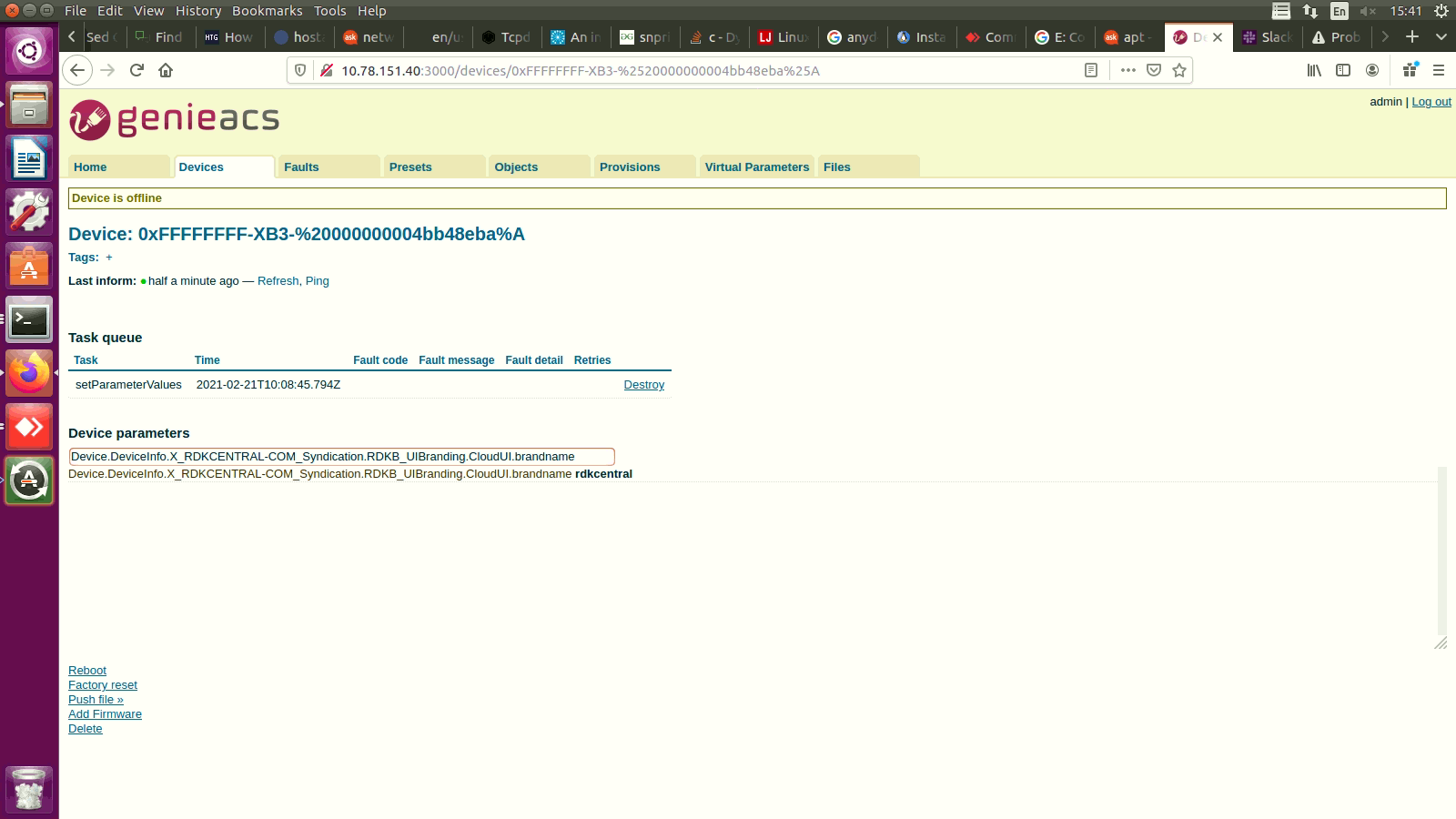
RPI output:
root@RaspberryPi-Gateway:~# dmcli eRT getv Device.DeviceInfo.X_RDKCENTRAL-COM_Syndication.RDKB_UIBranding.CloudUI.brandname
CR component name is: eRT.com.cisco.spvtg.ccsp.CR
subsystem_prefix eRT.
getv from/to component(eRT.com.cisco.spvtg.ccsp.pam): Device.DeviceInfo.X_RDKCENTRAL-COM_Syndication.RDKB_UIBranding.CloudUI.brandname
Execution succeed.
Parameter 1 name: Device.DeviceInfo.X_RDKCENTRAL-COM_Syndication.RDKB_UIBranding.CloudUI.brandname
type: string, value: rdkcentral
|
List of Get/SetParameters available in GenieACS Server - SetParameterValues.txt
Only Limited Data parameters are validated