*/20 * * * * nice -n 20 sh /lib/rdk/dca_utility.sh 1
This cron job will send out the JSON message with the level one parameter values to the splunk server.
There are 3 level of loggins message and upload to the server. Using S3 as the log back end for second and third level logging.

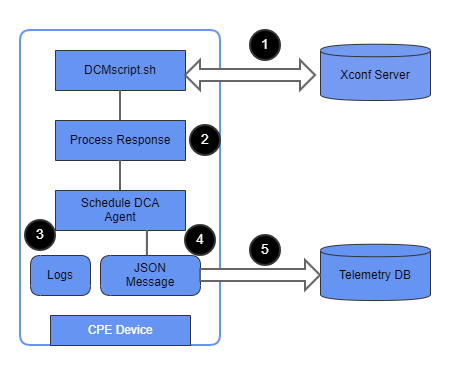
{"searchResult":[{"Total Space available":"30"},{"Heartbeat":"61"},{"Success tune":"280"},{"Failure tune":"0"},{"mac":"14:D4:FE:65:A9:81"},{"Version":"PX001AN_VBN_master_HYB_021622172015_PBTsd_RTT"}]} |
{"urn:settings:GroupName":"test","urn:settings:CheckOnReboot":true,"urn:settings:CheckSchedule:cron":"47
9 * *
*","urn:settings:CheckSchedule:DurationMinutes":10,"urn:settings:CheckSchedule:StartDate":"2014-01-01
01:01:01","urn:settings:CheckSchedule:EndDate":"2017-11-01
01:01:01","urn:settings:LogUploadSettings:Message":null,"urn:settings:LogUploadSettings:Name":"test","urn:settings:LogUploadSettings:NumberOfDays":0,"urn:settings:LogUploadSettings:UploadRepositoryName":"Amazon","urn:settings:LogUploadSettings:RepositoryURL":"http://logs.xcal.tv","urn:settings:LogUploadSettings:UploadOnReboot":true,"urn:settings:LogUploadSettings:upload":true,"urn:settings:LogUploadSettings:LogFiles":[{"id":"2609da75-59ed-494f-96a0-369328be6a9c","name":"logfile1","deleteOnUpload":true},{"id":"6cfb1b02-4147-4980-8e3c-26754d14329e","name":"logfile2","deleteOnUpload":true}],"urn:settings:LogUploadSettings:LogFiles:StartDate":"","urn:settings:LogUploadSettings:LogFiles:EndDate":"","urn:settings:LogUploadSettings:UploadSchedule:cron":"6
2 * *
*","urn:settings:LogUploadSettings:UploadSchedule:levelone:cron":null,"urn:settings:LogUploadSettings:UploadSchedule:leveltwo:cron":null,"urn:settings:LogUploadSettings:UploadSchedule:levelthree:cron":"3","urn:settings:LogUploadSettings:UploadSchedule:DurationMinutes":20,"urn:settings:LogUploadSettings:UploadSchedule:StartDate":"2014-01-01
01:01:01","urn:settings:LogUploadSettings:UploadSchedule:EndDate":"2016-01-01
01:01:01","urn:settings:VODSettings:Name":null,"urn:settings:VODSettings:LocationsURL":null,"urn:settings:VODSettings:SRMIPList":null} |
Script will create temporary files split from the logs based on the seek value(Which keeps track of the point till we have looked in the logs). Once the strings are looked in the temporary file the script deletes the temporary file from the settop box. All the string/SNMP queries that settop box has to monitor is derived from the DCM response.
To know more about SoC/Application level APIs details use in RDK, refer the link DCA API Documentation