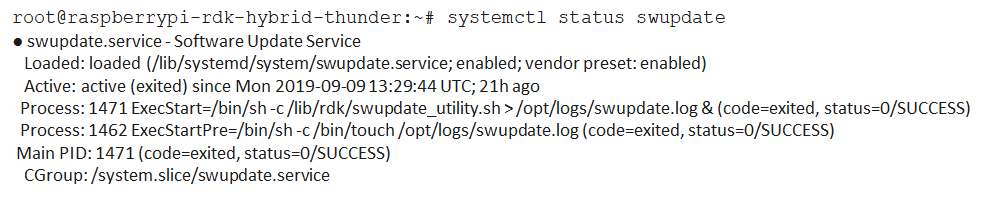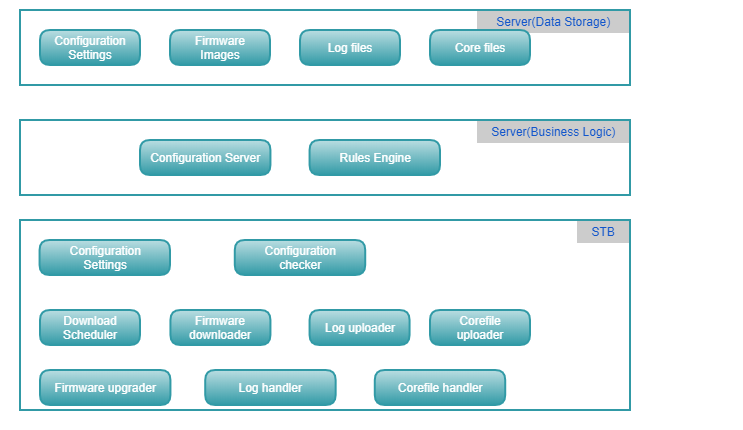
Traditional code download were using eCM interface which had some limitations like URL resolution not supported. XCONF way of code download allows Code download from the Embedded STB (eSTB) interface and provides set-top with
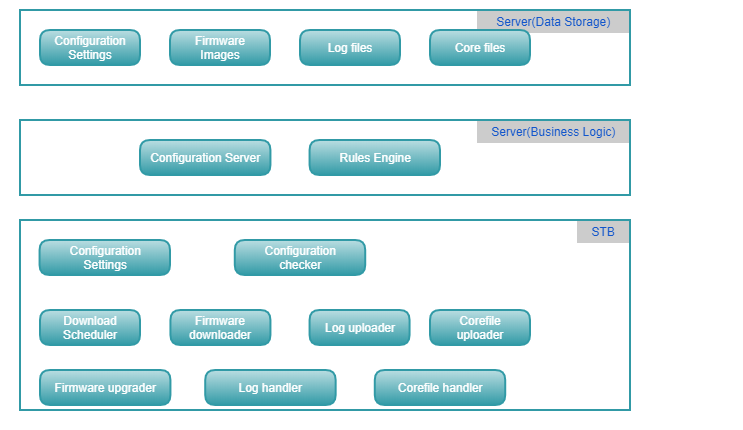
Server side (Business logic) identifies which version of code need to be provided for download. Xconf download is triggered by the device ie: device reaches out to server sending information like current firmware and capabilities. It asks for which firmware version to download and from where to download. RCDL (RDK Code Download or Remote Code Download) uses eSTB interface to download code from server.
An STB makes an HTTP request to Xconf to get firmware information. The request may be an HTTP POST or GET. The response is a JSON string. An example GET for the production Xconf instance would look like this.
https://<xconf server url>/xconf/stb?eStbMac=14:D4:FE:55:86:0A&env=PROD&model=abcd&DRfirmwareVersion=abc123 |
The following table lists some of the parameters which may be sent.
| Name | Example value | Description |
|---|---|---|
| capabilities | rebootDecoupled , downloadScheduled , etc | Specifies capabilities of the STB that Xconf needs to know about. See capabilities table below for details. This is a multi-valued parameter. More than one capability may be sent. Separate the values using url?capabilities=value1&capabilities=value2&capabilities=value3 |
| env | PROD | VBN | QA | DEV | The environment this box is sitting in. |
| eStbMac | ab:e7:55:4d:cc:95 | MAC address of the STB. |
| firmwareVersion | abcd | STB current firmware version. |
| ipAddress | For testing only. Overrides the source ip address of the HTTP request. | |
| logLevel | FATAL | ERROR | WARNING | INFO | The STB is echoing back a command it received from another path, such as SNMP or local control. A customer assistance engineer needs more diagnostic detail from this box's log files. Xconf Server should set the logLevel parameter of the JSON response with this value, regardless of the configuration returned from the data store. |
| logLevelDuration | 0 0 0/1 1/1 * ? * | The STB is echoing back a command it received from another path, such as SNMP or local control. A customer assistance engineer needs more diagnostic detail from this box's log files. Xconf Server should set the logLevelDuration parameter of the JSON response with this value, regardless of the configuration returned from the data store. |
mocaMac | MAC Address of the MoCA interface; currently ignored by xconf | |
| model | abcd | STB model. |
| proxy | true | Inidcates that this request is coming from another service on behalf of a STB. The STB is identified by the eStbMac and the ipAddress (required in this case). Xconf Server should send a series of SNMP set requests indicating the firmwareVersion, firmwareFilename, firmwareLocation. XPM already does this, so use those SNMP MIBS. |
| rebootImmediately | true|false | |
| timeZoneOffset | -04:00 | Offset from UTC time. See http://joda-time.sourceforge.net/timezones.html If time parameter is sent this offset is assumed to have already been applied. So "time" parameter is always wall clock time. If timeZoneOffset is not sent, it defaults to UTC and "time" parameter if sent will be assumed to be UTC time. |
| uploadImmediately | true|false |
The following table lists the different values for the capabilities parameter that may be send in request to Xconf. This is a multi-valued parameter. More than one capability may be sent.
These capabilities should not live forever. Once all boxes are known to support a given capability, Xconf should deprecate/delete code that handles STBs that don't support the capability and STB should stop sending the capability value.
| Capability | Description |
|---|---|
| rebootDecoupled | lets Xconf know that reboot has been decoupled from firmware download. If not specified in the rebootImmediately response, the STB will still reboot immediately after firmware download. |
| downloadScheduled | lets Xconf know that STB is able to schedule firmware download based on information received from Xconf. ?? do we still want this ?? |
| RCDL | STB is capable of performing HTTP firmware downloads using DNS resolved URIs. The download will run in the eSTB. Until this, the eCM performed the download. eCM does not have DNS and thus requires an IP address. |
| supportsFullHttpUrl | lets Xconf know that the STB can accept a full URL specifier (http://hostname.com); initially, the STB only accepted a hostname and prepended the hostname with the protocol, then appended it with a port and resource path. Xconf should specify the entire URL |
Xconf returns firmware information as a JSON string as follows (just a sample).
{
"firmwareDownloadProtocol": "tftp",
"firmwareFilename": "<filename>sd-signed",
"firmwareLocation": "<ip_address>",
"firmwareVersion": "1.0.1.0.8",
"firmwareIDK": "[TBD]",
"firmwareDownloadSchedule": "[TBD]"
"rebootImmediately":false,
}
Xconf should be able to add new values and STB should still be able to process the JSON string. STB should ignore any values it doesn't understand.
On server error STB may implement retry logic or not. Most 500 errors will be caused by bad requests, but some may be temporary conditions.
If the request to Xconf times out, STB should implement retry logic.
There are times when Xconf does not wish to respond to the STB. In these cases it will send an HTTP 404 (not found) response and a prose text reason for why the response was not handled. The STB should ignore these responses (and not retry the request to Xconf).
Service Name : /lib/systemd/system/swupdate.service
Helper Script : /lib/rdk/swupdate_utility.sh
Main Script : /lib/rdk/deviceInitiatedFWDnld.sh