sudo apt-get install gparted https://gparted.org/display-doc.php%3Fname%3Dmoving-space-between-partitions |
Please resize the rootfs partition to 2098 MB or 2GB (/dev/sdb1) accordingly from below procedure as captured in various stages
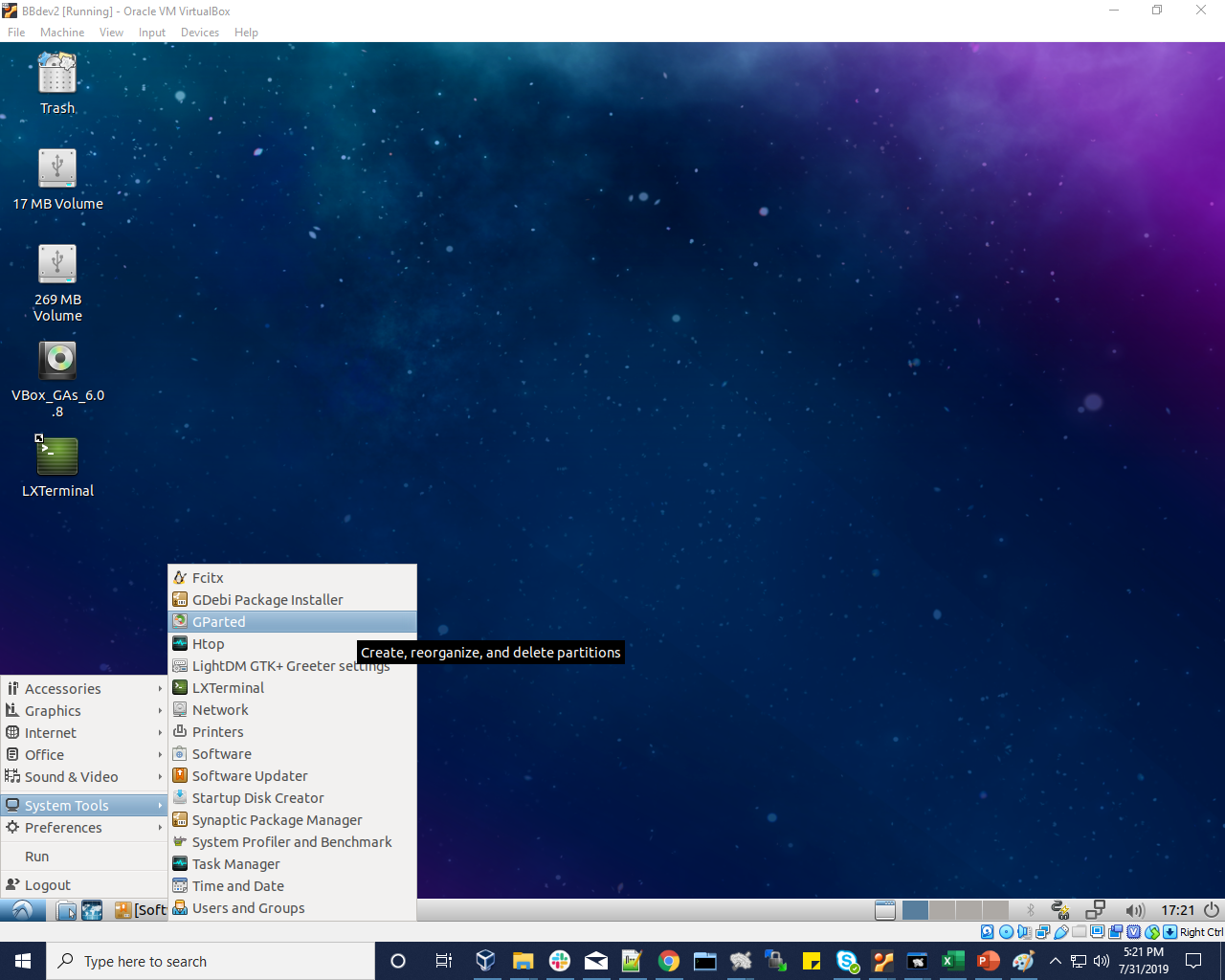
2. Select the rootfs partition of format ext3 for resize/move option
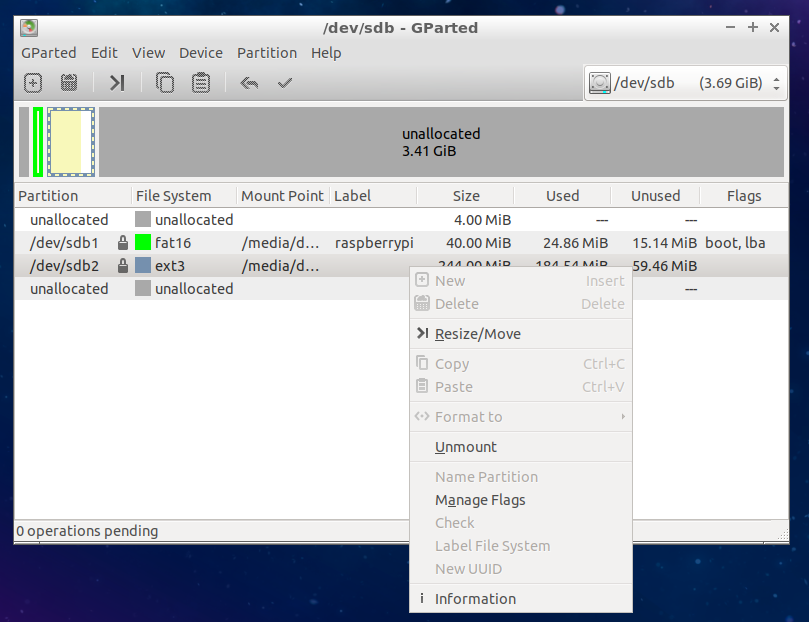
3. Resize the rootfs partition by giving new size image to 2098 MiB
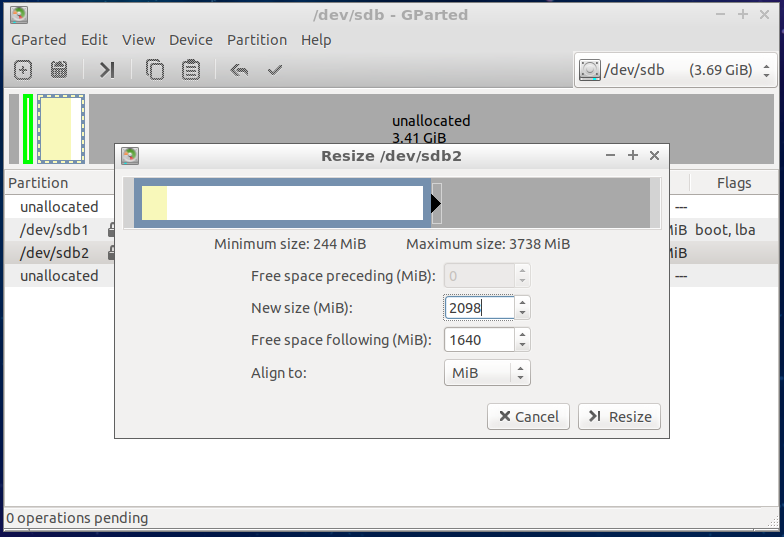
4. After resize , position stands as below
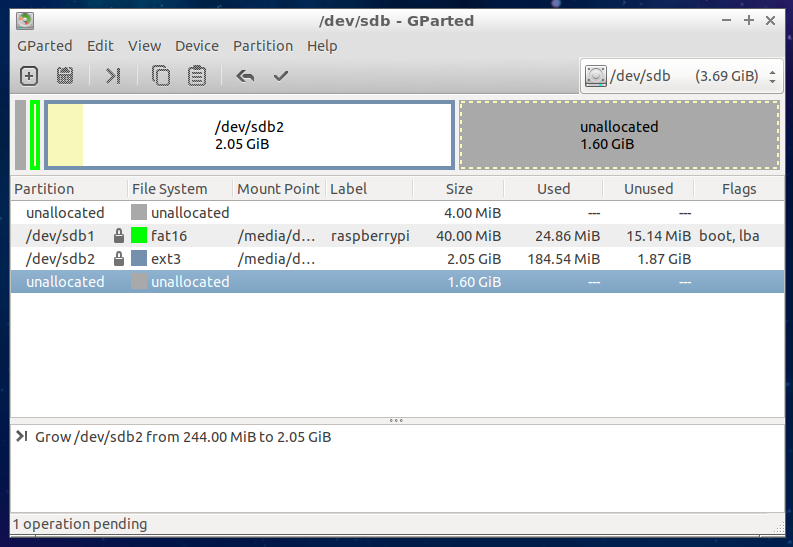
5.After modifying size, "Apply all operations" using tick symbol in UI which displays icon as below

6. After giving "Apply icon" position stands as below

7. After resizing is completed

8. After applying close size increased to 2 GB can be seen
