


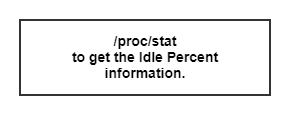
This tool runs as a service.
If the file /tmp/PROC_ANALYZER_ENABLE is touched the tool starts running and it logs the details.
How to Configure:
1 Open ‘/opt/rmfconfig.ini’ file on the device.
Parameters that can be configured:
(a)Time Interval
(b)Period
(c)Enable Dynamic
(a) Time Interval : It is the amount of time the tool runs.
(b) Period : It is the interval of time for which the tool records the information.
(c)Enable Dynamic : This is a flag to disable and enable the capturing of dynamic processes
( Enable Dynamic = 1 means enable and Enable Dynamic =0 means disable ). |
It would take the default values if not configured (sleepsecs:60, Time to run:0, Dynamic:1)
Ex: FEATURE.CPUPROCANALYZER. SLEEP.SECS=60 FEATURE.CPUPROCANALYER.TIMETORUN.SECS = 0 (which means tool runs until it is killed manually) FEATURE.CPUPROCANALYZER.DYNAMIC = 1 |
2. Open ‘/opt/processes.list’ file on the device.
File to configure process names to be monitored