- Define Environments
- URL : http://35.155.171.121:9093/admin/ux/#/environment/all
- Flow : Xconf-server -> Common -> Environments
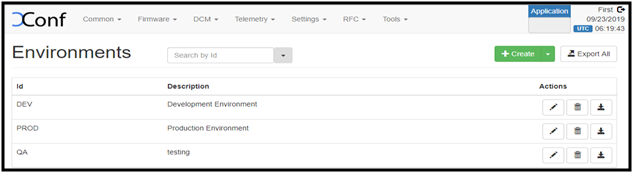
- Define Models
- URL : http://35.155.171.121:9093/admin/ux/#/model/all
- Flow : Xconf-server -> Common -> Models
Raspberry pi device
Ethernet cable
SD card
Standard USB keyboard
TV/Monitor with HDMI input
Telemetry is the automatic recording and transmission of data from remote or inaccessible sources to an IT system in a different location for monitoring and analysis.
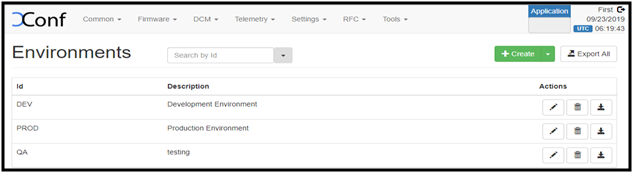
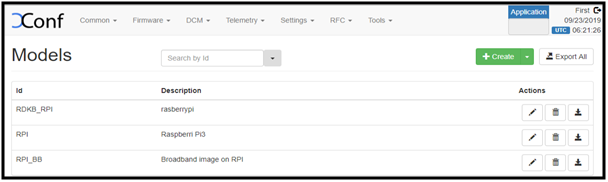
3. Define MAC List
a. URL : http://35.155.171.121:9093/admin/ux/#/namespacedlist/MAC_LIST
b. Flow : Xconf-server -> Common -> MAC Lists -> Select the Id -> Add your MAC
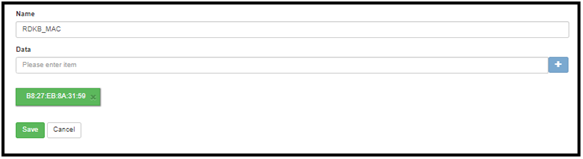
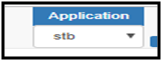
URL | |||
Flow | Xconf-server ->DCM -> Formulas -> Create | ||
Name | <Unique name for log upload > | ||
Description | <Enter a short description> | ||
Percentage | 100 | Priority | 4 |
Build condition | estbMacAddress is <MAC-Address> | ||
Sample
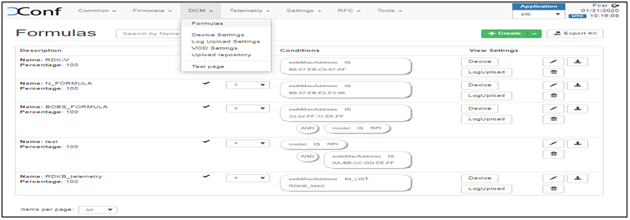


Device settings
Name | RDKB_telemetry |
CheckOnReboot | true |
Are active | true |
Expression | 2 1 2 1 1 |
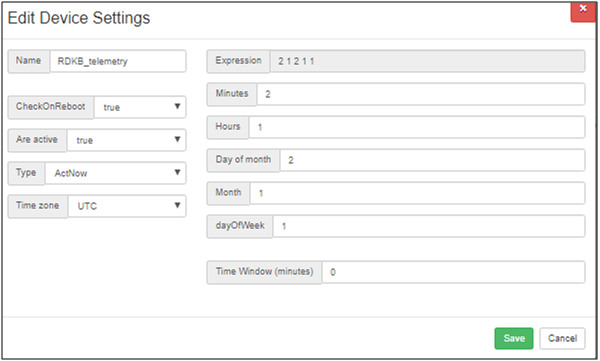
Defining the Upload repositories
URL | |
Flow | Xconf-server ->DCM -> Upload repositories |
Name | RDKB_telemetry |
Description | RDKB_telemetry |
URL | tftp : 35.155.171.121 |
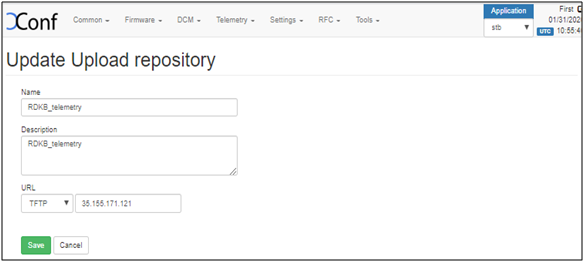
Log upload settings
Name | <Enter the name given during Log upload formula creation> |
Upload On Reboot | true |
Number of Days | 1 |
Are settings active | true |
Upload Repository | RDKB_telemetry |
Cron Expression | 2 1 1 1 1 |
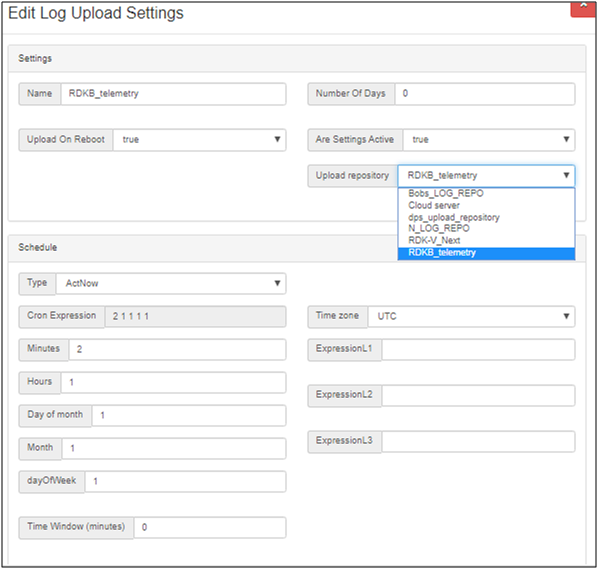
URL | |
Path | Xconf-server-> DCM -> Test Page |
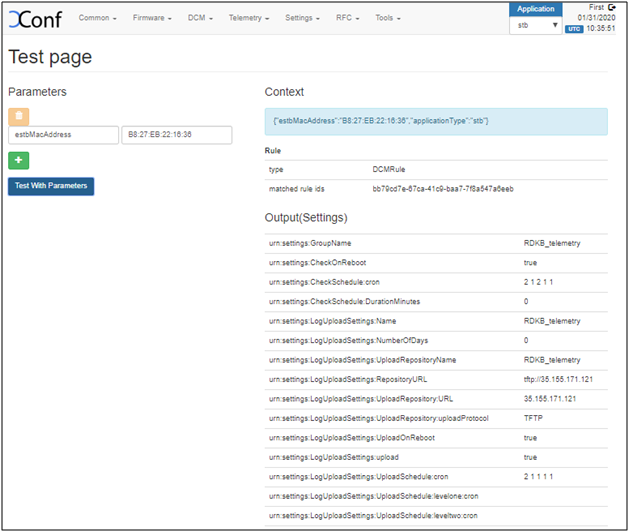
URL | |
Path | Xconf-server-> Telemetry->Permanent Profiles -> Create |
Sample :
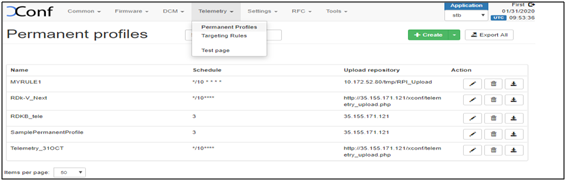
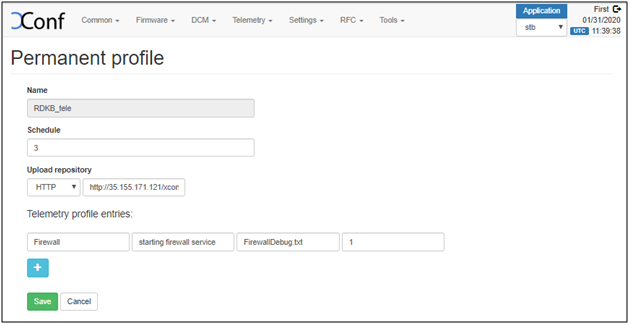
Create Targeting rule
URL | |
Path | Xconf-server-> Telemetry->Targeting rule -> Create |
Sample

Test Page
URL | |
Path | Xconf-server-> Telemetry->Test Page |
Sample:
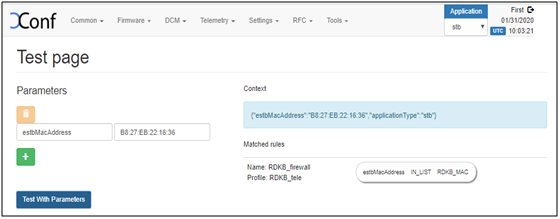
LOG_SERVER=35.155.171.121 DCM_LOG_SERVER=http://35.155.171.121/xconf/logupload.php DCM_LOG_SERVER_URL=http://35.155.171.121:9092/loguploader/getSettings DCM_SCP_SERVER=35.155.171.121 DCM_HTTP_SERVER_URL=http://35.155.171.121/xconf/telemetry_upload.php DCM_LA_SERVER_URL=http://35.155.171.121/xconf/logupload.php |
CURL
Sample: root@RaspberryPi-Gateway:~# ifconfig erouter0 erouter0 Link encap:Ethernet HWaddr B8:27:EB:22:16:36 inet addr:192.168.30.125 Bcast:0.0.0.0 Mask:255.255.255.0 inet6 addr: fe80::ba27:ebff:fe22:1636/64 Scope:Link UP BROADCAST RUNNING MULTICAST MTU:1500 Metric:1 RX packets:18748 errors:0 dropped:0 overruns:0 frame:0 TX packets:3081 errors:0 dropped:0 overruns:0 carrier:0 collisions:0 txqueuelen:1000 RX bytes:2614475 (2.4 MiB) TX bytes:590848 (577.0 KiB) root@RaspberryPi-Gateway:~# curl -i 'http://35.155.171.121:9092/loguploader/getSettings?estbMacAddress=B8:27:EB:22:16:36' HTTP/1.1 200 OK Date: Fri, 31 Jan 2020 10:59:09 GMT Content-Type: application/json Transfer-Encoding: chunked Server: Jetty(9.2.1.v20140609) {"urn:settings:GroupName":"RDKB_telemetry","urn:settings:CheckOnReboot":true,"urn:settings:CheckSchedule:cron":"2 1 2 1 1","urn:settings:CheckSchedule:DurationMinutes":0,"urn:settings:LogUploadSettings:Message":null,"urn:settings:LogUploadSettings:Name":"RDKB_telemetry","urn:settings:LogUploadSettings:NumberOfDays":0,"urn:settings:LogUploadSettings:UploadRepositoryName":"RDKB_telemetry","urn:settings:LogUploadSettings:RepositoryURL":"tftp://35.155.171.121","urn:settings:LogUploadSettings:UploadOnReboot":true,"urn:settings:LogUploadSettings:UploadImmediately":false,"urn:settings:LogUploadSettings:upload":true,"urn:settings:LogUploadSettings:UploadSchedule:cron":"2 1 1 1 1","urn:settings:LogUploadSettings:UploadSchedule:levelone:cron":null,"urn:settings:LogUploadSettings:UploadSchedule:leveltwo:cron":null,"urn:settings:LogUploadSettings:UploadSchedule:levelthree:cron":null,"urn:settings:LogUploadSettings:UploadSchedule:DurationMinutes":0,"urn:settings:VODSettings:Name":null,"urn:settings:VODSettings:LocationsURL":null,"urn:settings:VODSettings:SRMIPList":null,"urn:settings:TelemetryProfile":{"id":"72ac2ca9-b248-4a5e-b120-27ff37382564","telemetryProfile":[{"header":"Firewall","content":"starting firewall service","type":"FirewallDebug.txt","pollingFrequency":"1"}],"schedule":"3","expires":0,"telemetryProfile:name":"RDKB_tele","uploadRepository:URL":"35.155.171.121","uploadRepository:uploadProtocol":"TFTP"}} Sample: root@RaspberryPi-Gateway:~# curl -i 'http://35.155.171.121:9092/loguploader/getSettings?estbMacAddress=B8:27:EB:22:16:36' HTTP/1.1 200 OK Date: Fri, 31 Jan 2020 12:15:26 GMT Content-Type: application/json Transfer-Encoding: chunked Server: Jetty(9.2.1.v20140609) {"urn:settings:GroupName":"RDKB_telemetry","urn:settings:CheckOnReboot":true,"urn:settings:CheckSchedule:cron":"2 1 2 1 1","urn:settings:CheckSchedule:DurationMinutes":0,"urn:settings:LogUploadSettings:Message":null,"urn:settings:LogUploadSettings:Name":"RDKB_telemetry","urn:settings:LogUploadSettings:NumberOfDays":0,"urn:settings:LogUploadSettings:UploadRepositoryName":"RDKB_telemetry","urn:settings:LogUploadSettings:RepositoryURL":"http://35.155.171.121/xconf/logupload.php","urn:settings:LogUploadSettings:UploadOnReboot":true,"urn:settings:LogUploadSettings:UploadImmediately":false,"urn:settings:LogUploadSettings:upload":true,"urn:settings:LogUploadSettings:UploadSchedule:cron":"2 1 1 1 1","urn:settings:LogUploadSettings:UploadSchedule:levelone:cron":null,"urn:settings:LogUploadSettings:UploadSchedule:leveltwo:cron":null,"urn:settings:LogUploadSettings:UploadSchedule:levelthree:cron":null,"urn:settings:LogUploadSettings:UploadSchedule:DurationMinutes":0,"urn:settings:VODSettings:Name":null,"urn:settings:VODSettings:LocationsURL":null,"urn:settings:VODSettings:SRMIPList":null,"urn:settings:TelemetryProfile":{"id":"72ac2ca9-b248-4a5e-b120-27ff37382564","telemetryProfile":[{"header":"Firewall","content":"starting firewall service","type":"FirewallDebug.txt","pollingFrequency":"1"}],"schedule":"3","expires":0,"telemetryProfile:name":"RDKB_tele","uploadRepository:URL":"http://35.155.171.121/xconf/telemetry_upload.php","uploadRepository:uploadProtocol":"HTTP"}} |
2. Configuration file
Sample : tftp urn:settings:GroupName=RDKB_telemetry urn:settings:CheckOnReboot=true urn:settings:CheckSchedule:cron=2 1 2 1 1 urn:settings:CheckSchedule:DurationMinutes=0 urn:settings:LogUploadSettings:Message=null urn:settings:LogUploadSettings:Name=RDKB_telemetry urn:settings:LogUploadSettings:NumberOfDays=0 urn:settings:LogUploadSettings:UploadRepositoryName=RDKB_telemetry urn:settings:LogUploadSettings:RepositoryURL=tftp://35.155.171.121 urn:settings:LogUploadSettings:UploadOnReboot=true urn:settings:LogUploadSettings:UploadImmediately=false urn:settings:LogUploadSettings:upload=true urn:settings:LogUploadSettings:UploadSchedule:cron=2 1 1 1 1 urn:settings:LogUploadSettings:UploadSchedule:levelone:cron=null urn:settings:LogUploadSettings:UploadSchedule:leveltwo:cron=null urn:settings:LogUploadSettings:UploadSchedule:levelthree:cron=null urn:settings:LogUploadSettings:UploadSchedule:DurationMinutes=0 urn:settings:VODSettings:Name=null urn:settings:VODSettings:LocationsURL=null urn:settings:VODSettings:SRMIPList=null "urn:settings:TelemetryProfile":{"id":"72ac2ca9-b248-4a5e-b120-27ff37382564","telemetryProfile":[{"header" : "Firewall","content" : "staring firewall service","type" : "FirewallDebug.txt","pollingFrequency":"1"}],"schedule":"3","expires":0,"telemetryProfile:name":"RDKB_tele,"uploadRepository:URL":"35.155.171.121","uploadRepository:uploadProtocol":"TFTP"} http root@RaspberryPi-Gateway:~# cat /tmp/DCMSettings.conf urn:settings:GroupName=RDKB_telemetry urn:settings:CheckOnReboot=true urn:settings:CheckSchedule:cron=2 1 2 1 1 urn:settings:CheckSchedule:DurationMinutes=0 urn:settings:LogUploadSettings:Message=null urn:settings:LogUploadSettings:Name=RDKB_telemetry urn:settings:LogUploadSettings:NumberOfDays=0 urn:settings:LogUploadSettings:UploadRepositoryName=RDKB_telemetry urn:settings:LogUploadSettings:RepositoryURL=http://35.155.171.121/xconf/logupload.php urn:settings:LogUploadSettings:UploadOnReboot=true urn:settings:LogUploadSettings:UploadImmediately=false urn:settings:LogUploadSettings:upload=true urn:settings:LogUploadSettings:UploadSchedule:cron=2 1 1 1 1 urn:settings:LogUploadSettings:UploadSchedule:levelone:cron=null urn:settings:LogUploadSettings:UploadSchedule:leveltwo:cron=null urn:settings:LogUploadSettings:UploadSchedule:levelthree:cron=null urn:settings:LogUploadSettings:UploadSchedule:DurationMinutes=0 urn:settings:VODSettings:Name=null urn:settings:VODSettings:LocationsURL=null urn:settings:VODSettings:SRMIPList=null "urn:settings:TelemetryProfile":{"id":"72ac2ca9-b248-4a5e-b120-27ff37382564","telemetryProfile":[{"header" : "Firewall","content" : "starting firewall service","type" : "FirewallDebug.txt","pollingFrequency":"1"}],"schedule":"3","expires":0,"telemetryProfile:name":"RDKB_tele","uploadRepository:URL":"http://35.155.171.121/xconf/telemetry_upload.php","uploadRepository:uploadProtocol":"HTTP"} |
3. Logs
TFTP
HTTP
TFTP:
HTTP:
URL |
Sample:
TFTP: