The Yocto Project is an open source collaboration project that provides templates, tools and methods to help create custom Linux-based systems for embedded products. It is an open source project initiated by the Linux Foundation in 2010. The Yocto Project uses the OpenEmbedded build system to construct complete Linux images.
The core components of the Yocto Project are:
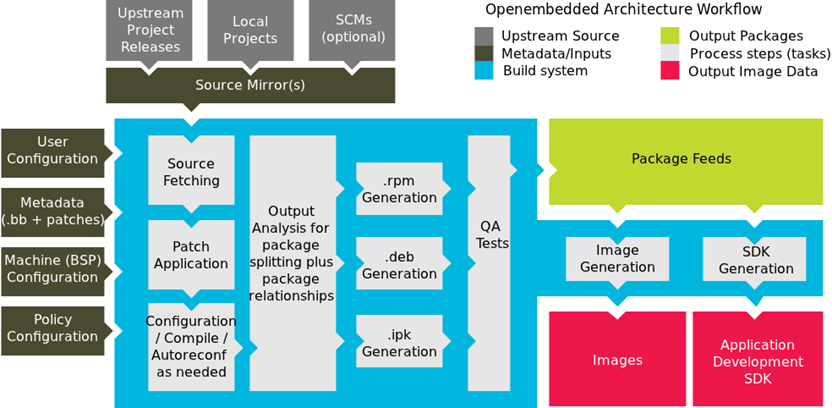
BitBake is the task executor and scheduler used by the OpenEmbedded build system to build images. BitBake is a generic task execution engine that allows shell and Python tasks to be run efficiently and in parallel while working within complex inter-task dependency constraints. BitBake stores the output of each task in a directory, the shared state cache. Its location is controlled by the SSTATE_DIR variable. This cache is use to speed up compilation.
Usage:
bitbake [options] [recipename/target ...]
Bitbake executes all the layers starting with a prefix ‘meta’.
The build/ directory
Note: build-<machine> (e.g. build-oem-platform) - This is the object/build directory, all objects and intermediate files for all components are stored in this folder. if you want to do a clean build you can delete this folder, then run ./meta-cmf/setup-environment and rebuild. The build will be very fast since it will reuse the sstate (prebuilts) during this build, assuming the sstate-cache directory was populated with previous builds already.
Meta-layer contains configuration, recipes, classes, patches.
Bitbake parses the build classes, config files, and recipes. For every task, a shell script on-the-fly is created and executed.
Recipes are essentially a set of instructions for building packages. A recipe describes where you get source code and which patches to apply. Recipes describe dependencies for libraries or for other recipes, and they also contain configuration and compilation options. Recipes contain the logical unit of execution, the software to build, the images to build, and use the .bb file extension.
The recipes are parsed by the BitBake build engine. The format of a recipe file name is <package-name>_<version>.bb
A recipe contains configuration variables: name, license, dependencies, path to retrieve the source code etc. It also contains functions that can be run (fetch, configure, compile. . .), called tasks.
Recipe provides:
Files that append build information to a recipe file. Append files are known as BitBake append files and .bbappend files. The OpenEmbedded build system expects every append file to have a corresponding recipe (.bb) file. Furthermore, the append file and corresponding recipe file must use the same root filename. The filenames can differ only in the file type suffix used (e.g. formfactor_0.0.bb and formfactor_0.0.bbappend).
Information in append files overrides the information in the similarly-named recipe file.
Patches can be applied to recipe files. Patch files should be having extension *.patch. Place the patch file in subdirectory of recipe named (component) folder. The subdirectory should be preferably named as that of component or as ‘files’. Add the below line to the recipe file
SRC_URI += file://filename.patch
By default, the OpenEmbedded build system uses the Build Directory when building source code. The build process involves fetching the source files, unpacking them, and then patching them if necessary before the build takes place.
Yocto place individual components at discrete locations for the build purpose. For example; consider emulator build
../../< Project Folder> /build-qemux86mc/tmp/work/i586-rdk-linux/iarmbus
../../<Project Folder> /build-qemux86mc/tmp/work/qemux86mc-rdk-linux/devicesettings
It will be difficult for a developer to do a code walk through since the entire source code is spread across multiple directories. You might want to build software from source files that are external to and thus outside of the OpenEmbedded build system.For example
../../<Project Folder> /generic
You want the recipe's SRC_URI variable to point to the external directory and use it as is, not copy it. Yocto provides a solution to this by its external SRC support. By this all the components will be pulled to a single place. Say, you are component owner and only focused to modify source code of that component and build it alone. Modify the files under ../../<Project Folder> /generic/iarmbus (as an example; you can modify any component like this)
bitbake iarmbus (as an example; you can build any component like this)
To build from software that comes from an external source, all you need to do is inherit the externalsrc class and then set the EXTERNALSRC variable to point to your external source code.
The statements to put in your local.conf file are illustrated below:
INHERIT += "externalsrc"
EXTERNALSRC_pn-myrecipe = "path-to-your-source-tree"
By default, externalsrc.bbclass builds the source code in a directory separate from the external source directory as specified by EXTERNALSRC. If you need to have the source built in the same directory in which it resides, or some other nominated directory, you can set EXTERNALSRC_BUILD to point to that directory:
EXTERNALSRC_BUILD_pn-myrecipe = "path-to-your-source-tree"
To know the components building from external SRC, see the content of the file ../../< Project Folder> /build-qemux86mc/conf/auto.conf (In case of emulator)
