This Page is under Development |
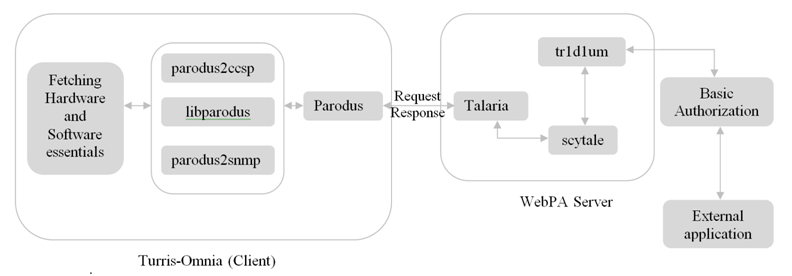
On the WebPA Server and Client side ensure the following services.
1. Talaria: Talaria Service connects with the client and retrieves the data according to the user request.
2. Scytale: This service acts as a communication bridge between Talaria and Tr1d1um which is highly helpful in transmitting the data.
3. Tr1d1um: This receives the requests from the external resources, encryts it and send it Scytale.
On client-side
4. Parodus: Parodus is the light weight client that reaches out to the xmidt cloud to establish the connection from CPE devices.
Additional Services:
5. Petasos : Petasos helps reduce the load on the Talaria machines by calculating which specific Talaria a device should connect to & redirecting the incoming request.
6. Caduceus: Caduceus provides the pub-sub message delivery (notification) mechanism for xmidt
1. The mentioned sevices need to be actively running with the basic key authorization.
2. Auth token: The auth token will be used when configuring different webPA components as well while performing GET/SET requests to the CPE from a 3rd party application.
3. Make ServerURL changes in the script file of client service, /lib/rdk/parodus_start.sh
4. Run the below commands for effective communication
rm -rf /tmp/parodusCmd.cmd
systemctl restart parodus
Once the Turris-Omnia set-up is active with client services, communication between turris and WebPA server can be established.
The following are the major components/services involved in the fetching the data,
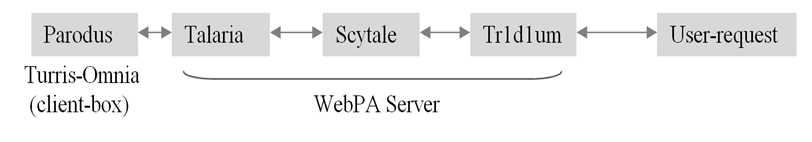
The validation artifacts that are essential to ensure the functionality,
CPE Device mac address
The data from the client device can be fetched through the curl commands,
curl -H 'Authorization:Basic dXNlcjp3ZWJwYQo=' -i 'http://192.168.2.75:9003/api/v2/device/mac:d858d700a5d6/config?names=Device.Users.User.3.X_CISCO_COM_Password'
Response Message:
{"parameters":[{"name":"Device.Users.User.3.X_CISCO_COM_Password","value":"b1be9cacbfaf0d9d1b633915e8ed0259753057a0a10853a414947d6c27d074c1","dataType":0,"parameterCount":1,"message":"Success"}],"statusCode":200}
curl -X PATCH http://192.168.2.75:9003/api/v2/device/mac:d858d700a5d6/config -d '{"parameters": [{"dataType": 0,"name":"Device.Users.User.1.X_CISCO_COM_Password","value":"Testing123"}]}' -H 'Authorization:Basic dXNlcjp3ZWJwYQo='
Response message:
{"parameters":[{"name":"Device.Users.User.1.X_CISCO_COM_Password","message":"Success"}],"statusCode":200}
Console Output Screenshot:

Generic Data Parameters: Get Only
i. Device.DeviceInfo.Manufacturer
ii. Device.DeviceInfo.ManufacturerOUI
iii. Device.DeviceInfo.ModelName
iv. Device.DeviceInfo.SerialNumber
v. Device.DeviceInfo.HardwareVersion
vi. Device.DeviceInfo.SoftwareVersion
vii. Device.DeviceInfo.UpTime
viii. Device.DeviceInfo.MemoryStatus.Total
ix. Device.DeviceInfo.MemoryStatus.Free
x. Device.DeviceInfo.ProcessStatus.CPUUsage
xi. Device.Hosts.X_CISCO_COM_ConnectedDeviceNumber
Set/Get Parameters:
i. Device.WiFi.SSID.10001.SSID
ii. Device.WiFi.SSID.10001.Enable
iii. Device.WiFi.Radio.10000.EnableDevice.WiFi.Radio.10000.Channel
iv. Device.WiFi.AccessPoint.10001.Security.KeyPassphrase
v. Device.Users.User.3.X_CISCO_COM_Password
Following are the error message that user may taken into considerations:
1. "message":"Invalid parameter value"}],"statusCode":520
For Invalid parameter value, check for correct parameter name and the unwanted space in the command
2. "message":"Error unsupported namespace","statusCode":520
For Unsupported namespace, check for the respective services that are essential to fetch tha data. For example, WiFi related information can be accessed only if ccspwifiagent service is active.
3. "message":Service Unavailable", "statusCode":531
For this error, ensure the network connection and the server and client-side services are up.
Since different services are involved in the communication, port-number specification should be taken into account
1. In Client-side, along with ServerURL Port number of Talaria should be specified.
2. From user-end, while requesting for information Tr1d1um's Port number should be given.
Contact | Organization | Phone | Role | |
<Contact Name> | <Organization> | <Phone> | <Email> | <Role> |