You are viewing an old version of this page. View the current version.
Compare with Current
View Page History
« Previous
Version 3
Next »
New Repository Request
If you require a new repository on RDK Central or RDK Central GitHub you must supply ALL of the following information in a CMF-SUPPORT ticket.
If you select Ticket Type "New Repository Request" then the Jira Ticket will list these fields as mandatory.
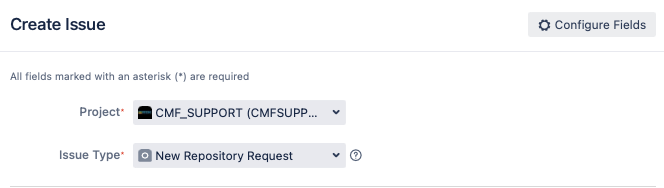
Note each repository requires a unique ticket.
- Component Name (Name of the repository):
- Component Description :
- Owners/ Maintainers List (provide public GitHub-ids for GitHub repos):
- Master Location & Sync :
- Master Git URL (if applicable):
- History (Can history be shared?): No
- License (Apache 2.0, RDK License etc):
- Initial Access Restriction (if any) (No / Restricted to Comcast, another partner name)
- Export Compliance (Does the code contain any SSL, Encryption or Security related implementation?):
- CI Support:
- Integrate on Reference Platform (Yes/No):
- Profile(s) (RDK-V and/or RDK-B and/or RDK-C):
- GitHub Repo Access Setup Complete (Yes/No):
- Users accepted GitHub Invite(s) (Yes/No):
Private Repository Access Request
If you require access to a private (restricted) RDK Central repository then please follow these steps.
- Follow the steps in RDK Central Github Profile Setup for Private Repository Access
- Raise a CMF-SUPPORT ticket specifying which repositories you require access to ensuring you include the approval from the repository owner.




![]()
![]()