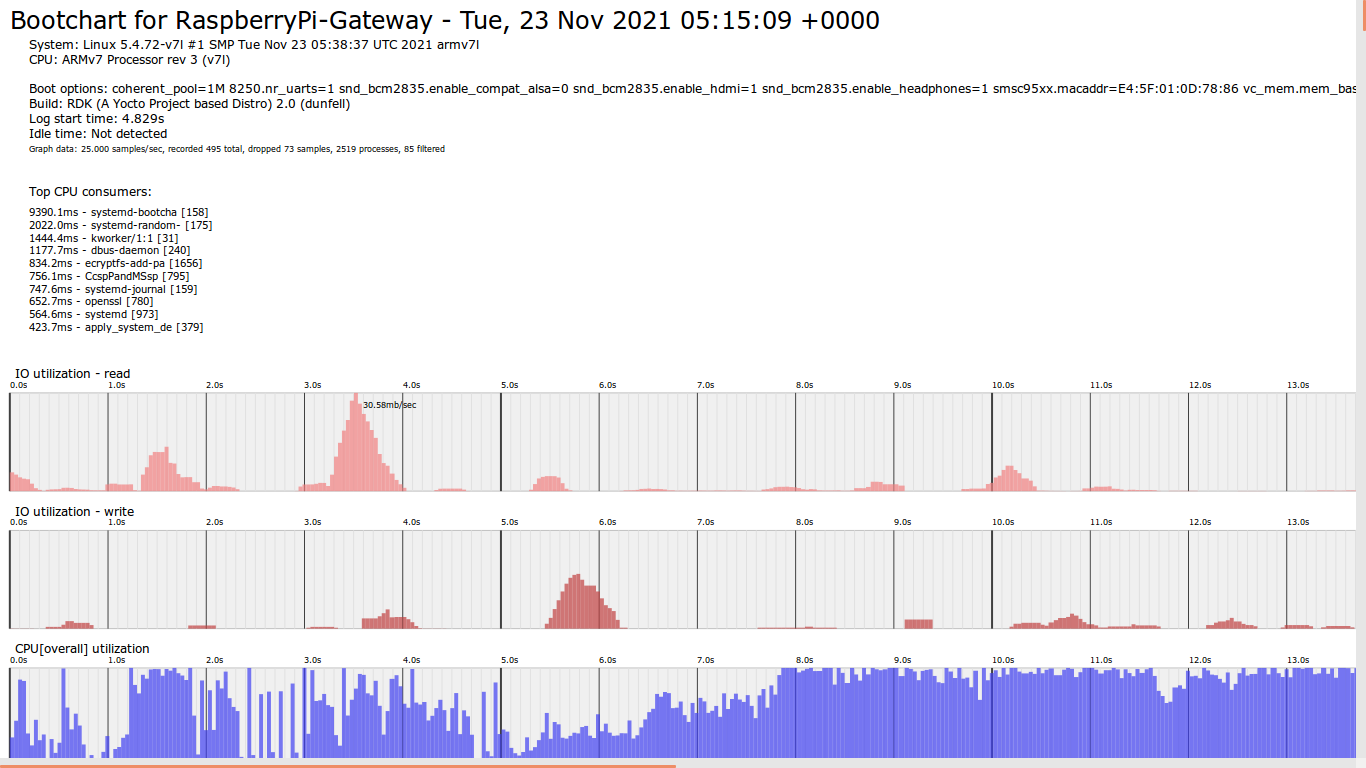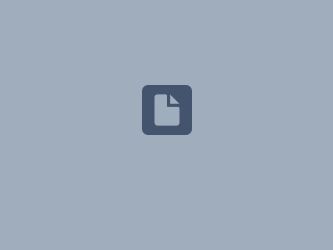Boot Time
Booting up a device involves numerous steps and sequences of events. Boot time includes measurement, analysis, human factors, initialization techniques, and reduction techniques. In other words, Boot time is the time from power on to user start.
Build Procedure – To enable systemd boot measurement tools
- Rpi4 build instructions is available at below links,
[Archived] RPI 4B Model Reference Platform
[Archived] 64bit Arch support for dunfell build in RPI4 Verify the below systemd bootchart changes at rdk-generic-broadband-image recipe
IMAGE_INSTALL +="${SYSTEMD_TOOLS}"
SYSTEMD_TOOLS ="systemd-analyze systemd-bootchart"- Once the systemd-bootchart is compiled and part of the image, proceed validation.
Generating boot-chart in rpi4
If the systemd-bootchart.service disabled, enable and start the service with the systemctl commands
$ systemctl enable systemd-bootchart $ systemctl start systemd-bootchart
root@RaspberryPi-Gateway:~# systemctl status systemd-bootchart
● systemd-bootchart.service - Boot Process Profiler
Loaded: loaded (/lib/systemd/system/systemd-bootchart.service; enabled; vendor preset: enabled)
Active: active (running) since Tue 2021-11-23 10:53:08 UTC; 2s ago
Docs: man:systemd-bootchart.service(1)
man:bootchart.conf(5)
Main PID: 8672 (systemd-bootcha)
Tasks: 1 (limit: 4915)
CGroup: /system.slice/systemd-bootchart.service
└─8672 @lib/systemd/systemd-bootchart -r
Nov 23 10:53:08 RaspberryPi-Gateway systemd[1]: Started Boot Process Profiler.
systemd-analyze
systemd-analyze - shows timing details about the boot process
root@RaspberryPi-Gateway:~# systemd-analyze Startup finished in 3.120s (kernel) + 49.190s (userspace) = 52.311s multi-user.target reached after 49.139s in userspace
systemd-analyze critical-chain - prints a tree of the time-critical chain of units
root@RaspberryPi-Gateway:~# systemd-analyze critical-chain The time when unit became active or started is printed after the "@" character. The time the unit took to start is printed after the "+" character. multi-user.target @49.139s └─webpabroadband.service @46.001s +3.135s └─parodus.service @45.444s +546ms └─ccspwifiagent.service @15.984s +29.437s └─CcspPandMSsp.service @10.556s +5.309s └─PsmSsp.service @9.553s +986ms └─logagent.service @8.384s +1.109s └─CcspCrSsp.service @6.972s +1.364s └─dbus.service @4.815s └─basic.target @4.659s └─sockets.target @4.629s └─dbus.socket @4.592s └─sysinit.target @4.200s └─systemd-update-done.service @4.136s +35ms └─systemd-journal-catalog-update.service @3.864s +83ms └─systemd-tmpfiles-setup.service @3.704s +78ms └─local-fs.target @3.630s └─nvram-rdkssa.mount @17.996s └─local-fs-pre.target @2.750s └─systemd-tmpfiles-setup-dev.service @2.676s +41ms └─systemd-sysusers.service @2.394s +238ms └─systemd-remount-fs.service @1.814s +277ms └─systemd-journald.socket @1.369s └─system.slice @608ms └─-.slice @608mssystemd-analyze blame - Lists all running units, ordered by the time to initialize
root@RaspberryPi-Gateway:~# systemd-analyze blame 29.437s ccspwifiagent.service 11.789s CcspWebUI.service 11.042s hostapd.service 5.309s CcspPandMSsp.service 4.755s utopia.service 3.200s systemd-random-seed.service 3.135s webpabroadband.service 2.389s CcspTelemetry.service 1.950s rdk-oss-ssa-ecfsinit.service 1.944s disable_systemd_restart_param.service 1.696s systemd-logind.service 1.662s snmpd.service 1.603s dev-mmcblk0p2.device 1.364s CcspCrSsp.service 1.338s checkrpiwifisupport.service 1.109s logagent.service 1.041s RdkWanManager.service 986ms PsmSsp.service 803ms user@0.service 691ms dnsmasq.service 681ms ocsp-support.service 597ms systemd-udev-trigger.service 546ms parodus.service 542ms CcspTr069PaSsp.service 423ms dev-mqueue.mount 414ms sys-kernel-debug.mount 403ms tmp.mount 393ms kmod-static-nodes.service 388ms iptables.service 382ms ip6tables.service 374ms ebtables.service 360ms rbus_session_mgr.service 354ms systemd-user-sessions.service 336ms CcspEthAgent.service 322ms CcspTandDSsp.service 306ms sys-kernel-config.mount 294ms systemd-hwdb-update.service 291ms systemd-modules-load.service 287ms systemd-journal-flush.service 277ms systemd-remount-fs.service 269ms sys-fs-fuse-connections.mount 263ms notifyComp.service 256ms ntpd.service 252ms run-postinsts.service 247ms systemd-sysctl.service 240ms swupdate.service 238ms systemd-sysusers.service 166ms systemd-journald.service 151ms CcspLMLite.service 135ms systemd-update-utmp.service 103ms OvsAgent_ovsdb-server.service 91ms RdkFwUpgradeManager.service 89ms systemd-udevd.service 84ms systemd-machine-id-commit.service 83ms systemd-journal-catalog-update.service 78ms systemd-tmpfiles-setup.service 77ms var-volatile.mount 51ms boot.mount 47ms user-runtime-dir@0.service 41ms systemd-tmpfiles-setup-dev.service 38ms systemd-update-utmp-runlevel.service 35ms systemd-update-done.service 20ms rdkbLogMonitor.service
systemd-bootchart
Graph Location: graph is generated and stored in /run/log by default
root@RaspberryPi-Gateway:/run/log# ls bootchart-20211123-1053.svg journal
Graph Format : SVG format