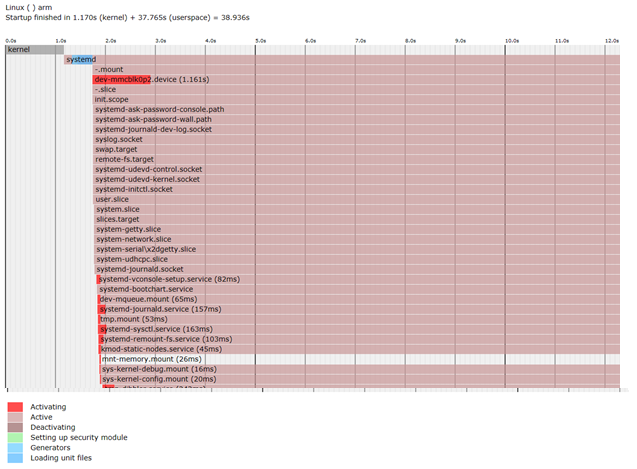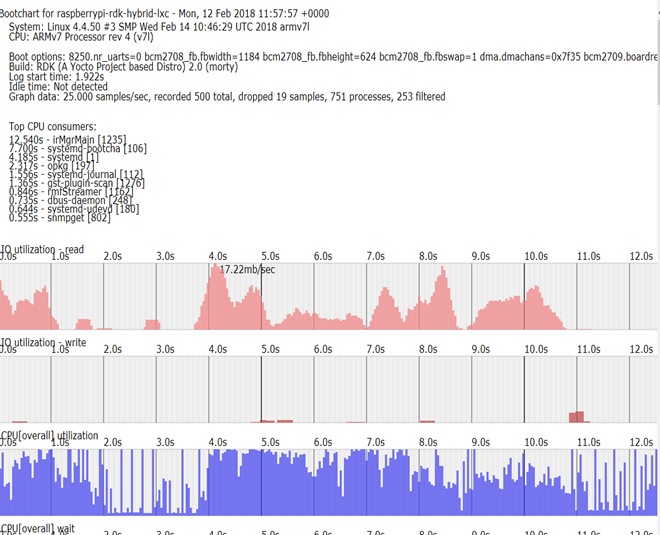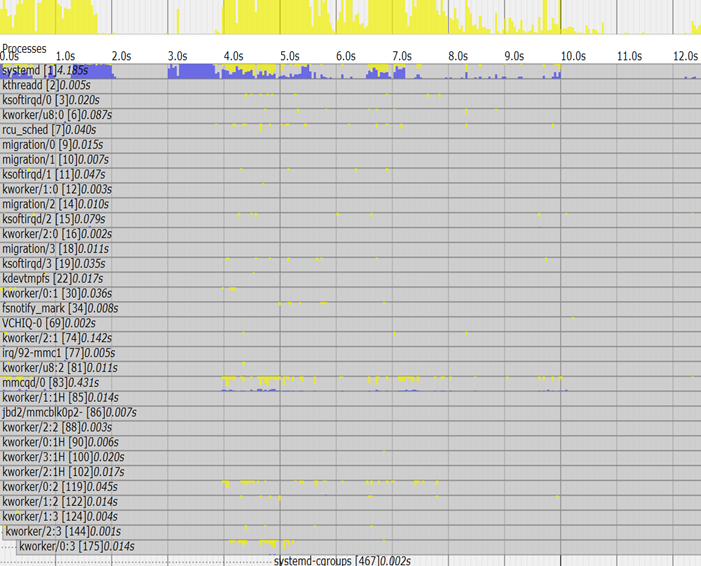List of commands to validate the Boot Time data
- systemd-analyze
# systemd-analyze Startup finished in 1.190s (kernel) + 34.874s (userspace) = 36.065s
- systemd-analyze blame
- This command prints a list of all running units, ordered by the time they took to initialize.
- This command prints a list of all running units, ordered by the time they took to initialize.
- systemd-analyze critical-chain
- This command prints a tree of the time-critical chain of units. The time after the unit is active or started is printed after the "@" character. The time the unit takes to start is printed after the "+" character.
- systemd-analyze plot > plot.svg
- This command prints an SVG graphic detailing which system services have been started at what time, highlighting the time they spent on initialization.
- This command prints an SVG graphic detailing which system services have been started at what time, highlighting the time they spent on initialization.
- systemd-bootchart
By default,systemd-bootchart.service is disabled.In order to start the process,execute the following command
- systemctl enable systemd-bootchart
- systemctl start systemd-bootchart
Systemd-bootchart command collects the CPU utilization, disk load, memory usage, as well as per-process information from a running system. Collected results are output as an SVG graph at /run/log. Systemd-bootchart is available only in morty version (yocto 2.2)
Overview
Community Forums
Content Tools
Tasks