RDK Resources
[*RDK Preferred*]
Code Management Facility
RDK Forums
[RDK Conferences]
RDK Support
Archives
Papers & Presentations Archive![]()
Papers & Presentations Archive![]()
This Test Procedure involves testing the RDKV-Emulator images through perl test scripts available in test Automation VM hosted as comcast VM's
Setups involves Jenkins Build server, Test Automation VM, RDK-Portal
Jenkins Build server is used to build the emulator images
Jenkins URL to trigger emulator builds with Emulator smoke test option
https://jenkins.ccp.xcal.tv/jenkins/view/1-Yocto/job/X86EMLTRHYB-Yocto-Build/build?delay=0sec
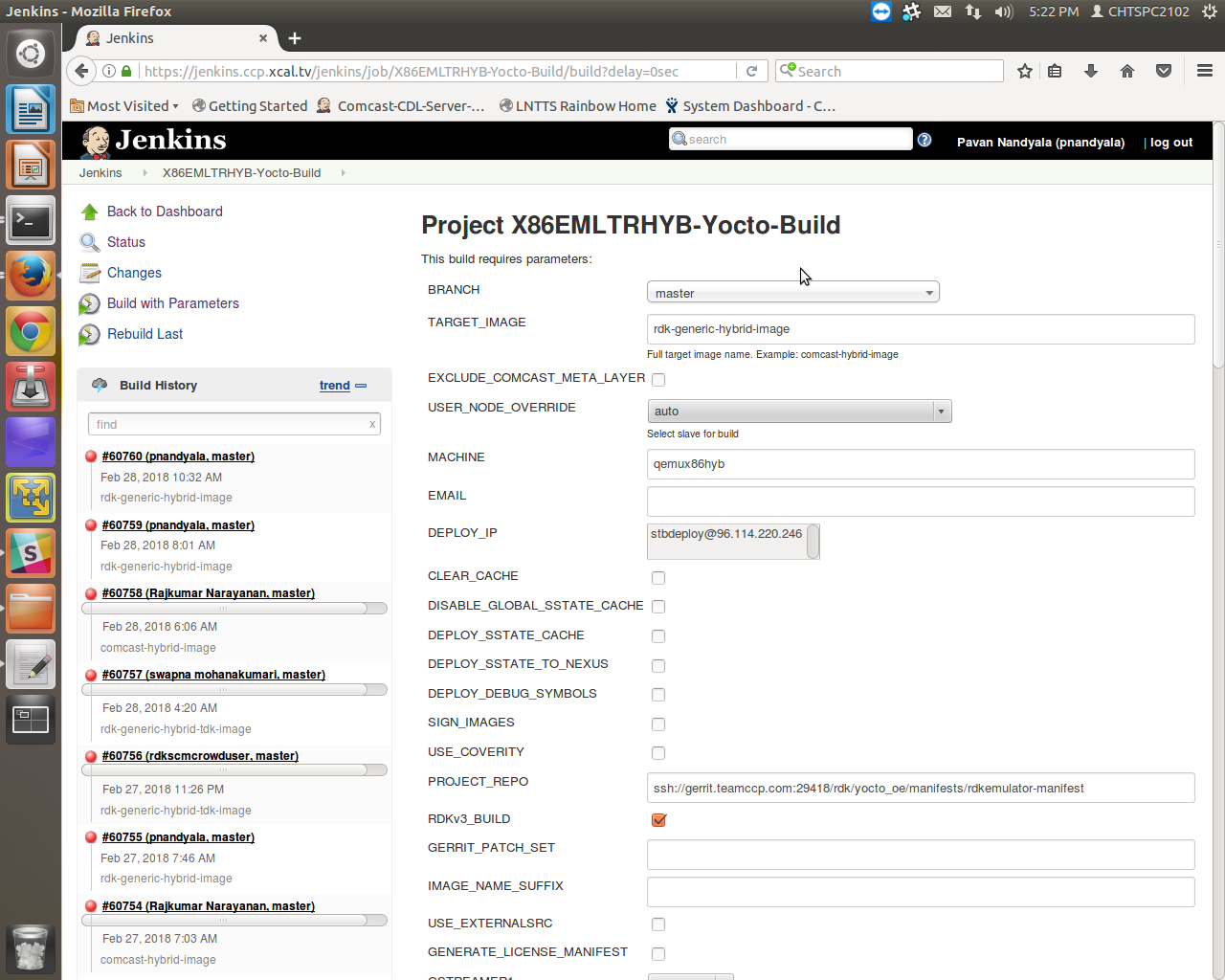
Smoke test option :

Once the build is successful Jenkins will invoke Rest API to Test Automation VM
running a script which is waiting for build details like image name and build number to be received by the rdkemulator server running in VM
once details get updated in /opt/info.txt
Automation scripts start downloading the jenkins image
and deploy the image in Virtualbox application available in the VM and copy perl scripts from VM to image and start testing
HNSRC, QAM, DVR, RMFSTREAMER, RECORDER features
and populate the results locally in the VM once all testings is done
Push the results to rdk portal under service name CATS
rdk-portal url https://rdkportal.ccp.xcal.tv

To see the test results need to get into following path
Automation→ list select job name to be X86EMLTRHYB-Yocto-Build
Ex:

Check CATS quick you will find percentage of success (percentage) and click that link

We can find final test result page like this:

DISCLAIMER: Please note that the use of the RDK Wiki is subject to its Privacy Policy & Terms of Use. In addition, this Wiki may be accessed by all RDK licensees and their contractors.
Powered by a free Atlassian Confluence Open Source Project License granted to RDKCentral. Evaluate Confluence today.