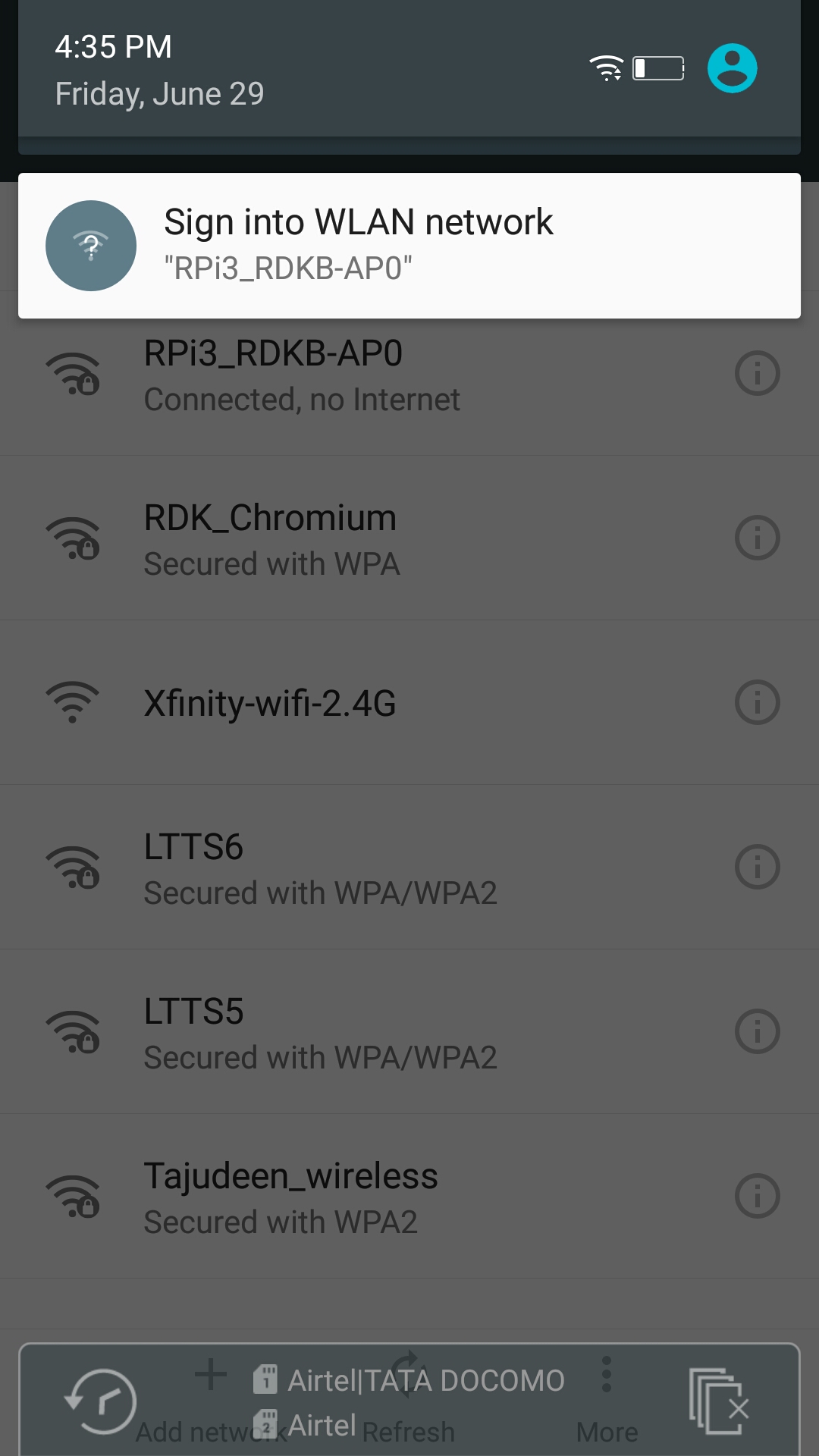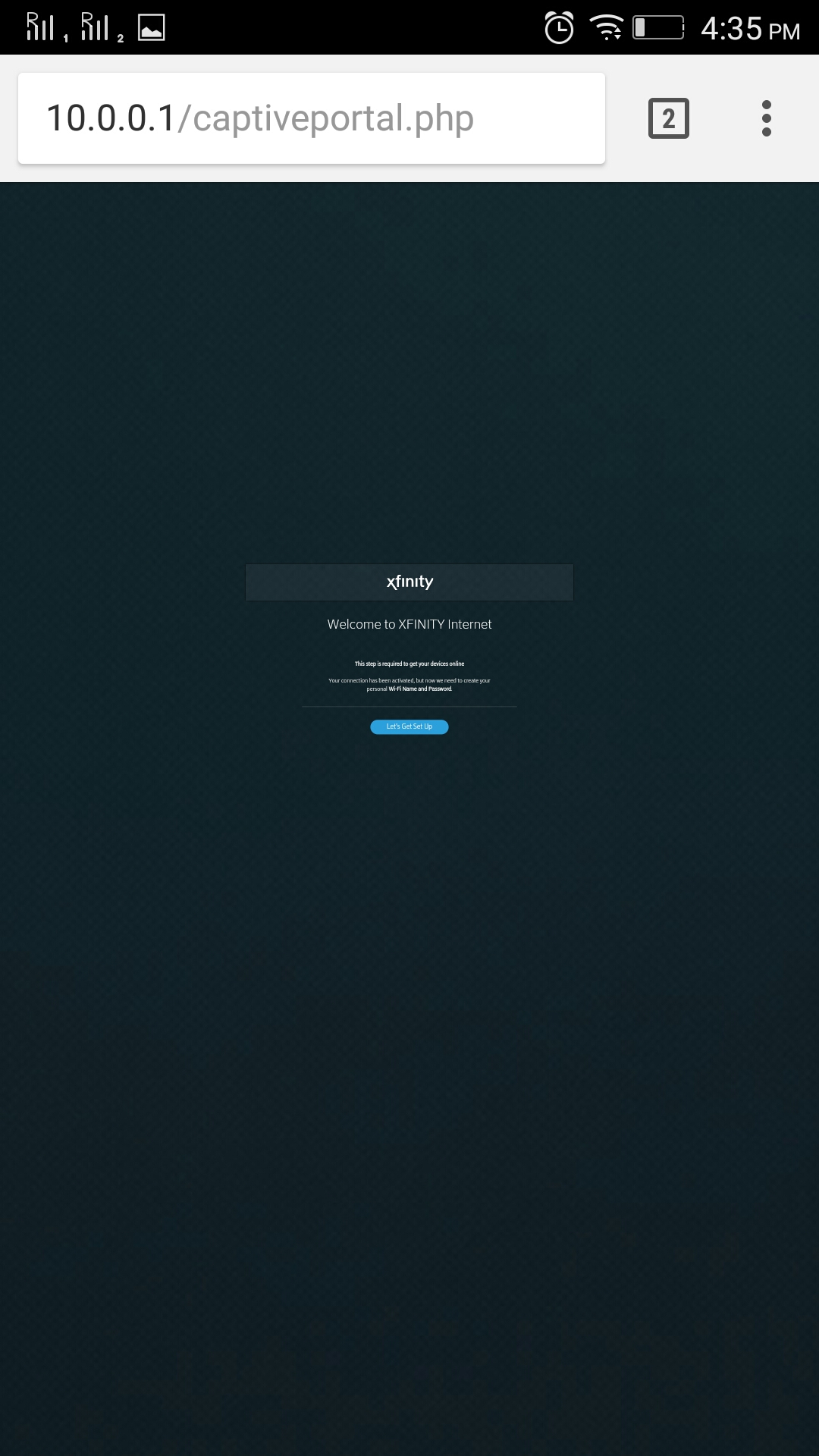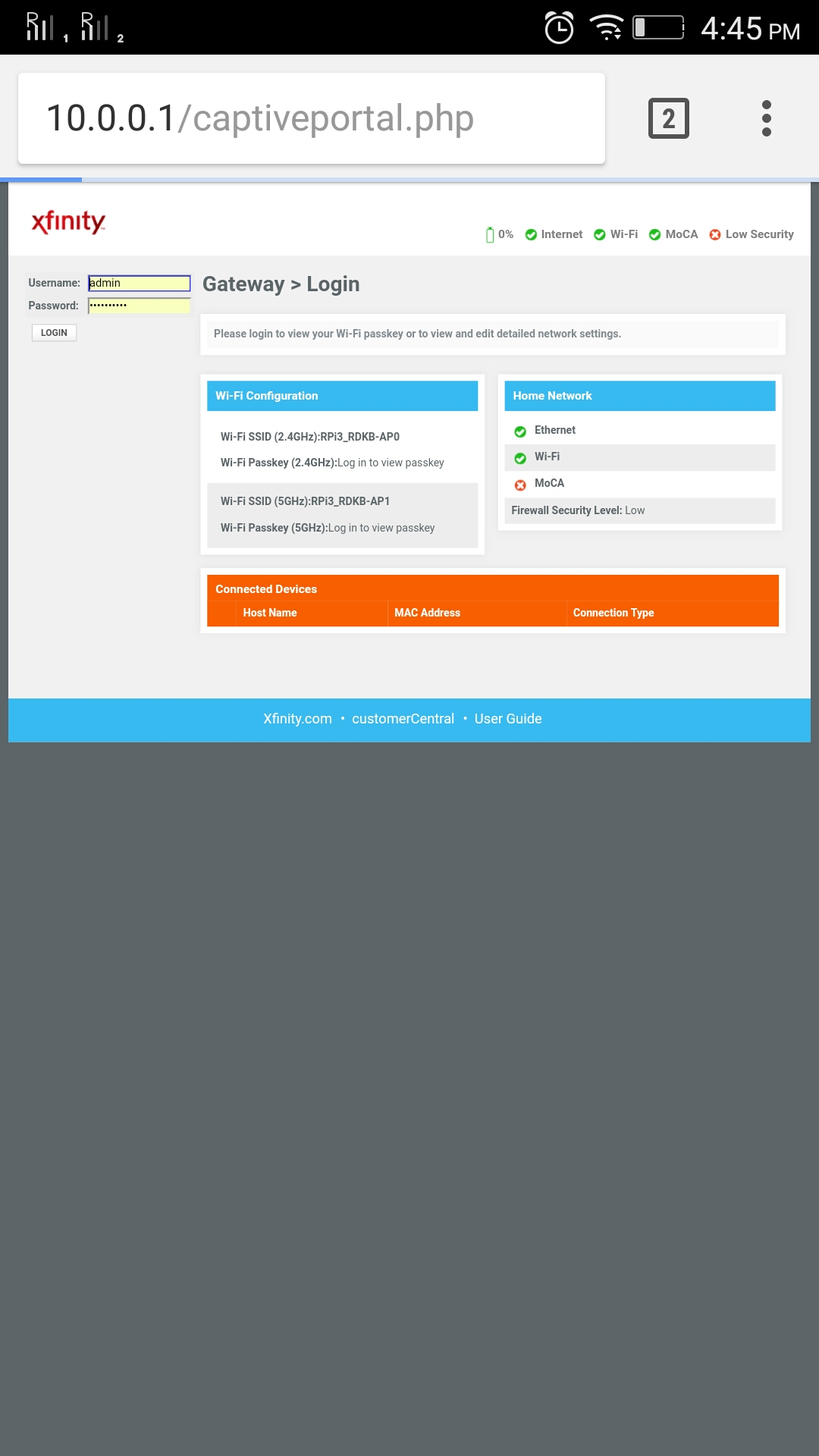Introduction
Captive portal provides user to configure their Wi-Fi SSID, credentials. Also redirects to Captive portal page on fresh boot up and factory reset in such a way it should not have impact on the remote management access of webui
User Testing Process
- During fresh boot up or an factory reset, the user should associate with R-Pi G/W network
- Wi-Fi Access point broadcasting in client mobile
- Then in the client pc/ mobile, If the user tries to access any website url or webui then the browser will have the captive portal page redirected as shown below
- Captive Portal page in client mobile
- Enabling and Disabling the captive portal using dmcli command on fresh bootup
root@RaspberryPi-Gateway:~# dmcli eRT getv Device.DeviceInfo.X_RDKCENTRAL-COM_CaptivePortalEnable CR component name is: eRT.com.cisco.spvtg.ccsp.CR subsystem_prefix eRT. getv from/to component(eRT.com.cisco.spvtg.ccsp.pam): Device.DeviceInfo.X_RDKCENTRAL-COM_CaptivePortalEnable Execution succeed. Parameter 1 name: Device.DeviceInfo.X_RDKCENTRAL-COM_CaptivePortalEnable type: bool, value: true root@RaspberryPi-Gateway:~# dmcli eRT setv Device.DeviceInfo.X_RDKCENTRAL-COM_CaptivePortalEnable bool false CR component name is: eRT.com.cisco.spvtg.ccsp.CR subsystem_prefix eRT. setv from/to component(eRT.com.cisco.spvtg.ccsp.pam): Device.DeviceInfo.X_RDKCENTRAL-COM_CaptivePortalEnable Execution succeed. root@RaspberryPi-Gateway:~# dmcli eRT getv Device.DeviceInfo.X_RDKCENTRAL-COM_CaptivePortalEnable CR component name is: eRT.com.cisco.spvtg.ccsp.CR subsystem_prefix eRT. getv from/to component(eRT.com.cisco.spvtg.ccsp.pam): Device.DeviceInfo.X_RDKCENTRAL-COM_CaptivePortalEnable Execution succeed. Parameter 1 name: Device.DeviceInfo.X_RDKCENTRAL-COM_CaptivePortalEnable type: bool, value: false
Overview
Community Forums
Content Tools
Tasks