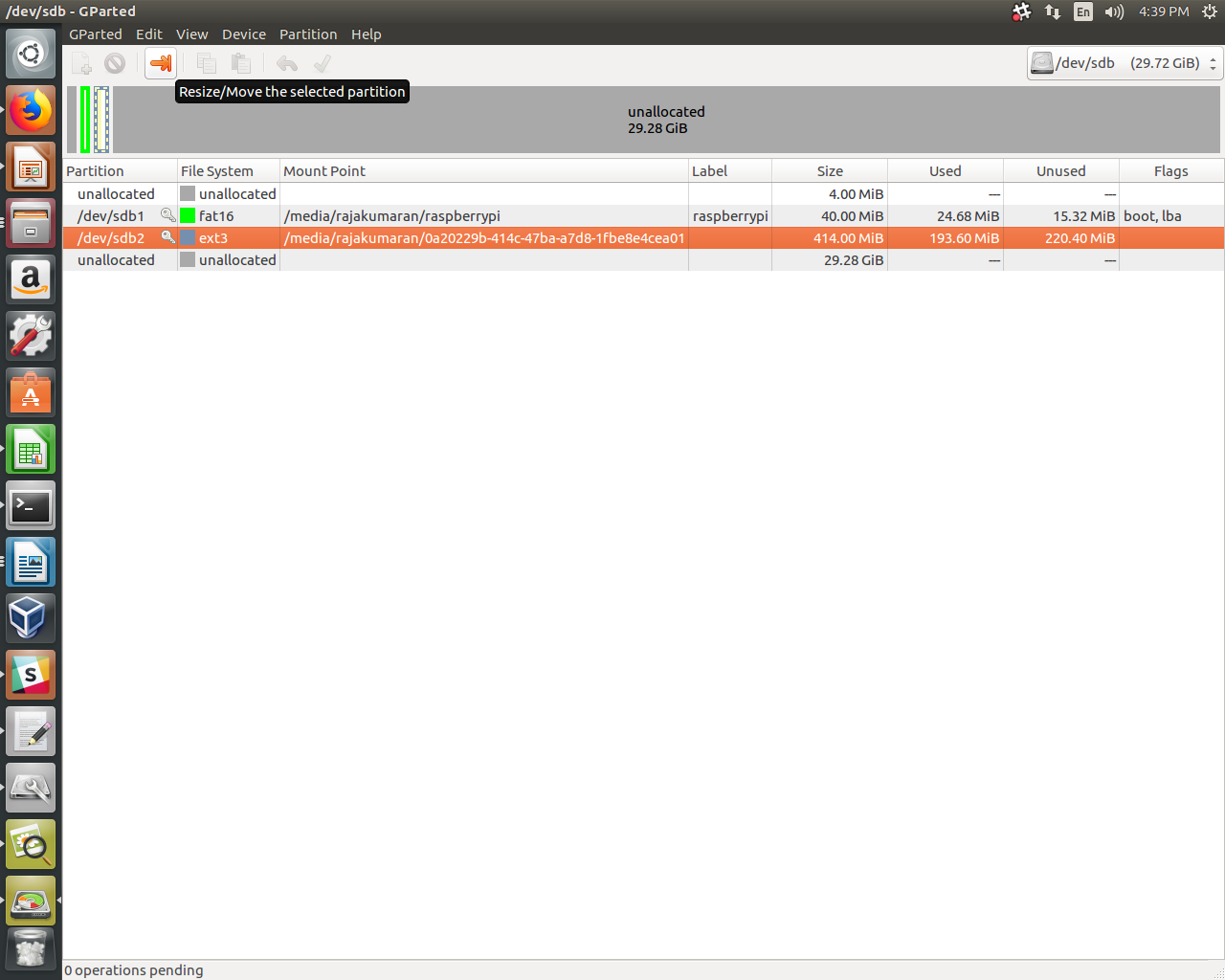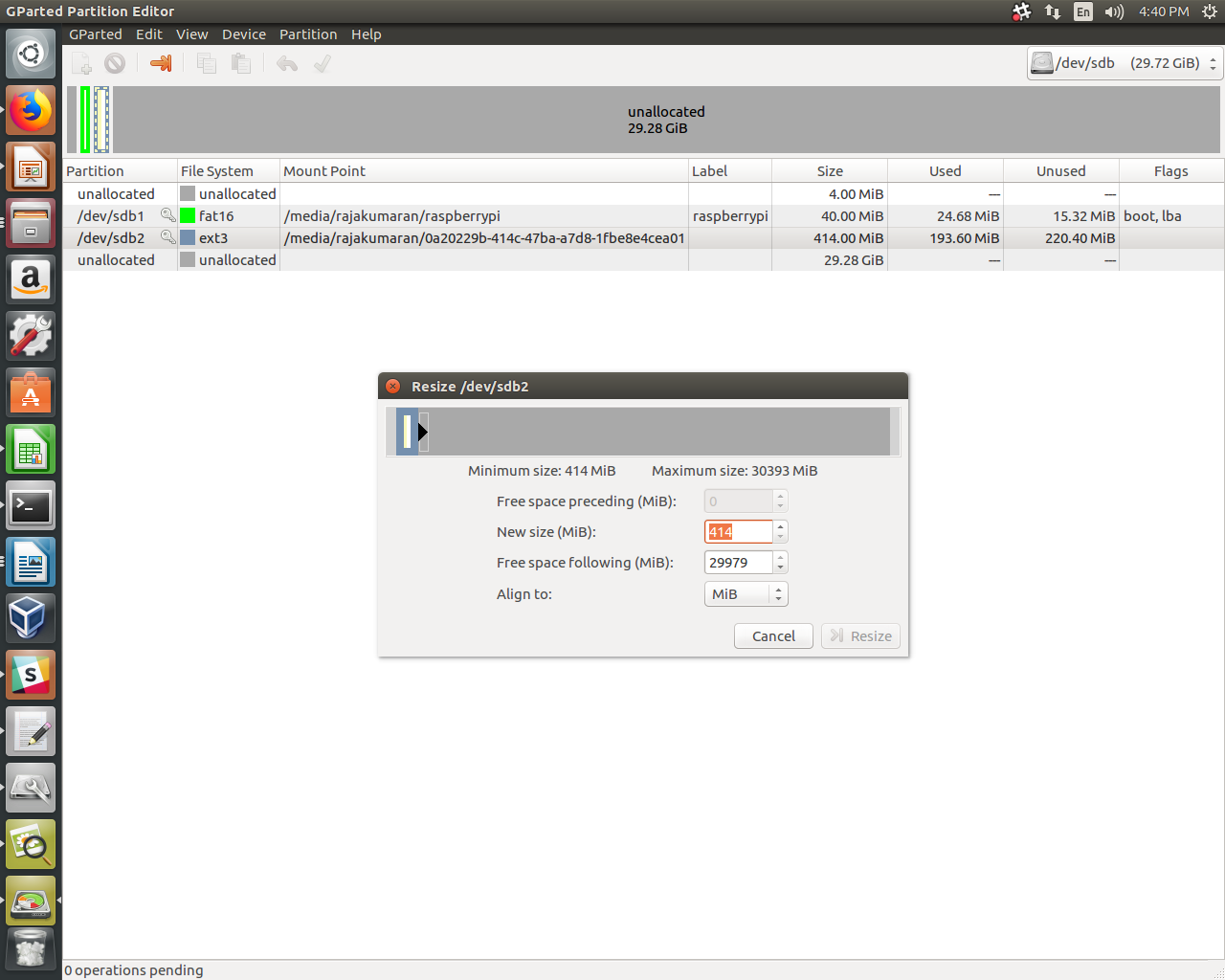Build a boot-time image
$ repo init -u https://code.rdkcentral.com/r/manifests -m rdkb-raspberrypi.xml -b morty
$ repo sync -j4 --no-clone-bundle
$ source meta-cmf-raspberrypi/setup-environment
Select raspberrypi-rdk-boot-time-broadband.conf
$ bitbake rdk-generic-broadband-boot-image
After the build is completed , flash *.rootfs.rpi-sdimg from the path build-raspberrypi-rdk-boot-time-broadband/tmp/deploy/images/raspberrypi-rdk-boot-time-broadband/
$ sudo dd if=*.rootfs.rpi-sdimg
Extend the size of rootfs
Extend the size of rootfs to 420 MB not more than that. So that newly created partition could occupy the dedicated space.
To extend the size use gparted on your linux PC.
$ sudo gparted
On the UI
1) Select ext3 partition and click on resize
2) Resize the New-size (MB) attribute to 420 M and click on resize
Place the sd-card on rpi board slot .
On Virtual Machine(VM)
Create a file named boot-info.txt on the path ~/ (/mnt/home) at your VM.
Note: Do not change the name of the file or change the location , Create it as it is mentioned above.
In your boot-info.txt place the following info
$ vi ~/boot-info.txt
Credentials:cm5hcmF5YW5hbjpDb21jYXN0== (Encoded base 64 rdk.wiki.central credential)
Imagepath:/mnt/home/rdkb/daily-build/build-raspberrypi-rdk-boot-time-broadband/tmp/deploy/images/raspberrypi-rdk-boot-time-broadband (The path where our rootfs resides after bitbake)
Sourcepath:/mnt/home/rdkb/boot-time/test1 (Path where your rootfs tar will be present on your VM)
→ Use this link to convert Encoded Credential https://www.base64encode.org (Enter your Credential in the following format username:password)
→ Make sure the Sourcepath directory is present, if not create it using mkdir -p /mnt/home/rdkb/boot-time/test1
Here is a sample boot-info.txt
Credentials:cm5hcmF5YW5hbjpDb21jYtre0MTIzIQ==
Sourcepath:/mnt/home/rdkb/rajkumar-A/test1
Imagepath:/mnt/home/rdkb/daily-build/build-raspberrypi-rdk-boot-time-broadband/tmp/deploy/images/raspberrypi-rdk-boot-time-broadband
Create ~/repo.sh with following content
#!/bin/sh
RUNAT="Wednesday:12:00"
source=$(cat ~/boot-info.txt | grep Sourcepath | cut -d ":" -f2)
echo $source
imagepath=$(cat ~/boot-info.txt | grep Imagepath | cut -d ":" -f2)
echo $imagepath
while [ 1 ]
do
DATE=`/bin/date +%A:%H:%M`
if [ $DATE. = $RUNAT. ]
then
rm -rf daily-build
mkdir daily-build
cd daily-build
repo init -u https://code.rdkcentral.com/r/manifests -m rdkb-raspberrypi.xml -b morty
repo sync -j4 --no-clone-bundle
MACHINE=raspberrypi-rdk-boot-time-broadband source meta-cmf-raspberrypi/setup-environment
cd build-raspberrypi-rdk-boot-time-broadband
bitbake rdk-generic-broadband-boot-image -f
fi
if [ -f ${imagepath}/*.rootfs.tar.bz2 ]
then
echo " Build is been initiated and completed "
cp ${imagepath}/*.rootfs.tar.bz2 ${source}
sleep 10
stat ${source}/*.rootfs.tar.bz2 | grep "Size" | cut -d " " -f4 > ${source}/filesize.txt
sleep 30
rm ${imagepath}/*.rootfs.tar.bz2
fi
Change mode and run the script
$ chmod 777 ~/repo.sh
Execute the script with .(dot)
$ . repo.sh &
As mentioned on the script it initiates the build at "Wednesday:12:00" , It could be changed.
On Board
Once Board is up and running scp key-file into image /home/root/
Rename the VM key-file to keyfile , as the script on image uses it.
$ mv "key-file" keyfile
Copy the key-file to kernel partition for further rootfs flash
$ mount /dev/mmblk0p1 /mnt
$ cp /home/root/keyfile /mnt
Now Keep the VM details on kernel partition
$ vi /mnt/vm-info.txt
Add the below information
Port:22 (Remove 22 and your VM port Number, if there is no port number make it 22 )
Machine:rdkb (Remove rdkb and enter your VM name)
ip:96.118.156.223 (Remove the ip and add your VM ip )
$ umount /mnt
Reboot the image
$ reboot
Once the build is completed on VM it will be copied and boot -time info uploaded on the following page RDK-B Boot time data plot.