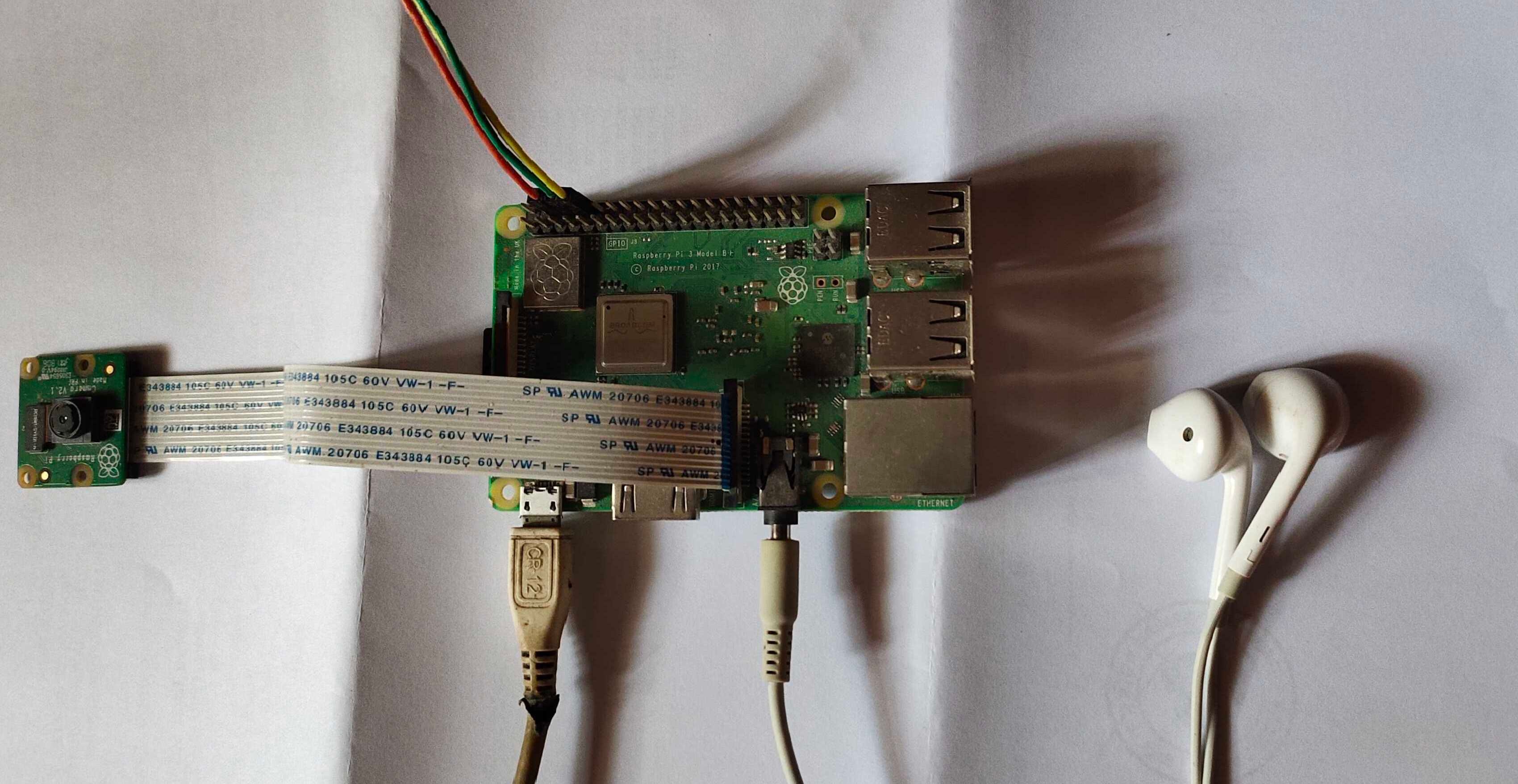Introduction
Pipewire is a server and user space API to deal with multimedia pipelines.Most audio applications can use either ALSA, JACK or PulseAudio as a backend. PipeWire provides support for all 3 backends.The RDK camera software runs on RPI 3B+ device. This page dedicated to bringing up and validation of Audio playback with pipewire utility in RPI 3B+.
Build and Flash Procedure
Refer below link to build camera image
RDK-C rdk-next Yocto 3.1 dunfell build for Raspberrypi
Validation Procedure of Video Playback
STEP 1:
Run the pipewire binary with below command
pipewire &
root@raspberrypi3-rdk-camera:~# pipewire &
STEP 2:
Run the pipewire media session binary with below command
pipewire-media-session &
root@raspberrypi3-rdk-camera:~# pipewire-media-session &
STEP 3:
Place the "wav" format of audio file in RPI home root directory
For your reference please download and place this wav format of audio in you RPI target
STEP 4:
Insert Headset jack or speaker aux port in RPI 3B+ target to receive audio.
Refer the below Environment setup
STEP 5:
Play "wav" format of audio with pipewire utility of "pw-play"
pw-play Audio.wav
root@raspberrypi3-rdk-camera:~# pw-play Audio.wav
Able to receive audio from Headset / Speaker