RDK-V Emulator Users Guide
Copyright 2023 RDK Management, LLC. All rights reserved.
The contents of this document are RDK Management, LLC Proprietary and Confidential and may not be distributed or otherwise disclosed without prior written permission of RDK Management, LLC.
Document Status
Document Control Number | D10-20141105 |
Document Title | RDK Emulator Users Guide |
Version | D05 |
Date | 2022/12/10 |
Status | Issued (I) |
Distribution | RDK licensees & ASP Members |
Document Status Codes
Work in Progress (WIP) | An incomplete document designed to guide discussion and generate feedback that may include several alternative requirements for consideration. |
Draft (D) | A document in specification format considered largely complete, but lacking review. Drafts are susceptible to substantial change during the review process. |
Pre-Issued (Pre I) | A revision of a document circulated for review or approval prior to release, but not approved for distribution |
Issued (I) | A stable document, which has undergone rigorous review and is suitable for product design and development |
Legal Notices
This document is provided under the terms and conditions of the RDK License Agreement, License Agreement for Software Integration Kit, License Agreement for Set-top Box Software Integration Kit.
RDK Management LLC is not responsible for any liability of any nature whatsoever resulting from or arising out of any use or reliance upon this specification. This document is furnished on an "AS IS" basis, and RDK Management, LLC does not provide any representation or warranty, express or implied, regarding its accuracy, completeness, or fitness for a particular purpose."
Table of Contents
Introduction
RDK (Reference Design Kit) is an integrated set of software components, tools and documentation that help in the development of the software stack for set-top box based on the standard Linux operating system which is designed to meet the requirements of the latest generation media servers and clients.
The RDK emulator is an x86 based implementation of the RDK software stack. It is primarily targeted towards the RDK development community (integrators, component developers and application developers) that attempts to simplify the process of working with the RDK software stack without the need for a reference hardware platform. As RDK emulator runs on desktop computers, applications can be tested and debugged before trying to deploy them to real devices.
Purpose of this Document
The purpose of this document is to enable RDK users and developers to be able to bring up the RDK stack and emulator on the PC platform. The document also includes step-by-step procedures to setup & build RDK Emulator
Audience
The intended audience includes the MSO teams, developers and external vendors responsible for the development of firmware and applications for RDK-based Set Top Boxes
Scope
Scope of this document includes understanding RDK Emulator and functionalities, supported build types and to run and test in Virtual Box environment.
Limitations
RDK Emulator does not support all components of RDK 4.0 stack. Currently there is no startup UI, system boots up in console mode.
Known Issues
- High bitrate streams played using aamp-cli utility freezes during playback.
- Screen goes blank after sometime
Abbreviations and Acronyms
The following table describes the acronyms and abbreviations used in this document
Abbreviation/Acronym | Description |
RDK | Reference Development Kit |
VM | Virtual Machine |
VBox | Virtual Box |
STB | Set Top Box |
XRE | Cross-Platform Runtime Environment |
SPTS | Single Program Transport Stream |
UPNP | Universal Plug and Play |
Overview of RDK Emulator
- Executes on x86-based platforms including virtualization environments such as Virtual Box and QEMU.
- Multiple build types - media client
- Up to date with the RDK generic trunk and any x86-specific platform code.
- Built using Yocto and RDK build frameworks
Key Features
- ResidentApp startup UI
- Video/Audio playback using westerossink gstreamer element.
- IP video streaming playback using aamp-cli utility
Supported Build Types
Build Types | RDK Components Involved | Features/Applications Supported | Final Image Name | Startup Application |
RDKV Mediaclient |
|
| rdk-generic-mediaclient-image-qemux86.vmdk | ResidentApp |
Build Setup Instructions
Setting up the Host Environment
How to Build#SettinguptheHostEnvironment
Downloading Source Code & Building
Bringing up the Emulator on Virtual Box
Host Requirements
| Requirement | Remarks |
|---|---|
| Linux | 64 bit Ubuntu 18.04 operating system |
| Free HDD Space | Minimum 100GB Free Memory |
| Oracle Virtual Box | 6.1 or higher |
Install Virtual Box and follow the following steps to bring up RDK Emulator on Virtual Box:
In the following steps, it is recommended to review the description and screenshot completely before proceeding with steps.
STEP 1: Create your new VM Instance:
Open Virtualbox
Select New [A popup will come up]
Select Type as ‘Linux’
Select Version as ‘Other Linux (32 Bit)’
Click on “Next”
- Choose a Memory Size of at least 4GB
- Use an existing virtual hard drive file which would be your newly built image in *.vmdk format and create your VM:
STEP 2: Configure your new VM Instance:
- Click on “Settings” tab to configure your new VM instance
- Set video memory to at least 64 MB in Display tab, and select the 3D acceleration option
- Configure your VM's network settings
- Choose “Bridged Adapter” mode as shown in the screenshot below
- Copy your video file from your host machine to any folder folder on the emulator VM
- Note: The following command is performed from your Host Machine
| $ scp <file_name> root@<your_emulator_vm_ip>:/<path> |
|---|
Usage Instructions
Logging into your VM
As described in the previous section, you can log in to your emulator VM from your Host Machine using the ssh command.
| $ ssh root@x.x.x.x |
|---|
Testing animation using westeros compositor test application
RDK emulator supports westeros compositor and renderer module as westeros-renderer-gl. Do the following to check westeros animation using westeros_test command line utility.
- After logging in to the Emulator via ssh, kill the already running compositor application via below command and comment the last line in westeros-init.sh so that compositor is not started automatically on bootup
$ killall westeros Comment the last line in /usr/bin/westeros-init.sh so that compositor is not started automatically on bootup #westeros --renderer /usr/lib/libwesteros_render_gl.so.0.0.0 --display WPE
- Restart the Emulator VM
- Run following commands in terminal for manual starting the westeros compositor application
$ mkdir -p /run/user/0 $ export XDG_RUNTIME_DIR=/run/user/0/ $ export LD_PRELOAD=/usr/lib/libwesteros_gl.so.0.0.0 $ westeros --renderer /usr/lib/libwesteros_render_gl.so.0.0.0 --display WPE
- Run westeros_test application in another window as given below
$ westeros_test
Testing video playback using Gstreamer command line utility
- Start the westeros compositor application as mentioned before if its not already running.
- Copy video files to the VM
- Execute below command(s) to play video
$ gst-launch-1.0 playbin uri=file:///<video file name with full path>
Testing video streaming using aamp-cli utility
- Start the westeros compositor application as mentioned before if its not already running.
- Execute the below command to play clear-stream videos
$ aamp-cli <url> e.g. $ aamp-cli http://devimages.apple.com/iphone/samples/bipbop/bipbopall.m3u8

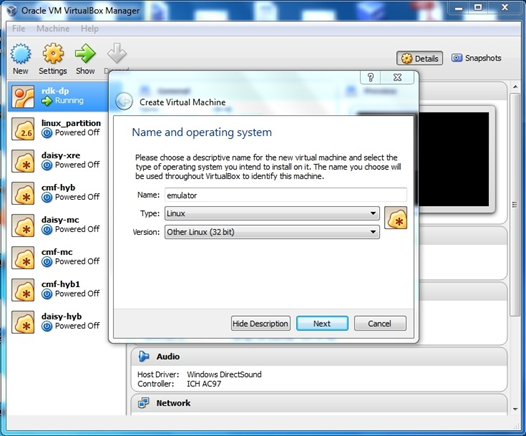
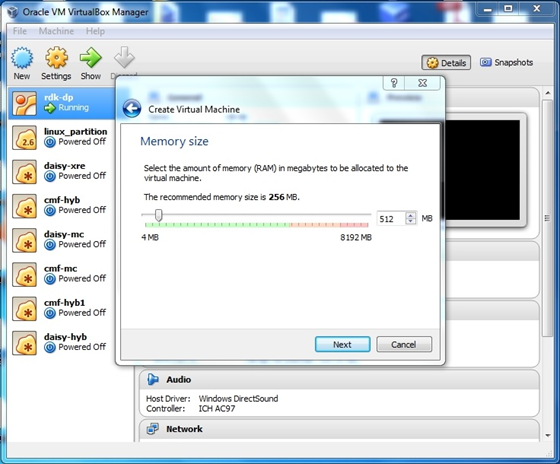
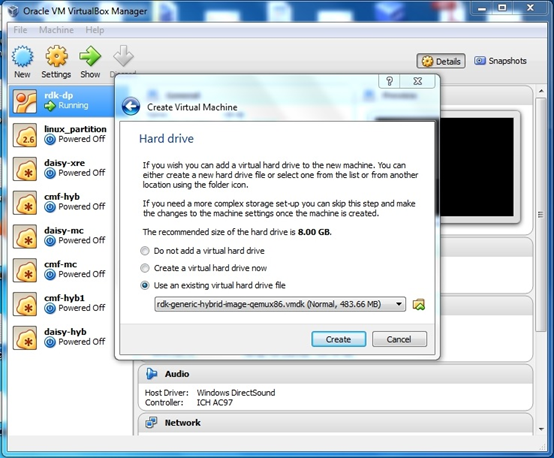
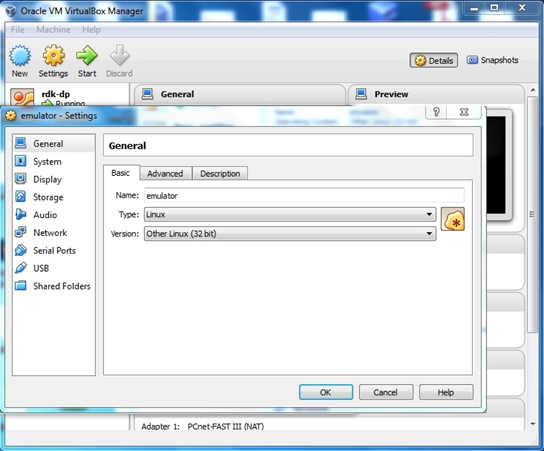
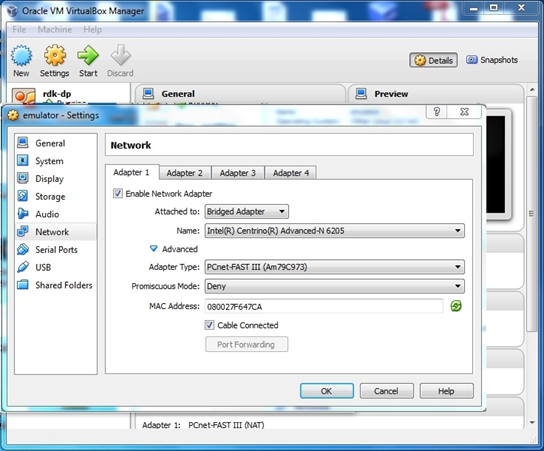
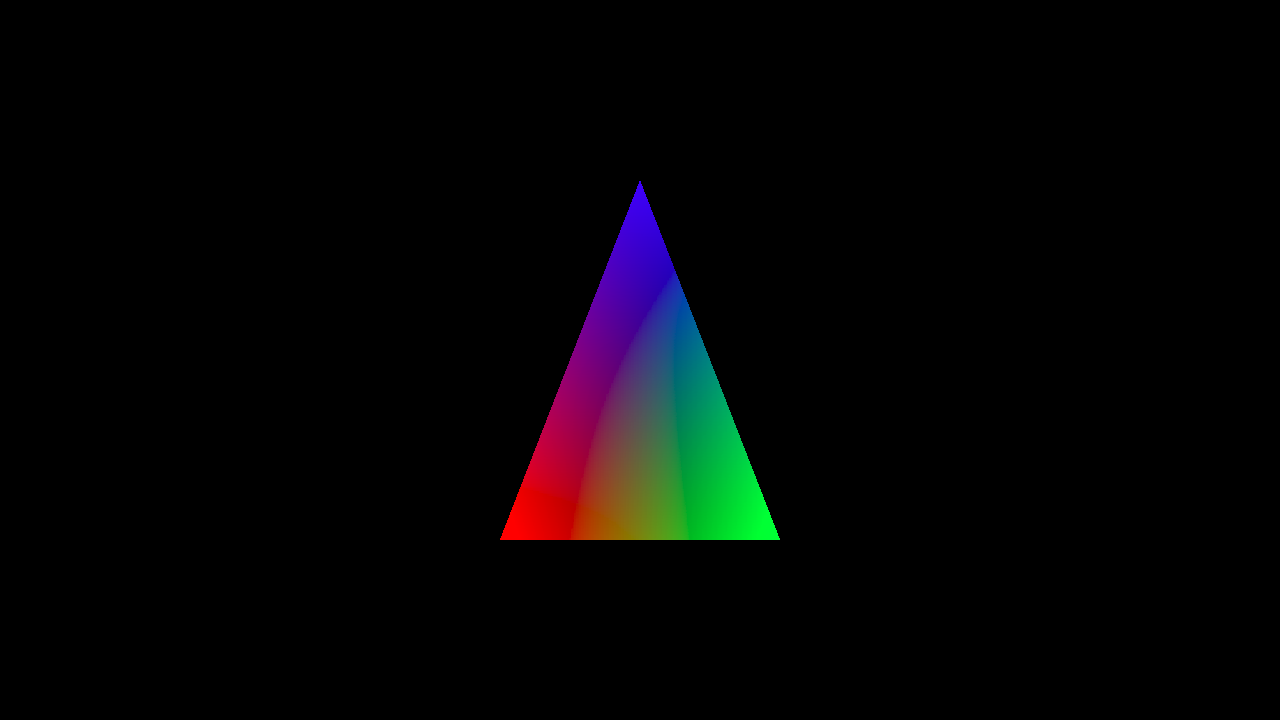
7 Comments
Unknown User (darhaywa)
Sept 24, 2019The link to RDK-V Releases just takes you to the top of the page.
I think this is a more useful link RDK-V Releases
Unknown User (rahul.kumar1)
Oct 23, 2020I was Facing one issue regarding Virtual Box on Windows
My VB version was 4.2.16. I was not able to do network configuration for Bridged Mode
Possible Solution : I updated VB to latest version 6.1
Now i able to do ssh from terminal to my image
Unknown User (kencc_yang)
Jan 17, 2022For emulator, is there any official release RDK-V vmdk for test and study?
I can find the sdimg for raspberrypi from rdkcentral.com, but no vmdk for emulator.
Thanks,
Ken
user-ee1de
Jan 20, 2022Hi Ken Yang,
We don't release emulator images (vmdk), you can build the image following the build instructions.
Regards,
Swati.
Unknown User (girish_tc)
Feb 04, 2022how to test lightningJs App (Set-top-box App) on the emulator
Unknown User (mohammad.naseem)
Feb 10, 2022You can use oracle vm box for emulator setup, please refer above given steps.
you need to execute below commands from terminal:
$ export XDG_RUNTIME_DIR=/run/user/0/
$ export WAYLAND_DISPLAY=WPE
then use rdkbrowser2 to launch your lightning app, make sure you have hosted your app on server.
execute below command from terminal:
$ ./rdkbrowser2 --url http://<lightningappurl>
Unknown User (json.chou)
Jul 06, 2022Hi Shekh and Swati
Looks the rdkbrowser2 and WPELauncher are both just to be used for testing webkit browser, are they expected to be used in the final MP products and must be build into final MP products? If there is no need to use it for testing, does it mean it does not need to be built into final MP products? Does the tdk test suit need to test it or any other TDK test suit depend on it?
Thanks.