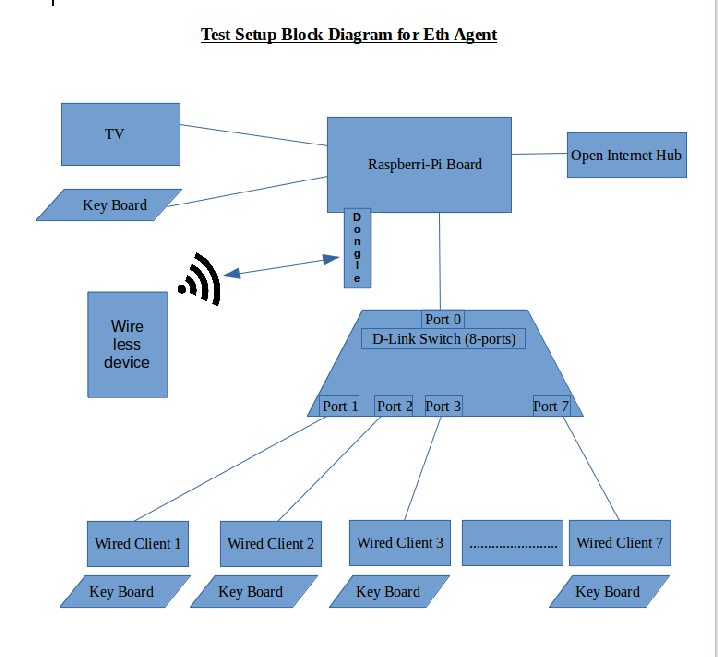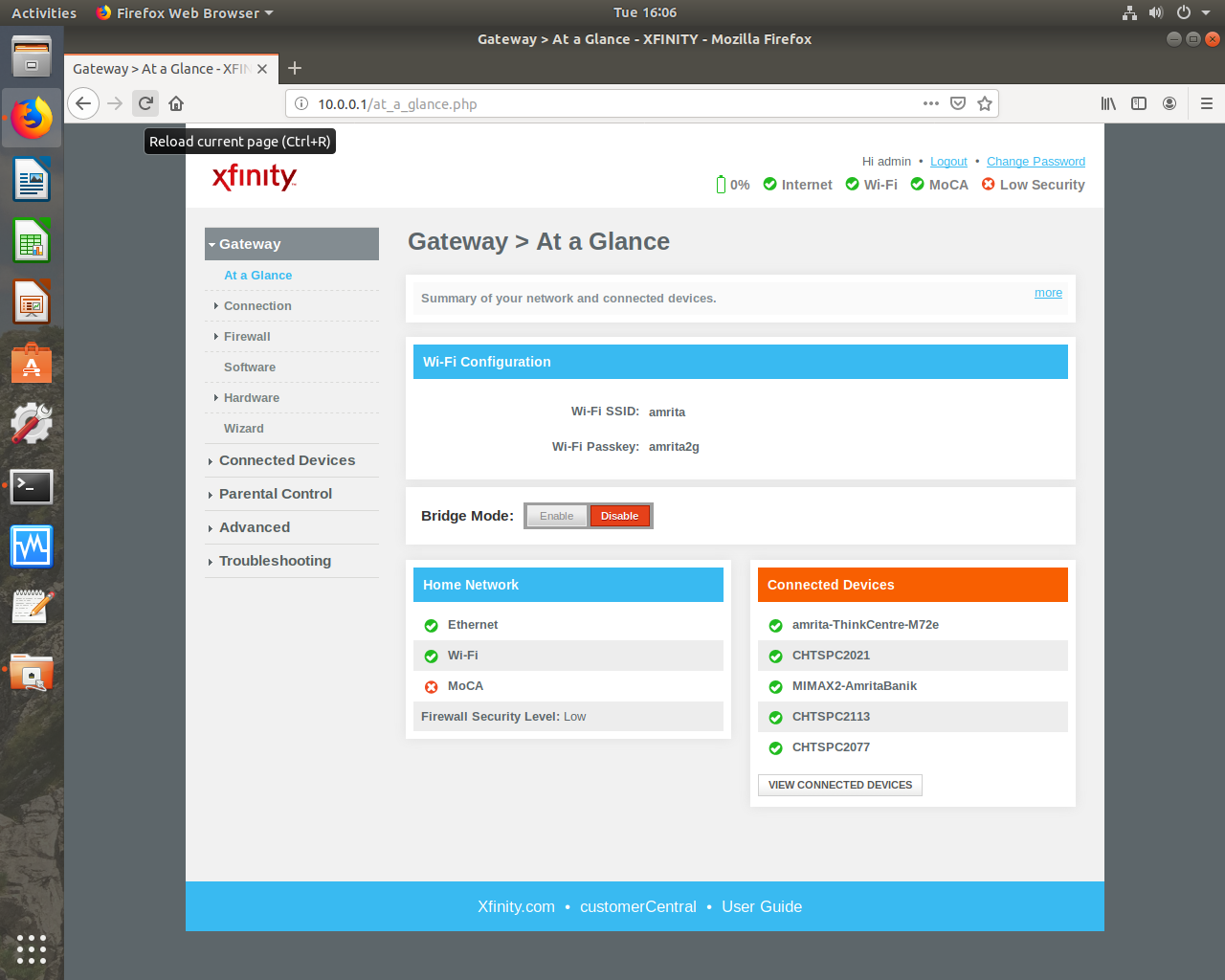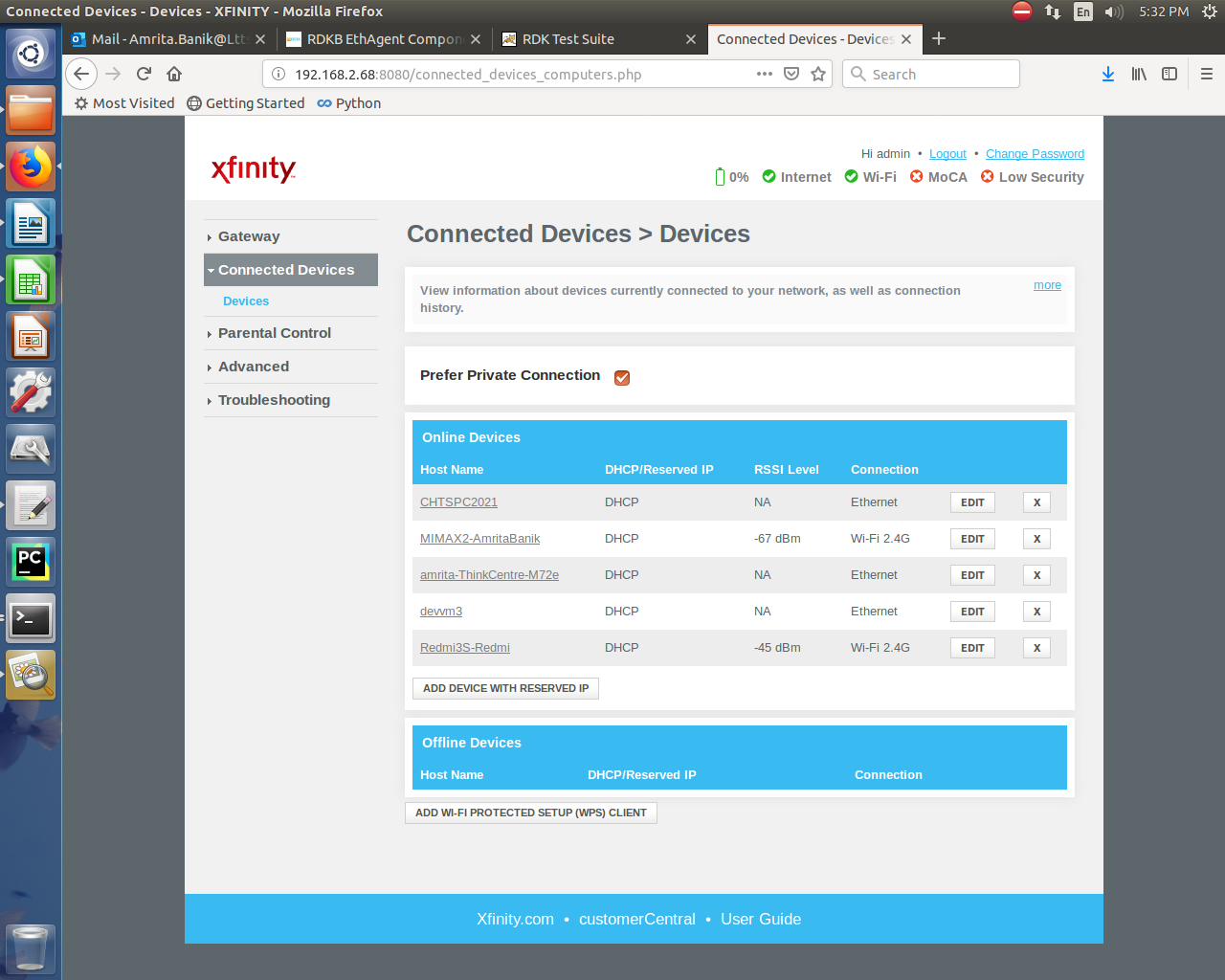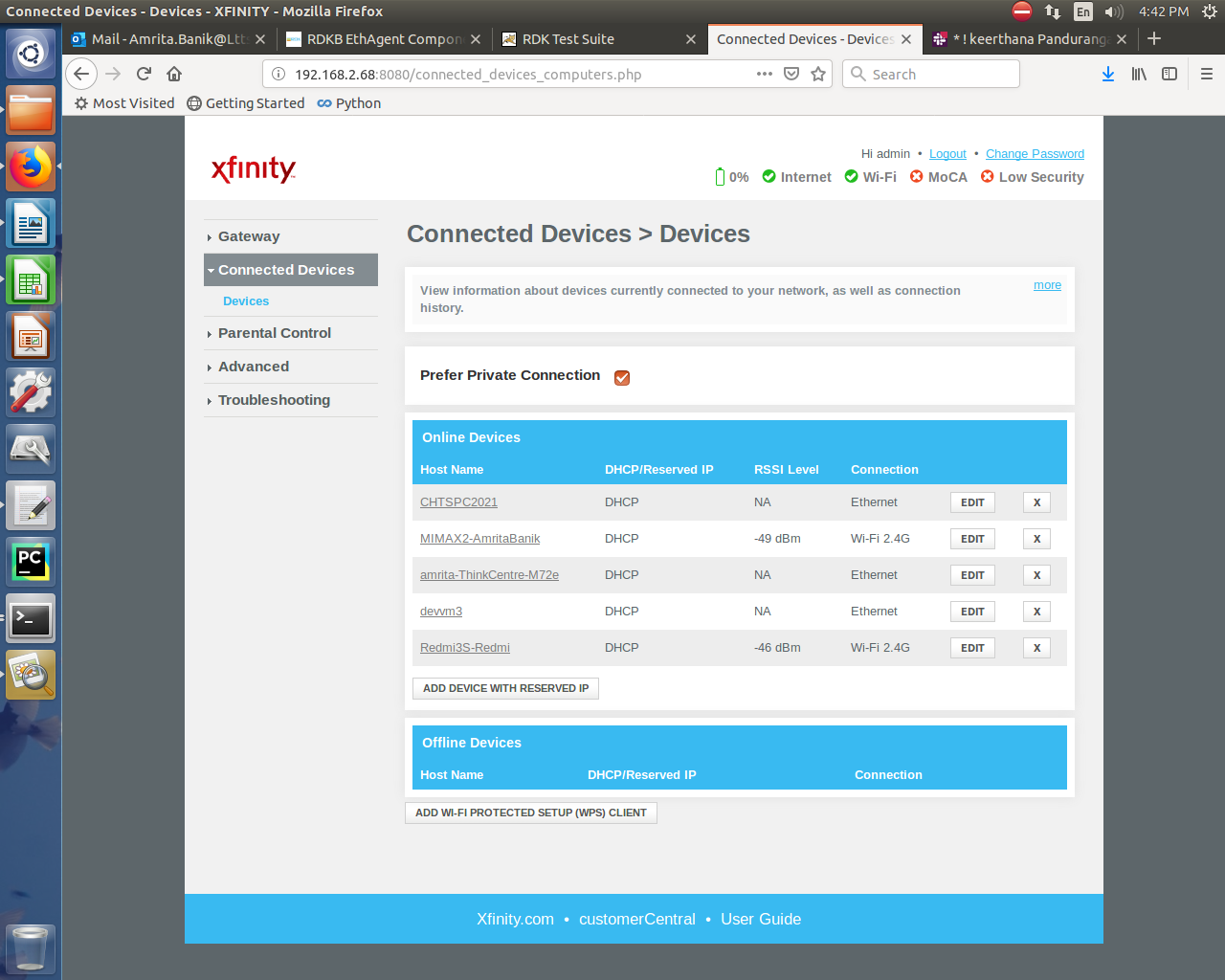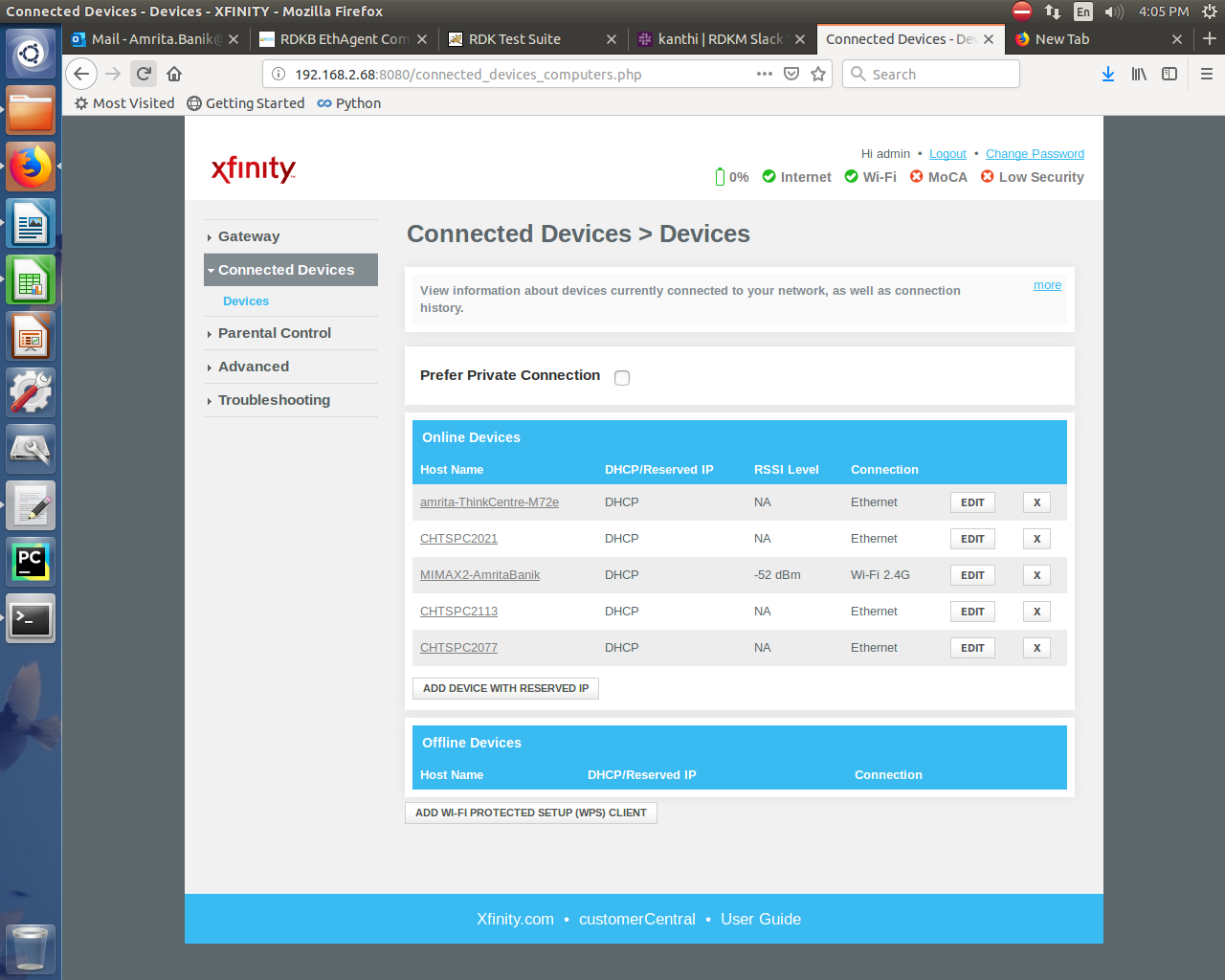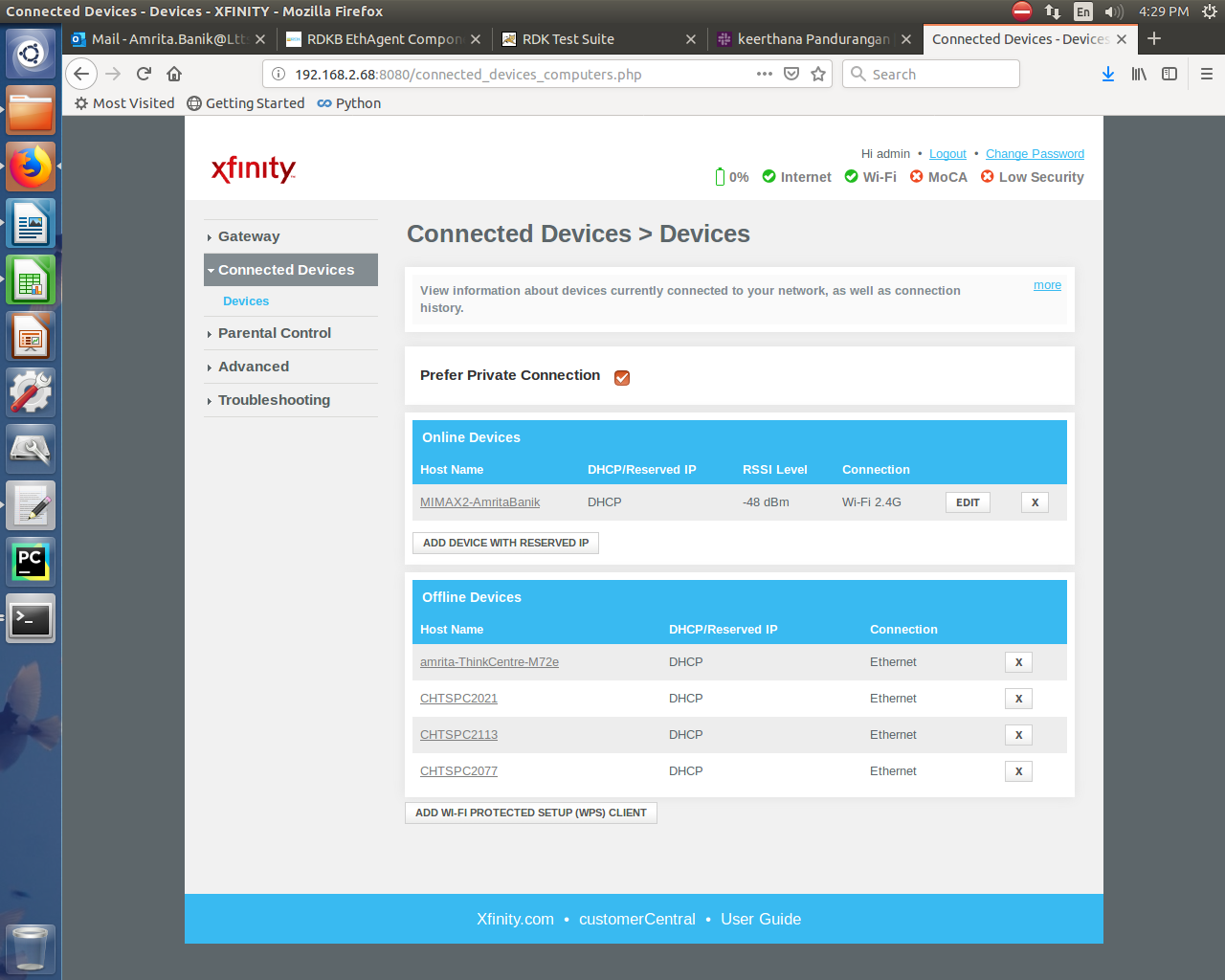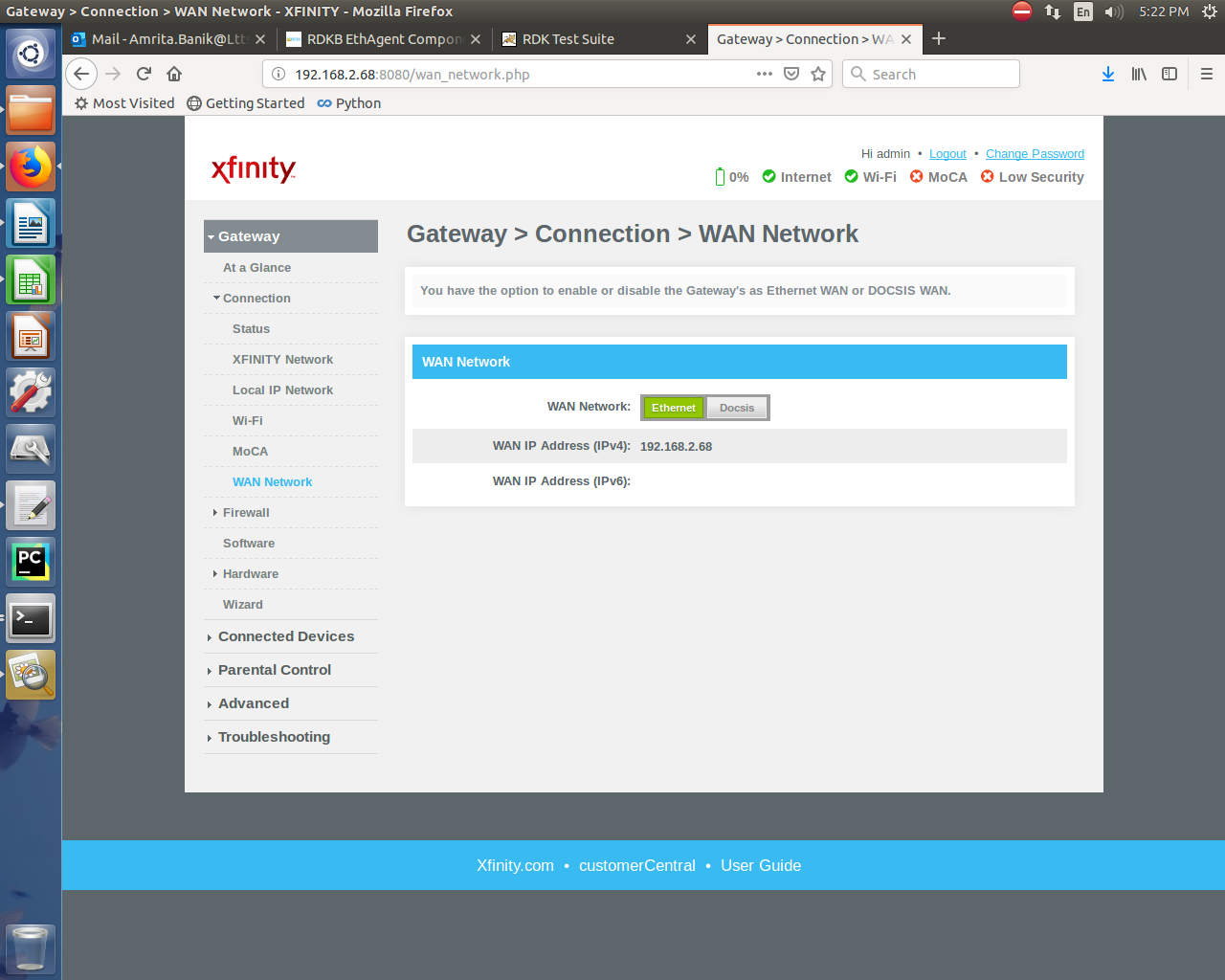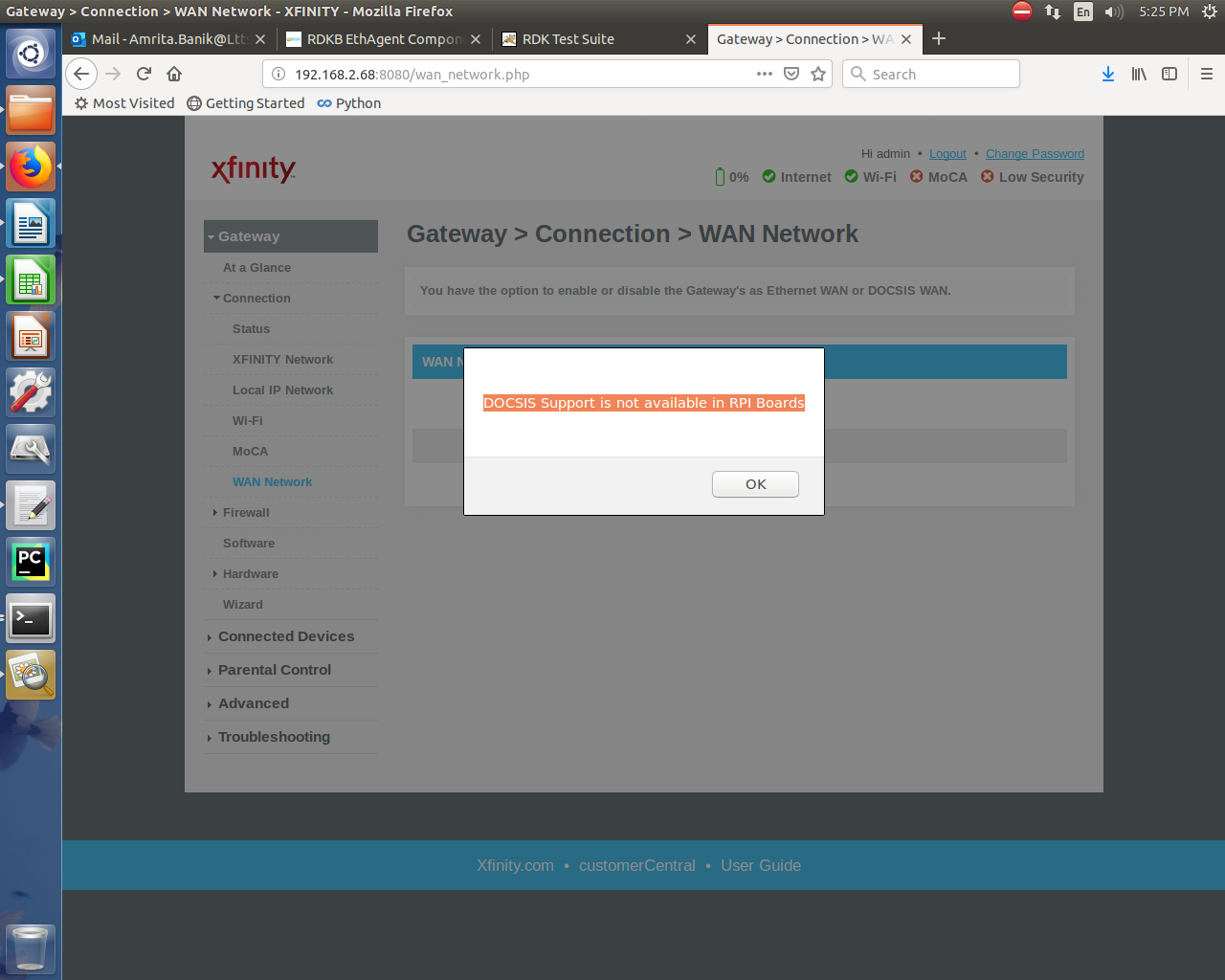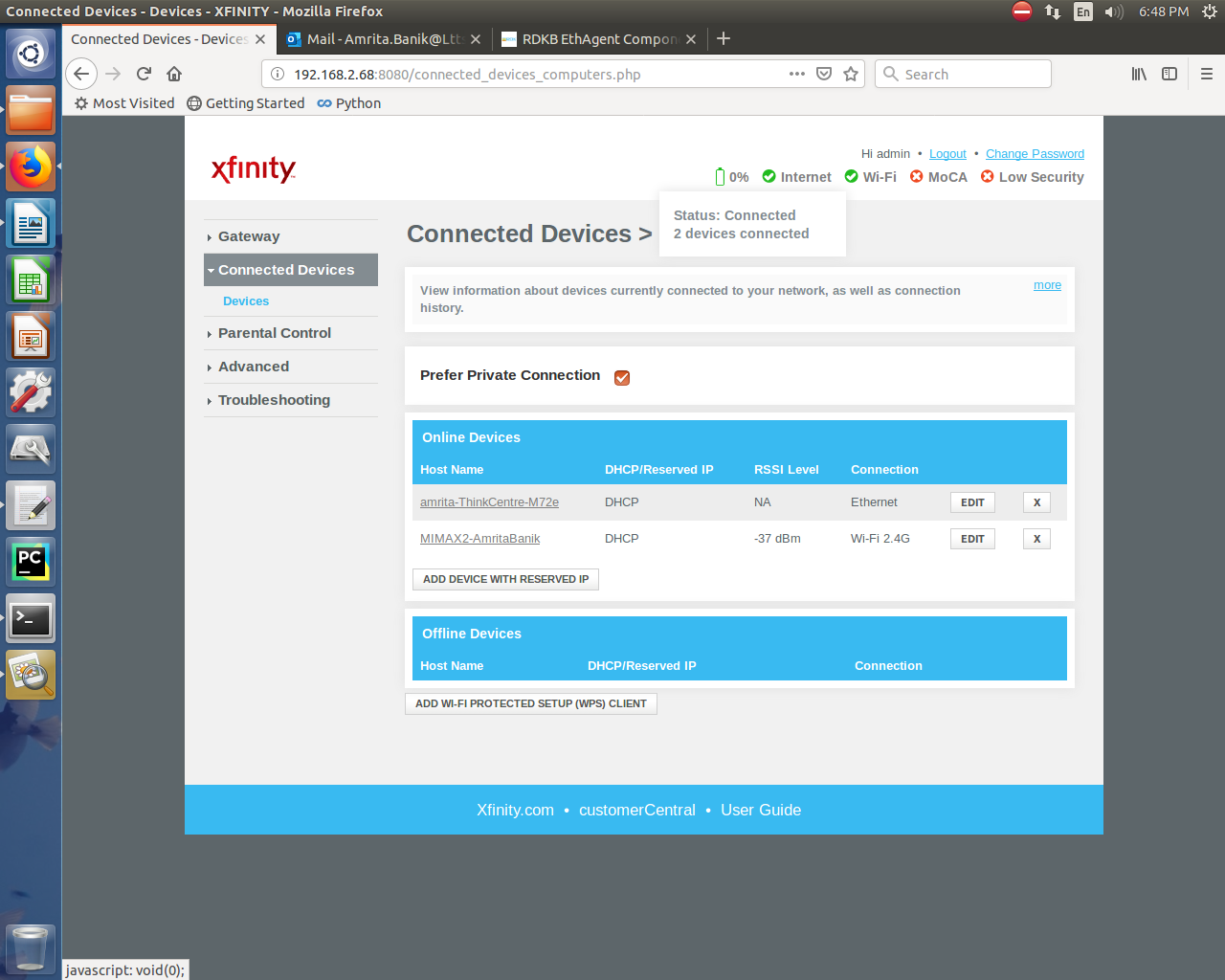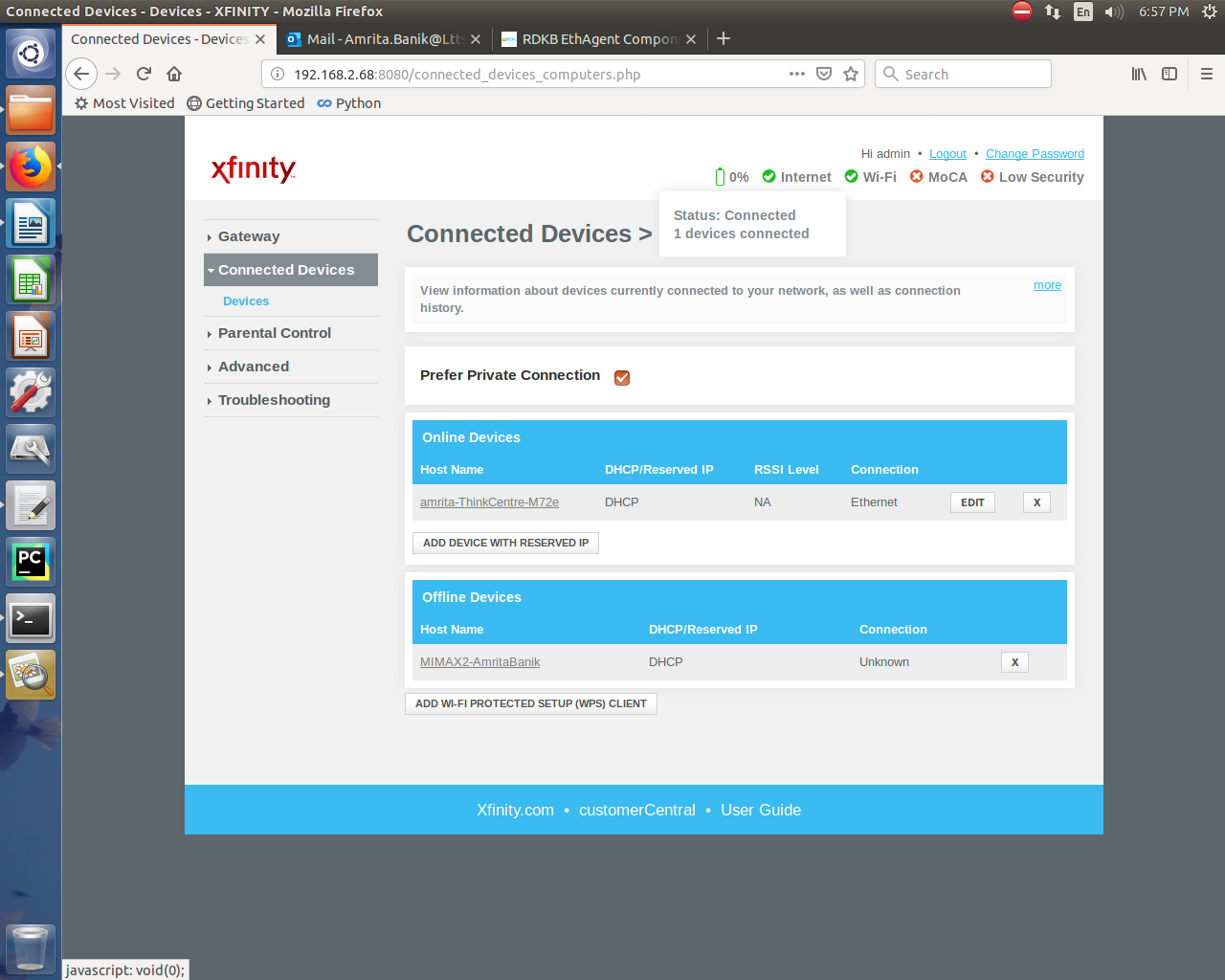Build procedure to generate R-Pi image with EthAgent component
The build procedures are as follows:
- repo init -u https://code.rdkcentral.com/r/manifests -b rdk-next -m rdkb-extsrc.xml
- repo sync -j4 --no-clone-bundle
- source meta-cmf-raspberrypi/setup-environment (Select option raspberrypi-rdk-broadband.conf)
- bitbake rdk-generic-broadband-image
Flashing the image
Command to flash the image
Generated image has to be flashed to an SD card using this command in local PC:
|
Ex:
|
The SD card is inserted to the Raspberry Pi board and booted to check for containers created.
The Raspberry Pi board is connected to the PC via a USB to serial converter and the logs can be checked in console or can be connected via HDMI cable to a TV and logs will be shown in the terminal
Test Setup Block Diagram
Test Procedure
Step1: Open the Web UI on any of the Wireless/Wired Client PC using Gateway IP Address(10 series)
Output:
Step2: Login to Web UI either through Remote Management (erouter0 IP Address:8080) or through connected wired / wireless clients (Gateway IP Address) and go to “Connected Device” page
Output:
Step3: Verify the functionality for “Prefer Private Connection”
Output:
Step4: Verify that Online Devices section is showing data related to presently connected wired/wireless client
Output:
Step5: Verify that Offline Device section is showing data related to offline(previously connected) wired/wireless client
Output:
Step6: Execute the dmcli command dmcli eRT getv Device.Hosts. to view the values on the various fields related to connected wired/wireless clients
Output:
Tested with 5 clients:
-------------------------
root@RaspberryPi-Gateway:~# dmcli eRT getv Device.Hosts.
CR component name is: eRT.com.cisco.spvtg.ccsp.CR
subsystem_prefix eRT.
getv from/to component(eRT.com.cisco.spvtg.ccsp.lmlite): Device.Hosts.
Execution succeed.
Parameter 1 name: Device.Hosts.X_CISCO_COM_ConnectedDeviceNumber
type: uint, value: 1
Parameter 2 name: Device.Hosts.X_CISCO_COM_ConnectedWiFiNumber
type: uint, value: 0
Parameter 3 name: Device.Hosts.X_RDKCENTRAL-COM_HostVersionId
type: uint, value: 5
Parameter 4 name: Device.Hosts.X_RDKCENTRAL-COM_HostCountPeriod
type: uint, value: 60
Parameter 5 name: Device.Hosts.X_RDKCENTRAL-COM_LMHost_Sync
type: uint, value: 0
Parameter 6 name: Device.Hosts.X_RDKCENTRAL-COM_LMHost_Sync_From_MoCA
type: string, value:
Parameter 7 name: Device.Hosts.X_RDKCENTRAL-COM_LMHost_Sync_From_WiFi
type: string, value:
Parameter 8 name: Device.Hosts.X_RDKCENTRAL-COM_EthHost_Sync
type: string, value:
Parameter 9 name: Device.Hosts.HostNumberOfEntries
type: uint, value: 5
Parameter 10 name: Device.Hosts.Host.1.Alias
type: string, value:
Parameter 11 name: Device.Hosts.Host.1.PhysAddress
type: string, value: d4:3d:7e:60:08:4d
Parameter 12 name: Device.Hosts.Host.1.IPAddress
type: string, value: 10.0.0.206
Parameter 13 name: Device.Hosts.Host.1.DHCPClient
type: string, value: Device.DHCPv4.Server.Pool.1.Client.4
Parameter 14 name: Device.Hosts.Host.1.AssociatedDevice
type: string, value:
Parameter 15 name: Device.Hosts.Host.1.Layer1Interface
type: string, value: Ethernet
Parameter 16 name: Device.Hosts.Host.1.Layer3Interface
type: string, value: Device.IP.Interface.3
Parameter 17 name: Device.Hosts.Host.1.HostName
type: string, value: amrita-ThinkCentre-M72e
Parameter 18 name: Device.Hosts.Host.1.Active
type: bool, value: false
Parameter 19 name: Device.Hosts.Host.1.LeaseTimeRemaining
type: int, value: 601223
Parameter 20 name: Device.Hosts.Host.1.X_CISCO_COM_ActiveTime
type: int, value: -2085978090
Parameter 21 name: Device.Hosts.Host.1.X_CISCO_COM_InactiveTime
type: int, value: -2085978389
Parameter 22 name: Device.Hosts.Host.1.X_COMCAST-COM_LastChange
type: uint, value: 107
Parameter 23 name: Device.Hosts.Host.1.AddressSource
type: string, value: DHCP
Parameter 24 name: Device.Hosts.Host.1.Comments
type: string, value:
Parameter 25 name: Device.Hosts.Host.1.X_CISCO_COM_RSSI
type: int, value: -200
Parameter 26 name: Device.Hosts.Host.1.X_RDKCENTRAL-COM_Parent
type: string, value:
Parameter 27 name: Device.Hosts.Host.1.X_RDKCENTRAL-COM_DeviceType
type: string, value: empty
Parameter 28 name: Device.Hosts.Host.1.X_RDKCENTRAL-COM_Layer1Interface
type: string, value:
Parameter 29 name: Device.Hosts.Host.1.IPv4AddressNumberOfEntries
type: uint, value: 1
Parameter 30 name: Device.Hosts.Host.1.IPv6AddressNumberOfEntries
type: uint, value: 0
Parameter 31 name: Device.Hosts.Host.1.IPv4Address.1.IPAddress
type: string, value: 10.0.0.206
Parameter 32 name: Device.Hosts.Host.2.Alias
type: string, value:
Parameter 33 name: Device.Hosts.Host.2.PhysAddress
type: string, value: f0:4d:a2:dc:15:d6
Parameter 34 name: Device.Hosts.Host.2.IPAddress
type: string, value: 10.0.0.46
Parameter 35 name: Device.Hosts.Host.2.DHCPClient
type: string, value: Device.DHCPv4.Server.Pool.1.Client.3
Parameter 36 name: Device.Hosts.Host.2.AssociatedDevice
type: string, value:
Parameter 37 name: Device.Hosts.Host.2.Layer1Interface
type: string, value: Ethernet
Parameter 38 name: Device.Hosts.Host.2.Layer3Interface
type: string, value: Device.IP.Interface.3
Parameter 39 name: Device.Hosts.Host.2.HostName
type: string, value: CHTSPC2021
Parameter 40 name: Device.Hosts.Host.2.Active
type: bool, value: false
Parameter 41 name: Device.Hosts.Host.2.LeaseTimeRemaining
type: int, value: 601273
Parameter 42 name: Device.Hosts.Host.2.X_CISCO_COM_ActiveTime
type: int, value: -2085978270
Parameter 43 name: Device.Hosts.Host.2.X_CISCO_COM_InactiveTime
type: int, value: -2085978389
Parameter 44 name: Device.Hosts.Host.2.X_COMCAST-COM_LastChange
type: uint, value: 107
Parameter 45 name: Device.Hosts.Host.2.AddressSource
type: string, value: DHCP
Parameter 46 name: Device.Hosts.Host.2.Comments
type: string, value:
Parameter 47 name: Device.Hosts.Host.2.X_CISCO_COM_RSSI
type: int, value: -200
Parameter 48 name: Device.Hosts.Host.2.X_RDKCENTRAL-COM_Parent
type: string, value:
Parameter 49 name: Device.Hosts.Host.2.X_RDKCENTRAL-COM_DeviceType
type: string, value: empty
Parameter 50 name: Device.Hosts.Host.2.X_RDKCENTRAL-COM_Layer1Interface
type: string, value:
Parameter 51 name: Device.Hosts.Host.2.IPv4AddressNumberOfEntries
type: uint, value: 1
Parameter 52 name: Device.Hosts.Host.2.IPv6AddressNumberOfEntries
type: uint, value: 0
Parameter 53 name: Device.Hosts.Host.2.IPv4Address.1.IPAddress
type: string, value: 10.0.0.46
Parameter 54 name: Device.Hosts.Host.3.Alias
type: string, value:
Parameter 55 name: Device.Hosts.Host.3.PhysAddress
type: string, value: EC:D0:9F:59:EF:BF
Parameter 56 name: Device.Hosts.Host.3.IPAddress
type: string, value: 10.0.0.72
Parameter 57 name: Device.Hosts.Host.3.DHCPClient
type: string, value: Device.DHCPv4.Server.Pool.1.Client.5
Parameter 58 name: Device.Hosts.Host.3.AssociatedDevice
type: string, value: Device.WiFi.AccessPoint.1.AssociatedDevice.1
Parameter 59 name: Device.Hosts.Host.3.Layer1Interface
type: string, value: Device.WiFi.SSID.1
Parameter 60 name: Device.Hosts.Host.3.Layer3Interface
type: string, value: Device.IP.Interface.3
Parameter 61 name: Device.Hosts.Host.3.HostName
type: string, value: MIMAX2-AmritaBanik
Parameter 62 name: Device.Hosts.Host.3.Active
type: bool, value: true
Parameter 63 name: Device.Hosts.Host.3.LeaseTimeRemaining
type: int, value: 601813
Parameter 64 name: Device.Hosts.Host.3.X_CISCO_COM_ActiveTime
type: int, value: -2085975121
Parameter 65 name: Device.Hosts.Host.3.X_CISCO_COM_InactiveTime
type: int, value: 0
Parameter 66 name: Device.Hosts.Host.3.X_COMCAST-COM_LastChange
type: uint, value: 3375
Parameter 67 name: Device.Hosts.Host.3.AddressSource
type: string, value: DHCP
Parameter 68 name: Device.Hosts.Host.3.Comments
type: string, value:
Parameter 69 name: Device.Hosts.Host.3.X_CISCO_COM_RSSI
type: int, value: -46
Parameter 70 name: Device.Hosts.Host.3.X_RDKCENTRAL-COM_Parent
type: string, value:
Parameter 71 name: Device.Hosts.Host.3.X_RDKCENTRAL-COM_DeviceType
type: string, value: empty
Parameter 72 name: Device.Hosts.Host.3.X_RDKCENTRAL-COM_Layer1Interface
type: string, value: Device.WiFi.Radio.1
Parameter 73 name: Device.Hosts.Host.3.IPv4AddressNumberOfEntries
type: uint, value: 1
Parameter 74 name: Device.Hosts.Host.3.IPv6AddressNumberOfEntries
type: uint, value: 0
Parameter 75 name: Device.Hosts.Host.3.IPv4Address.1.IPAddress
type: string, value: 10.0.0.72
Parameter 76 name: Device.Hosts.Host.4.Alias
type: string, value:
Parameter 77 name: Device.Hosts.Host.4.PhysAddress
type: string, value: f8:b1:56:db:7d:0e
Parameter 78 name: Device.Hosts.Host.4.IPAddress
type: string, value: 10.0.0.149
Parameter 79 name: Device.Hosts.Host.4.DHCPClient
type: string, value: Device.DHCPv4.Server.Pool.1.Client.2
Parameter 80 name: Device.Hosts.Host.4.AssociatedDevice
type: string, value:
Parameter 81 name: Device.Hosts.Host.4.Layer1Interface
type: string, value: Ethernet
Parameter 82 name: Device.Hosts.Host.4.Layer3Interface
type: string, value: Device.IP.Interface.3
Parameter 83 name: Device.Hosts.Host.4.HostName
type: string, value: CHTSPC2113
Parameter 84 name: Device.Hosts.Host.4.Active
type: bool, value: false
Parameter 85 name: Device.Hosts.Host.4.LeaseTimeRemaining
type: int, value: 602157
Parameter 86 name: Device.Hosts.Host.4.X_CISCO_COM_ActiveTime
type: int, value: -2085978450
Parameter 87 name: Device.Hosts.Host.4.X_CISCO_COM_InactiveTime
type: int, value: -2085978389
Parameter 88 name: Device.Hosts.Host.4.X_COMCAST-COM_LastChange
type: uint, value: 107
Parameter 89 name: Device.Hosts.Host.4.AddressSource
type: string, value: DHCP
Parameter 90 name: Device.Hosts.Host.4.Comments
type: string, value:
Parameter 91 name: Device.Hosts.Host.4.X_CISCO_COM_RSSI
type: int, value: -200
Parameter 92 name: Device.Hosts.Host.4.X_RDKCENTRAL-COM_Parent
type: string, value:
Parameter 93 name: Device.Hosts.Host.4.X_RDKCENTRAL-COM_DeviceType
type: string, value: empty
Parameter 94 name: Device.Hosts.Host.4.X_RDKCENTRAL-COM_Layer1Interface
type: string, value:
Parameter 95 name: Device.Hosts.Host.4.IPv4AddressNumberOfEntries
type: uint, value: 1
Parameter 96 name: Device.Hosts.Host.4.IPv6AddressNumberOfEntries
type: uint, value: 0
Parameter 97 name: Device.Hosts.Host.4.IPv4Address.1.IPAddress
type: string, value: 10.0.0.149
Parameter 98 name: Device.Hosts.Host.5.Alias
type: string, value:
Parameter 99 name: Device.Hosts.Host.5.PhysAddress
type: string, value: 64:00:6a:50:b2:9a
Parameter 100 name: Device.Hosts.Host.5.IPAddress
type: string, value: 10.0.0.136
Parameter 101 name: Device.Hosts.Host.5.DHCPClient
type: string, value: Device.DHCPv4.Server.Pool.1.Client.1
Parameter 102 name: Device.Hosts.Host.5.AssociatedDevice
type: string, value:
Parameter 103 name: Device.Hosts.Host.5.Layer1Interface
type: string, value: Ethernet
Parameter 104 name: Device.Hosts.Host.5.Layer3Interface
type: string, value: Device.IP.Interface.3
Parameter 105 name: Device.Hosts.Host.5.HostName
type: string, value: CHTSPC2077
Parameter 106 name: Device.Hosts.Host.5.Active
type: bool, value: false
Parameter 107 name: Device.Hosts.Host.5.LeaseTimeRemaining
type: int, value: 602896
Parameter 108 name: Device.Hosts.Host.5.X_CISCO_COM_ActiveTime
type: int, value: -2085977548
Parameter 109 name: Device.Hosts.Host.5.X_CISCO_COM_InactiveTime
type: int, value: -2085978389
Parameter 110 name: Device.Hosts.Host.5.X_COMCAST-COM_LastChange
type: uint, value: 107
Parameter 111 name: Device.Hosts.Host.5.AddressSource
type: string, value: DHCP
Parameter 112 name: Device.Hosts.Host.5.Comments
type: string, value:
Parameter 113 name: Device.Hosts.Host.5.X_CISCO_COM_RSSI
type: int, value: -200
Parameter 114 name: Device.Hosts.Host.5.X_RDKCENTRAL-COM_Parent
type: string, value:
Parameter 115 name: Device.Hosts.Host.5.X_RDKCENTRAL-COM_DeviceType
type: string, value: empty
Parameter 116 name: Device.Hosts.Host.5.X_RDKCENTRAL-COM_Layer1Interface
type: string, value:
Parameter 117 name: Device.Hosts.Host.5.IPv4AddressNumberOfEntries
type: uint, value: 1
Parameter 118 name: Device.Hosts.Host.5.IPv6AddressNumberOfEntries
type: uint, value: 0
Parameter 119 name: Device.Hosts.Host.5.IPv4Address.1.IPAddress
type: string, value: 10.0.0.136
Step7: Verify the WAN Network page where Ethernet button is enabled by default
Output:
Step8: Clicking on Docsis button will display the message "DOCSIS Support is not available in RPI Boards" pop up window. Click on OK button on that.
Output:
Step 9: Disabling the Ethernet button using dmcli - "dmcli eRT setv Device.Ethernet.X_RDKCENTRAL-COM_WAN.Enabled bool false" will display error message: "Execution fail(error code:CCSP_ERR_INVALID_PARAMETER_VALUE(9007))"
Output:
root@RaspberryPi-Gateway:~# dmcli eRT setv Device.Ethernet.X_RDKCENTRAL-COM_WAN.Enabled bool false
CR component name is: eRT.com.cisco.spvtg.ccsp.CR
subsystem_prefix eRT.
setv from/to component(eRT.com.cisco.spvtg.ccsp.ethagent): Device.Ethernet.X_RDKCENTRAL-COM_WAN.Enabled
Execution fail(error code:CCSP_ERR_INVALID_PARAMETER_VALUE(9007)).
Step10: Verify the no. of connected devices displayed while hovering the mouse on the "Internet" tab displayed on the top right of "at-a-glance" page in Web UI
Output:
Step 11: Disconnect any device and verify the count changes on displayed message while hovering mouse on "Internet" tab
Output:
Step 12: The above steps will work for wireless client also, the snapshot mentioned under each step shows the wireless client data (MIMAX2) as well.