...
- Login the WebuI
- Go to Troubleshooting > Network Diagnostic Tool.
- Under Connection menu, RDKM tab will be available .
- If we clicked RDKM tab , it will redirect to network_setup.sh under the name of Gateway > Connection > RDKM Network
- Captival Portal UI should be change with RDKM logo
- Captive portal header also changed with RDKM information
- syscfg get PartnerID - value should be return as RDKM.
Using dmcli to check the DM parameters of Syndication objects.
Login the WebUI
RDKM logo is dispalying in below screenshot
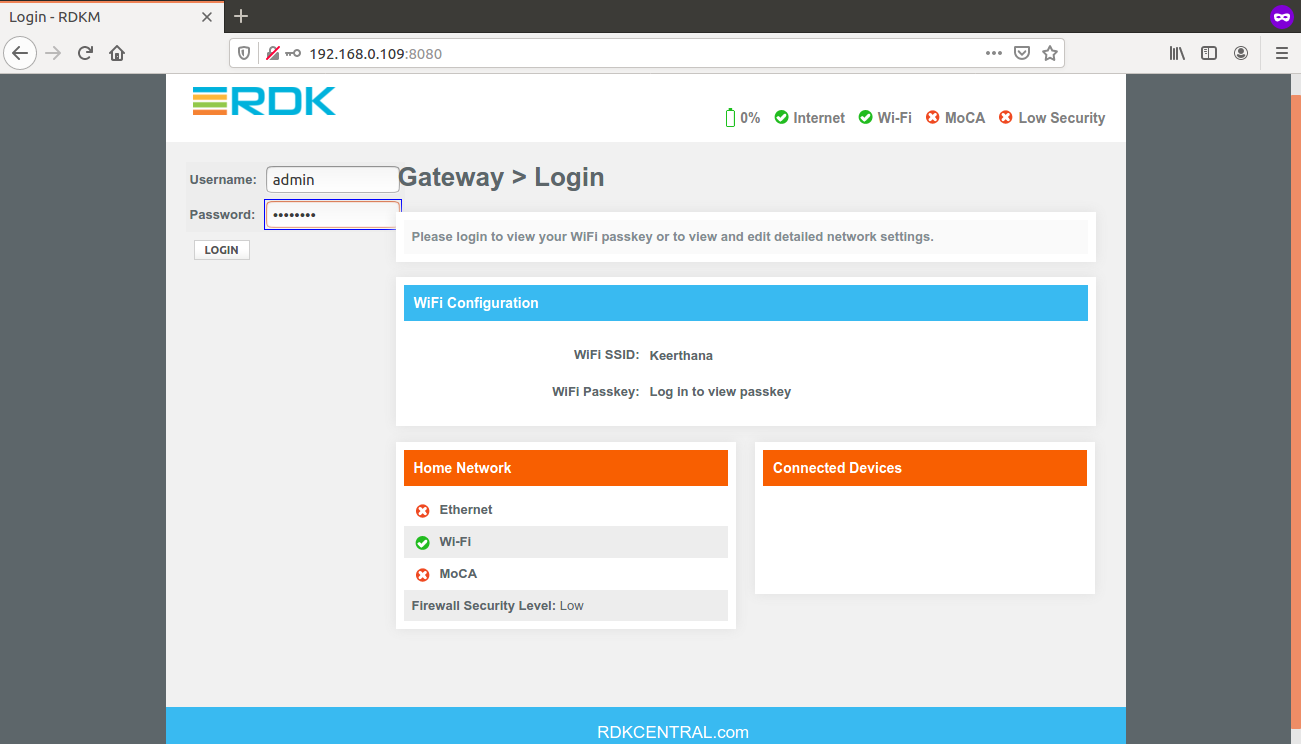 Image Added
Image Added
Go to Troubleshooting >
...
Network Diagnostic Tool.
Default Destination Address should be shown as www.rdkcentral.com
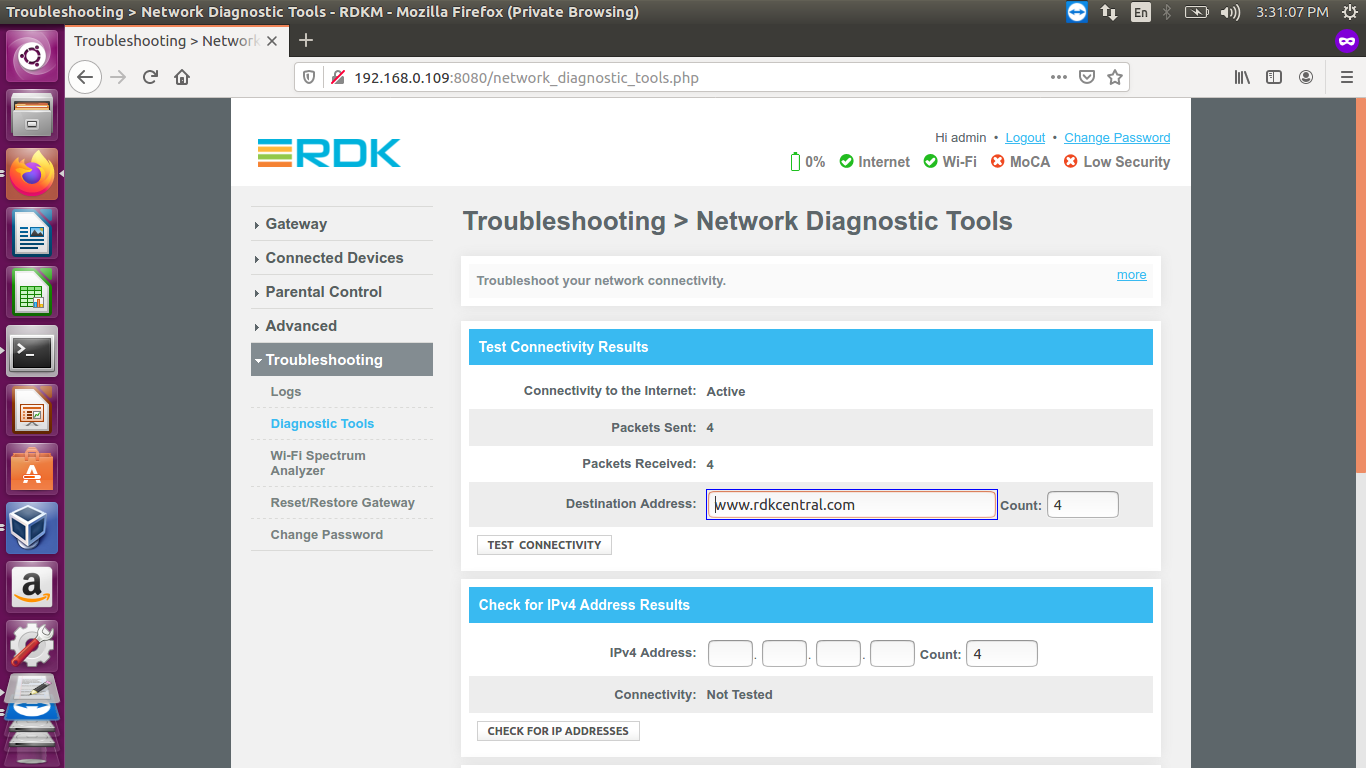 Image Added
Image Added
RDKM tab will be available
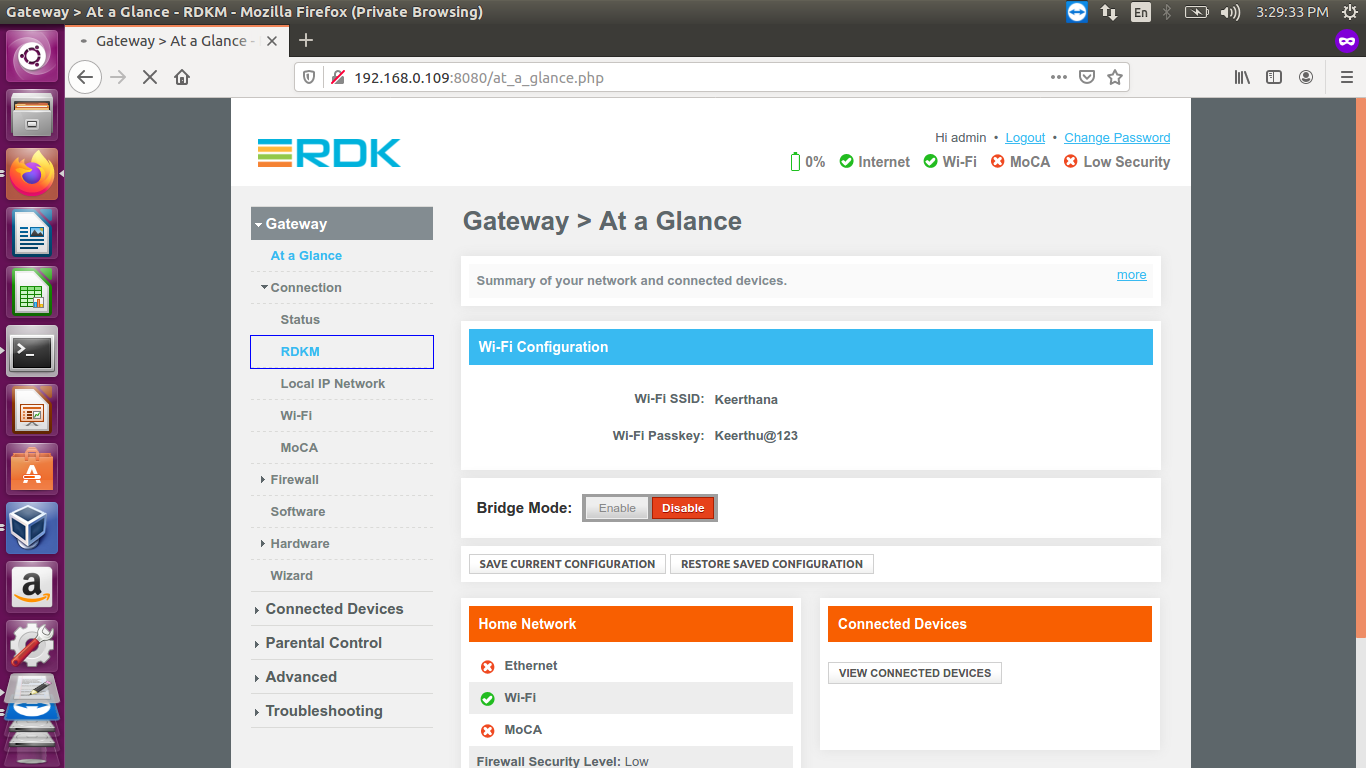 Image Added
Image Added
If we clicked RDKM tab , it will redirect to network_setup.sh under the name of Gateway > Connection > RDKM Network
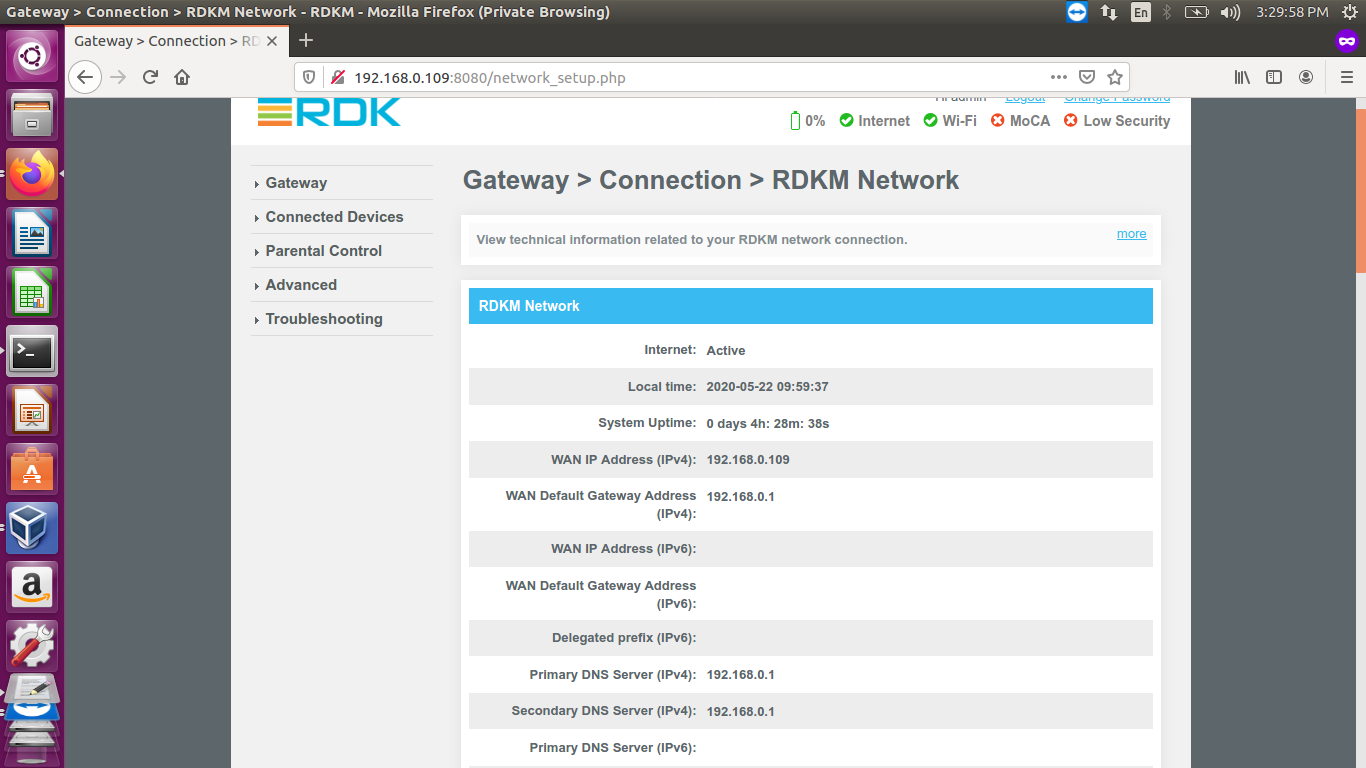 Image Added
Image Added
 Image Removed
Image Removed
Resultant Table Format in WebUI
 Image Removed
Image Removed
Continuation of the Page
 Image Removed
Image Removed
Save the Results using SAVEBUTTON option in WebUI
...
 Image Removed
Image Removed
Displayed the saved Test Results in Browser
...
Dmcli Command Test Results
...
![]()