...
Configuration and Validation of Admin UI
Admin UI Common Configuration
Below steps will affect all the features in xconf system and should be configured after initial setup. Go to the steps given in site navigation step and press on create button to create new entries.
Define Environments
| Panel |
|---|
| title | Site Navigation: <xconf-server>:19093 >> Common >> Environments | Example URL: http://54.245.24.152:19093/admin/ux/#/environment/all |
|---|
|
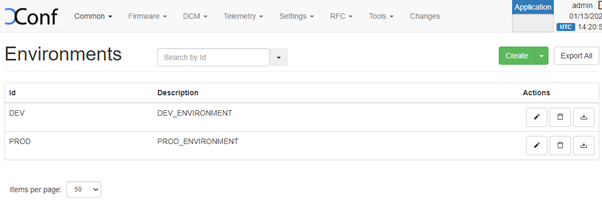
|
Define Models
| Panel |
|---|
| title | Site Navigation: http://<XCONF-SERVER>:19093 >> Common >> Models | Example URL : http://http://54.245.24.152:19093/admin/ux/#/model/all |
|---|
|
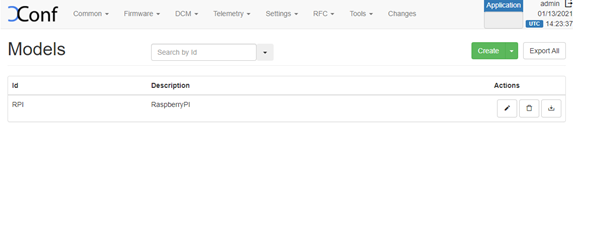 Image Added Image Added
|
Define MAC List (This will be used to target certain list of MACs against a particular feature configuration)
| Panel |
|---|
| title | Site Navigation http://<XCONF-SERVER>:19093 >> Common >> MAC List | Example URL : http://54.245.24.152:19093//admin/ux/#/namespacedlist/MAC_LIST |
|---|
|
 Image Added Image Added 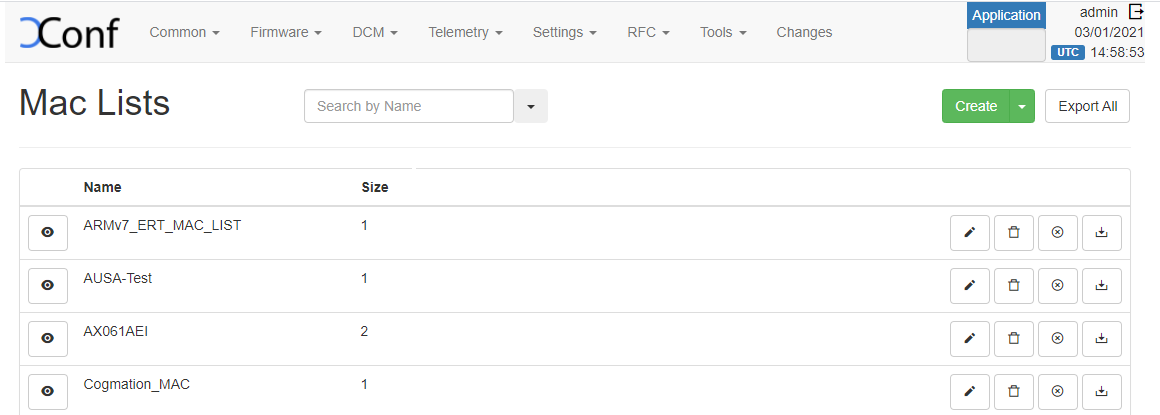 Image Added Image Added |
Define IP list
| Panel |
|---|
| title | Site Navigation http://<XCONF-SERVER>:19093 >> Common >> IP List | Example URL : http://54.245.24.152:19093/admin/ux/#/namespacedlist/IP_LIST?pageNumber=1&pageSize=50 |
|---|
|
 Image Added Image Added 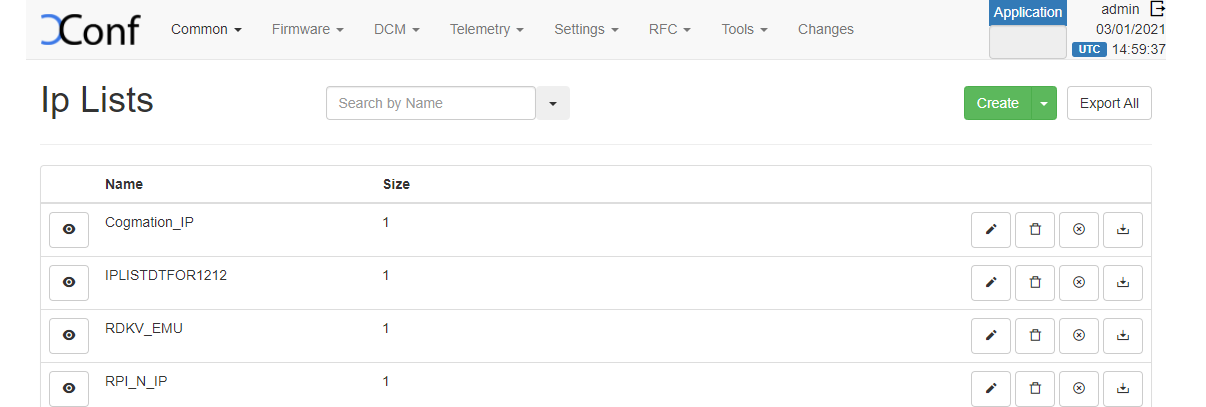 Image Added Image Added
|
![]()