...
- Use the Enter/Right/left/up/down keys
- to navigate to Settings screen use key up and key right to navigate to settings icon and press Enter/OK
- to move the focus or navigate to next list/tab
- to go back to previous screen
- WiFi, USB folders, enable/disable WiFi and Bluetooth
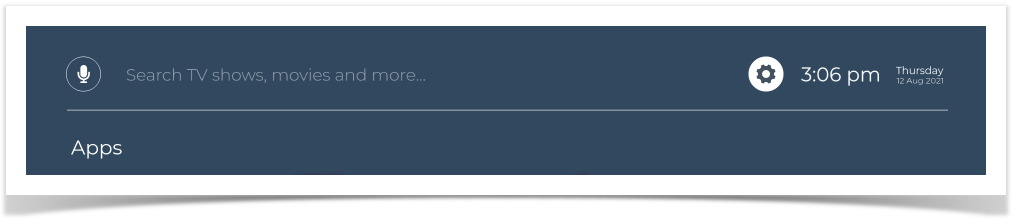 Image Added
Image Added
Connect to Bluetooth :
The Bluetooth screen supports discovery, pairing, and connecting to Bluetooth devices.
...
- From Bluetooth tab , press right key , focus will be on Enable/Disable Button, Bluetooth Tab background will be changed to black and icon to white colour.
- Button icon will be enlarged on Focused , and return to normal when navigate back to Bluetooth tab.
- On key press 'Enter' on Button , It will scan for available HID devices and will be displayed on screen, Using Down key user can navigate desired Bluetooth device and
- press enter to connect to the selected device.
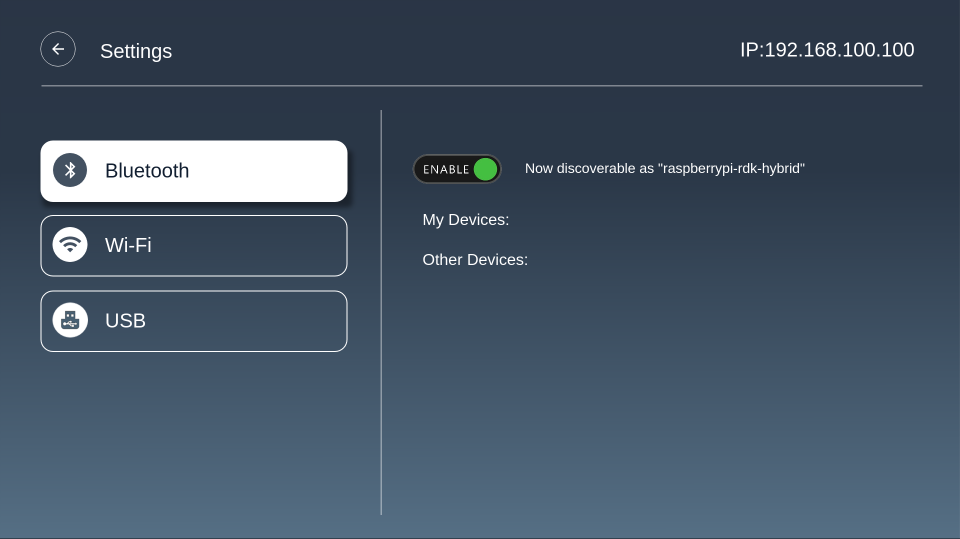 Image Removed
Image Removed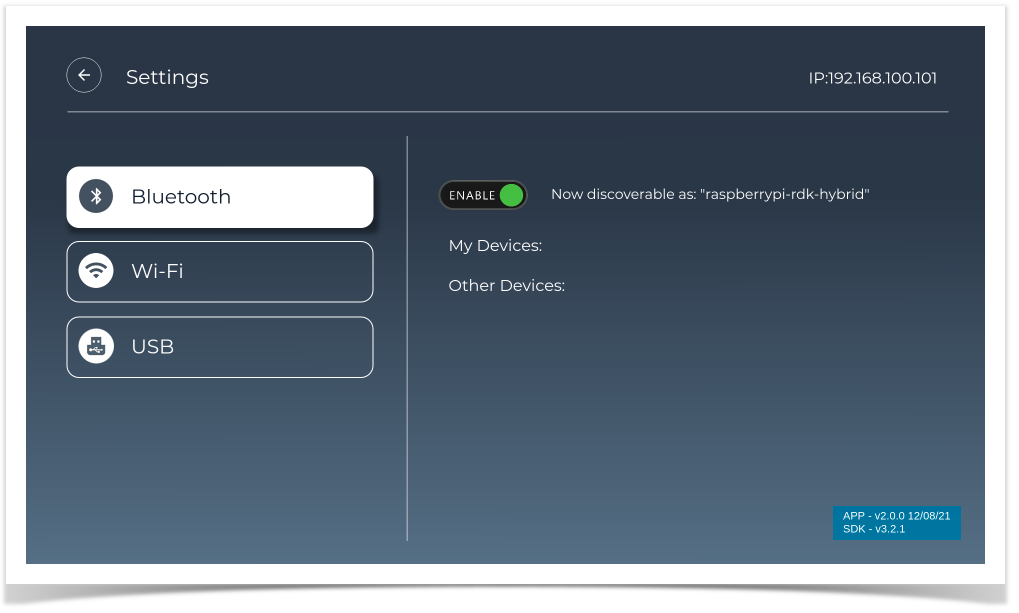 Image Added
Image Added

Connect to WIFI
...
![]()