...
Active Profile Option (for development purpose):
If xconf-angular-admin is run with -Dspring.profiles.active=dev UI will use not compiled .js and .css files but the source files. See xconf-angular-admin/src/main/webapp/WEB-INF/jsp/xconfindex.jsp for details. That can be useful for local development purpose, to update UI it is just needed to reload page with cache refresh option.
...
- Go to Firmware → Firmware Configs → Create. Enter a description for this config. Also we can define the file name and version of the image/firmware that need to be downloaded to the CPE device. The models that we defined in Common → Models section will be available here, We can select the required models by clicking on it. There is also an option 'Parameters'. Add the key values 'firmwareLocation' and 'firmwareDownloadProtocol' as 'http location url' and 'http' respectively
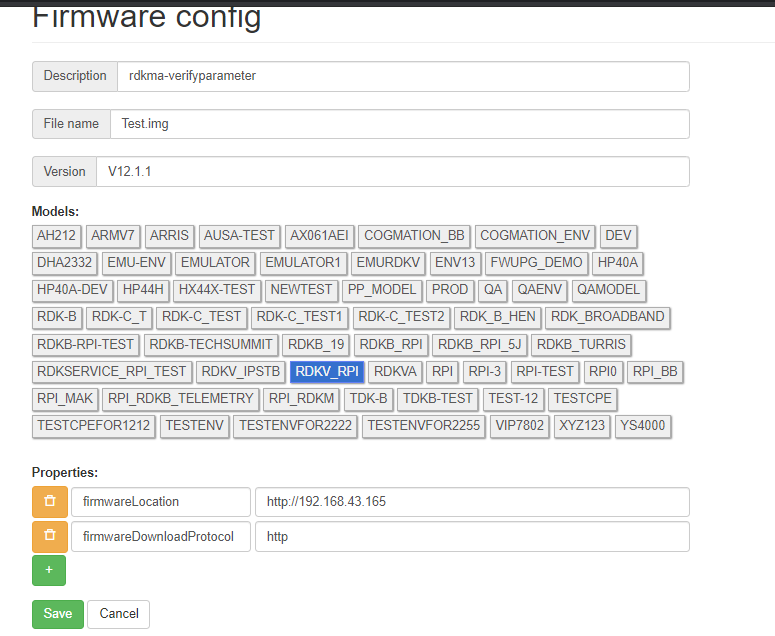
- Create a firmware rule like the steps given in 'Configuration' and map this Firmware Config to it. Check using the steps in below 'Verification' sections and verify if the firmwareLocation and firmwareDownloadProtocol are the same as we configured in FirmwareConfig page.
Sample curl response(refer below steps to check)
 Image Removed
Image Removed
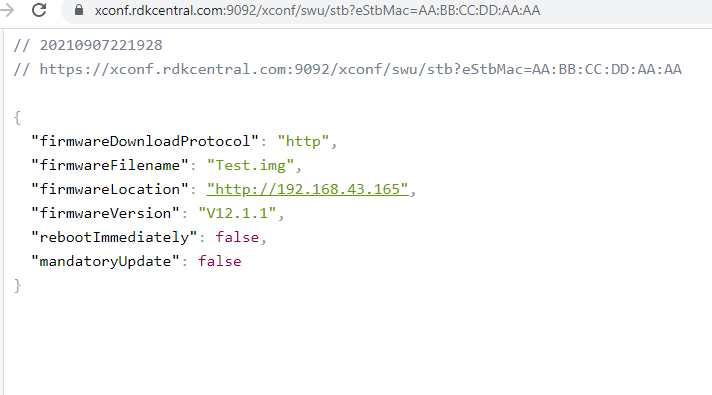 Image Added
Image Added
Verification
a. Verification of Firmware test page.
...
![]()