...
- EPG guide is continuous updating menu that shows scheduling information for current and upcoming programs.
- EPG/Guide can be invoked by clicking on the second icon of the side panel.
- EPG Guide will show list of channels and shows which are currently airing. It will also show user the upcoming programs.
- One can scroll through channels by using up and down arrow keys and through shows by using left and right arrow keys.
- The current data in EPG screen data is just a dummy one which will be replaced in the upcoming version.
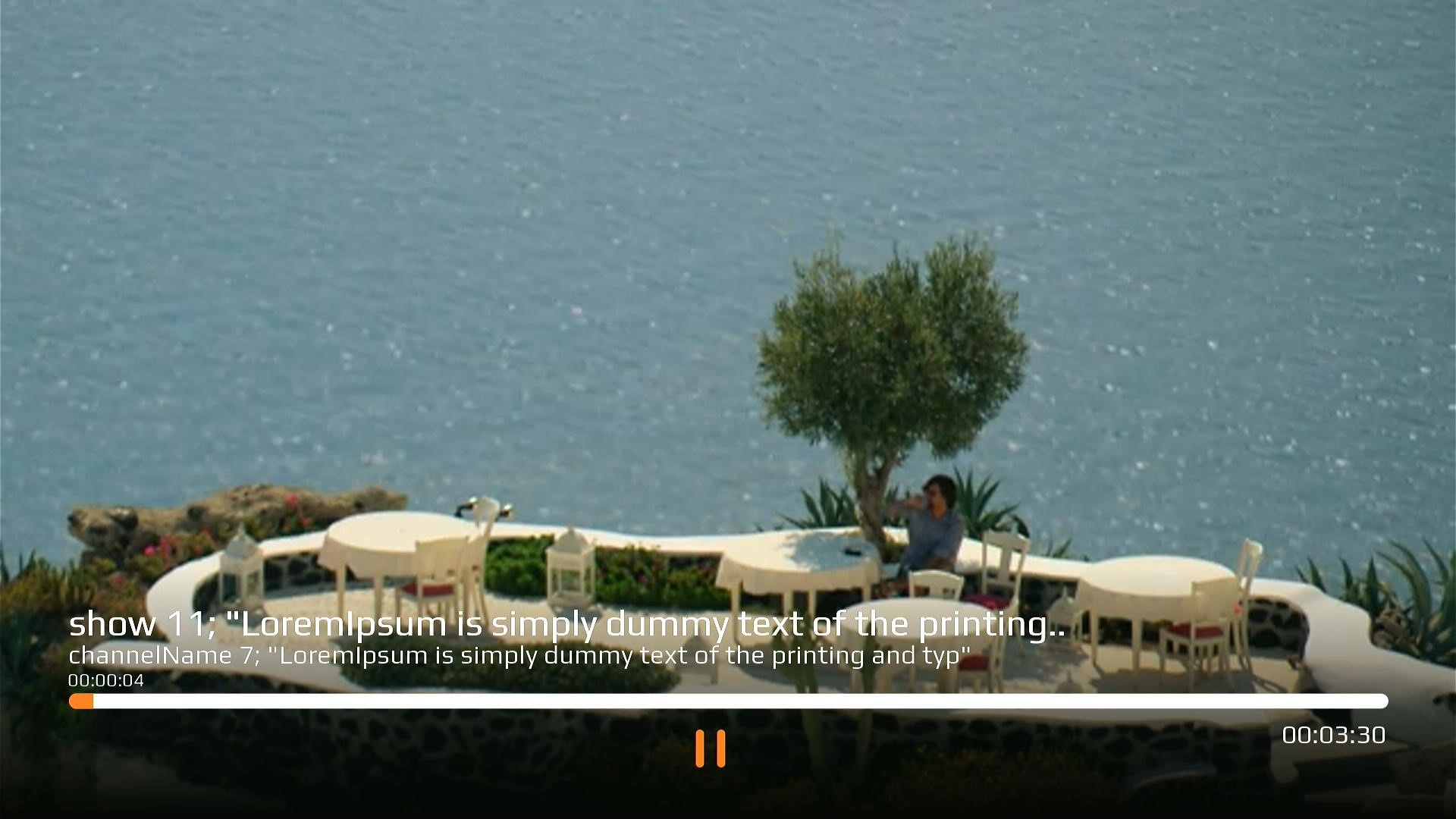
- One can watch a show by clicking on it(Provided it's currently playing).
- To bring up the controls as shown in the figure, can be achieved by pressing up key. where as down key is used to hide them.
...
- When playing the content user has the ability to view all the channels as an overlay.
- This feature allows user to change channels while playing the content.
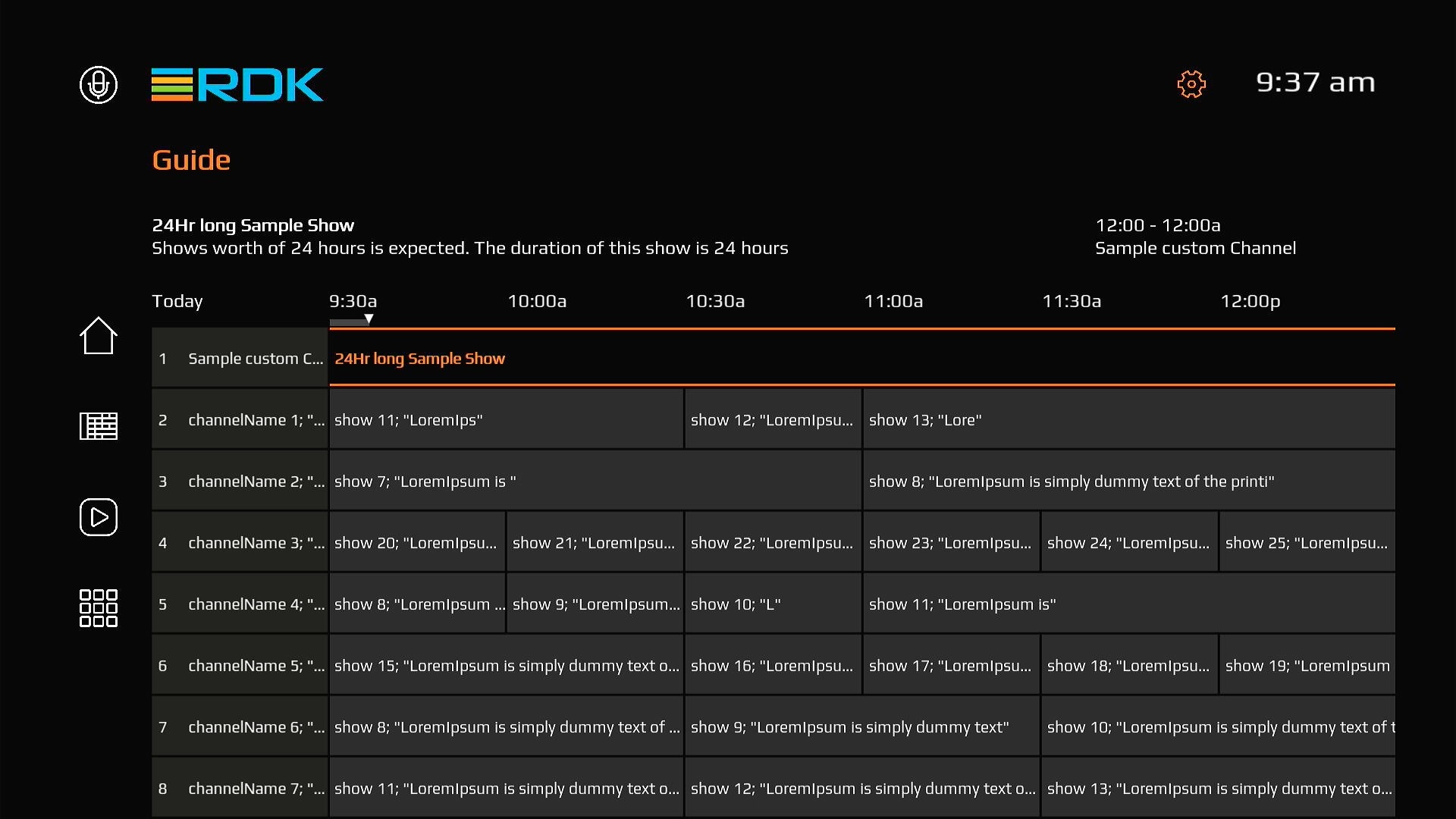
- one can prepend more channel/s into the epg by including a file named "channelData.json" into the static folder.
note - this file should be placed inside a folder named "moreChannels" and must be a valid json format.
Absolute path of file should be ~/lxresui/static/moreChannels/channelData.json.
sample Content for the file -
...
...
Apps Screen
- New Feature: UIv3.7 Added more lightning Apps.
...
![]()