...
- Installer package will be created and stored inside the dist folder.
Installation
Pre-Build Download
- Download pre-build installer package Installer package will be created for Emulator app manager ui: rdkv-emulatormanager_1.0.0_amd64.deb
Steps to install
Step 1: Double click on downloaded installer deb package
...
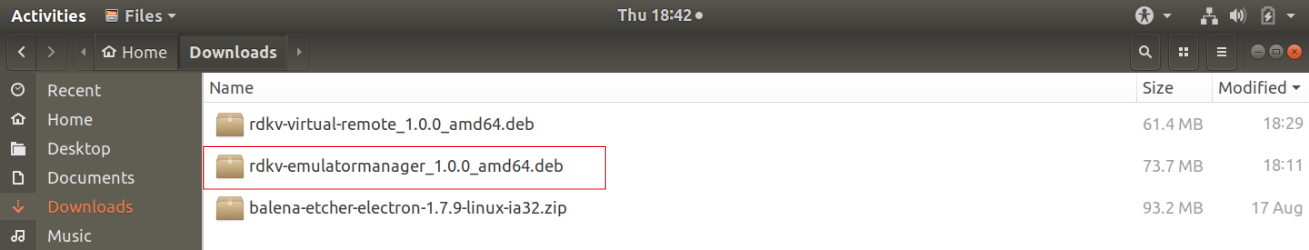 Image Added
Image Added
Step 2: Default Linux software install window will appear with install button, click on install
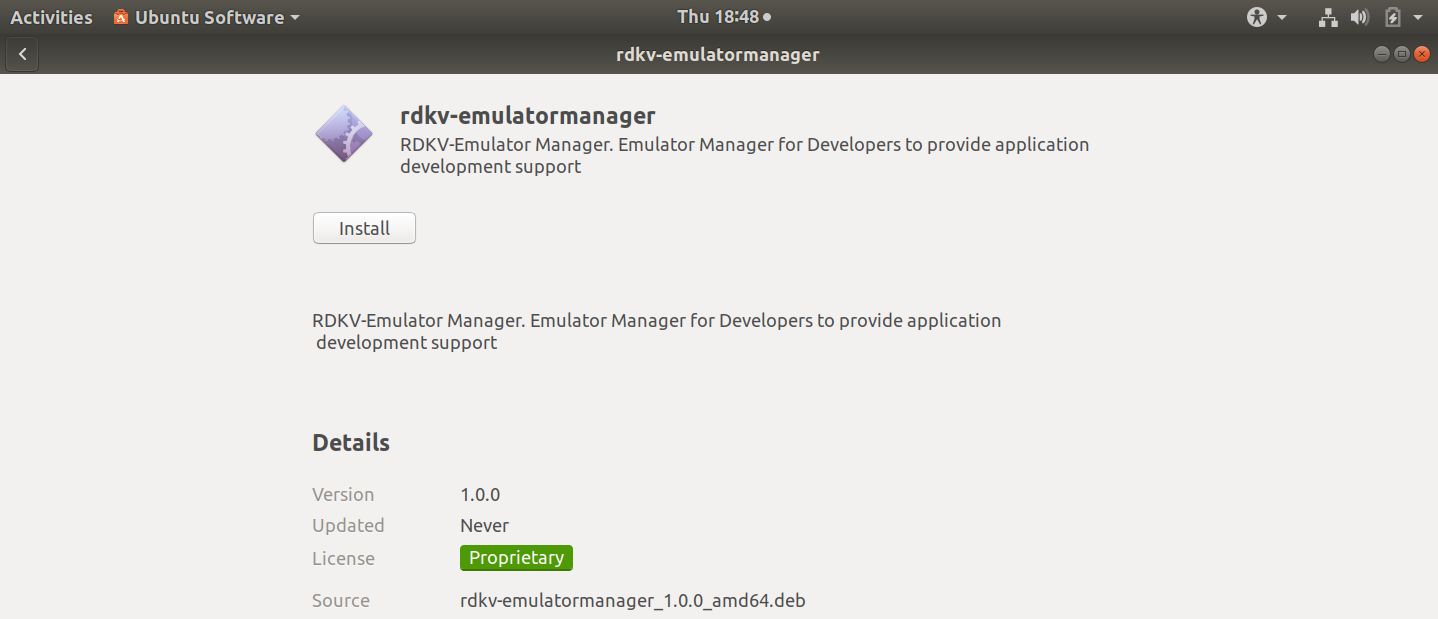 Image Added
Image Added
Step 3: Authentication window will appear
...
, give user password and press Authenticate
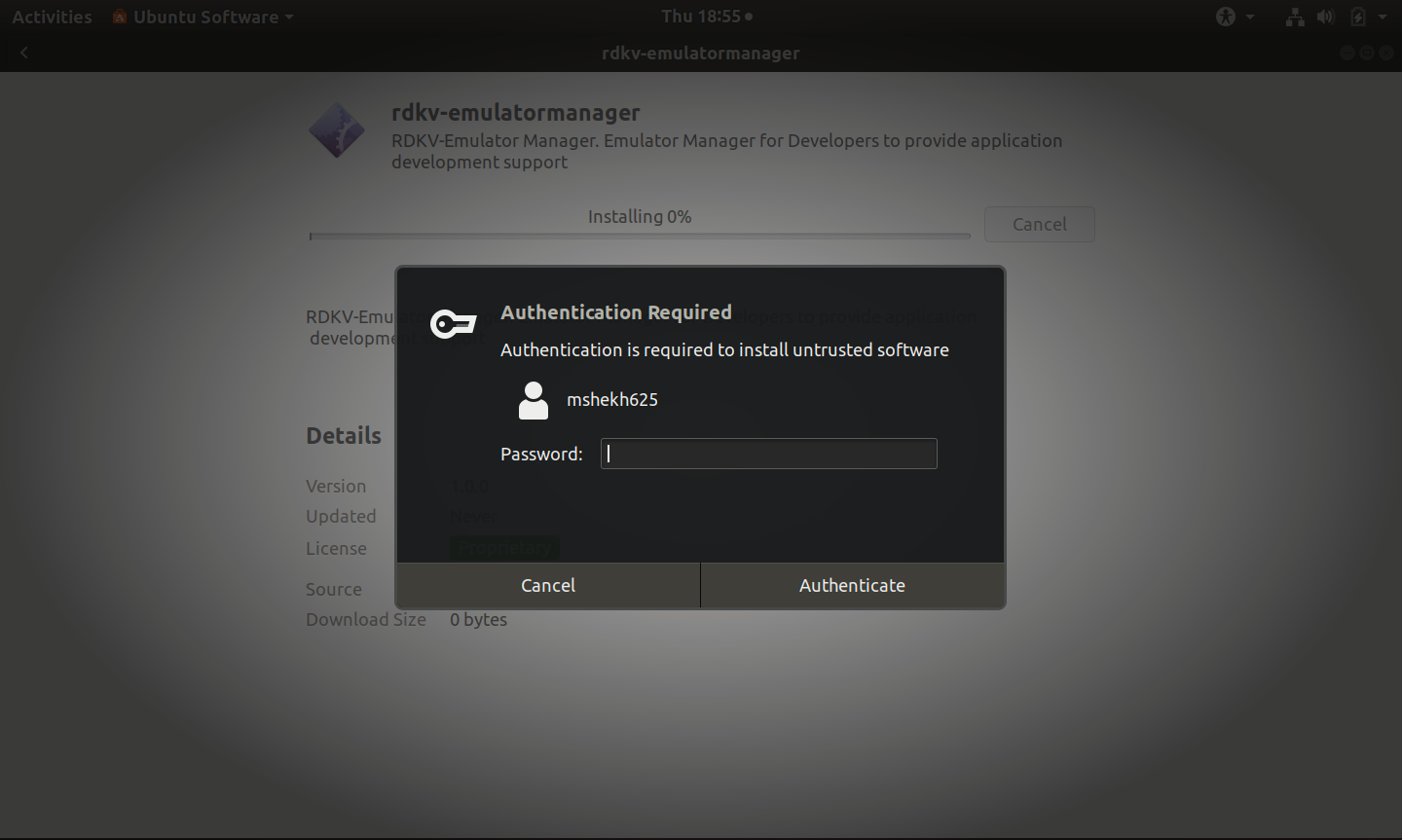 Image Added
Image Added
Step 3: Progress bar will be displayed, on successful progress bar will become 100% filled
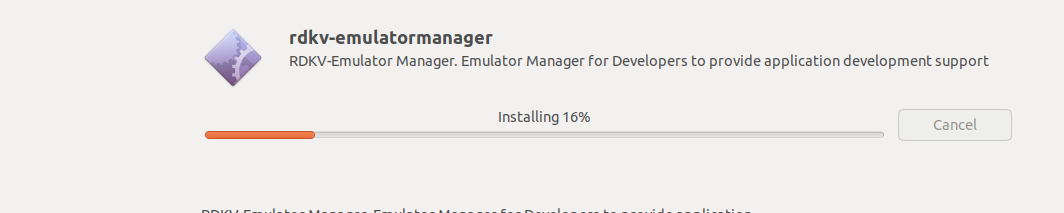 Image Added
Image Added
or
You can use below command to install package into linux
$ sudo dpkg -i rdkv-emulatormanager_1.0.0_amd64.deb
You can use below command to uninstall/remove package from linux
$ sudo dpkg --remove rdkv-emulatormanager
On successful installation user/developer will be able to launch emulator app manager ui by selecting the RDK-V emulator icon from apps
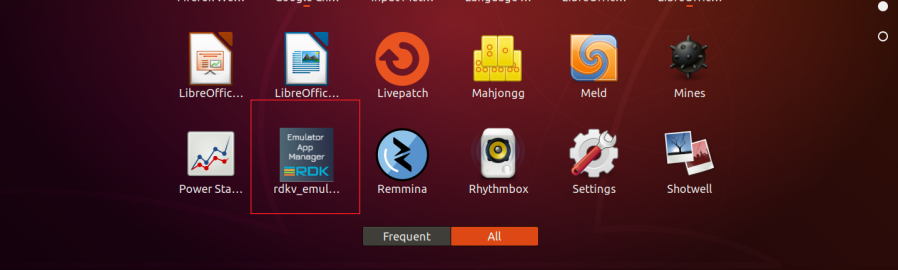 Image Added
Image Added
Note: RDK virtual remote can be launched from emulator app manager > remote manager (Prerequisite: RDK virtual remote should be installed, refer link: RDK-V Virtual Remote ).
Features
Emulator IP Address Configuration
...
- Developer has to configure the rpi device/emulator ip address, after device ip configuration emulator app manager will be able to communicate with rpi/emulator.
VM Manager
 Image Removed
Image Removed
 Image Removed
Image Removed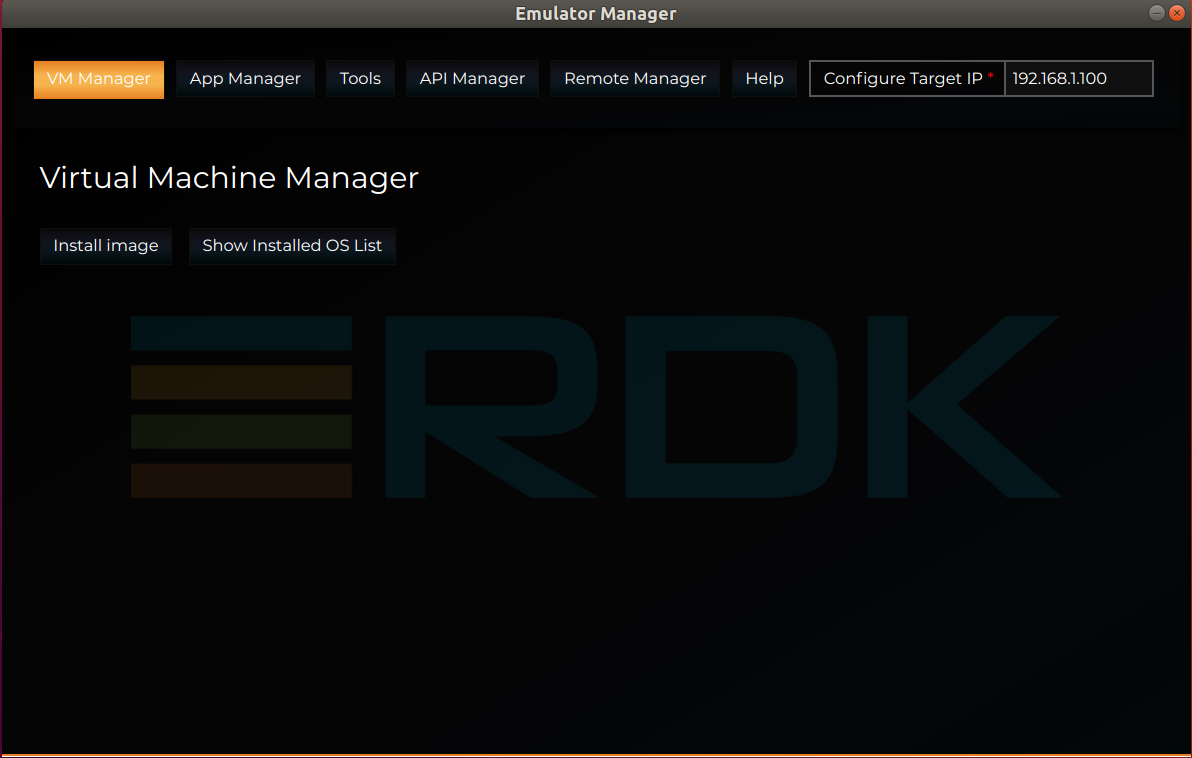 Image Added
Image Added
- Install image: By clicking on install image button developer will get the option to provide instance name, select added image from the list ( or add image by clicking on add image button) and install image into the vm.
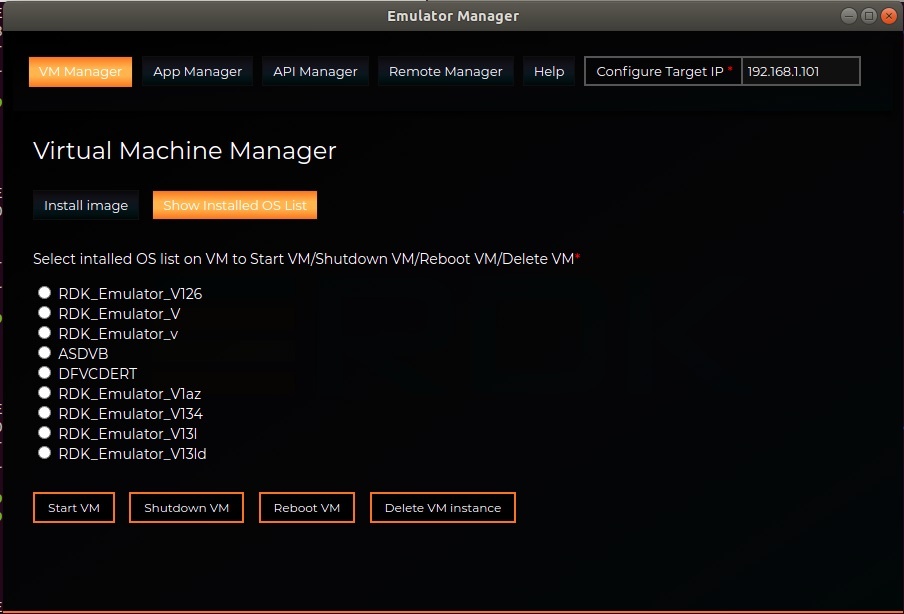 Image Removed
Image Removed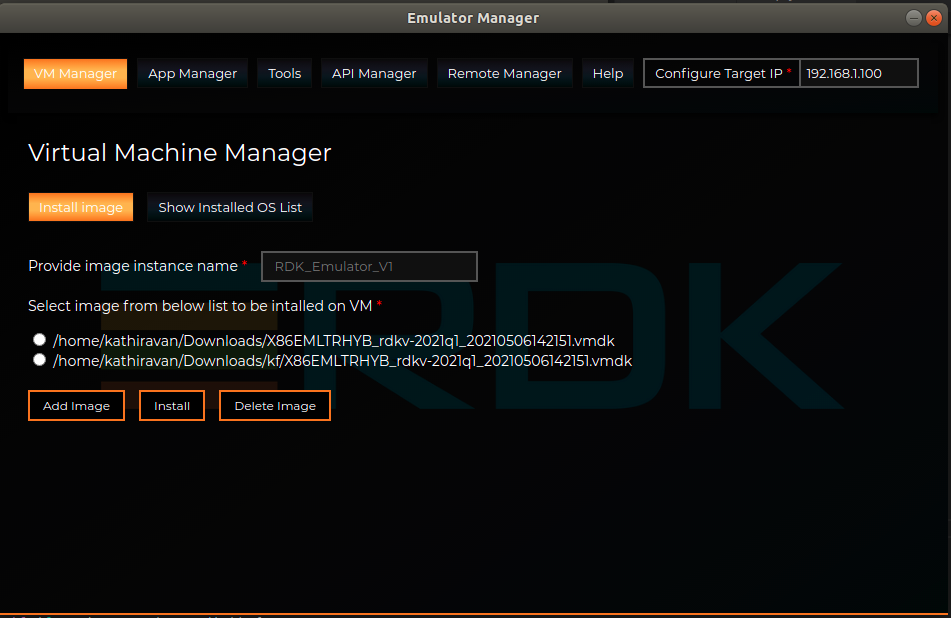 Image Added
Image Added
- Show installed OS List: By default on launch VM manager installed os list will be display (show installed os list tab will be active), developer can see the list of installed images into the vm on the show installed list screen.
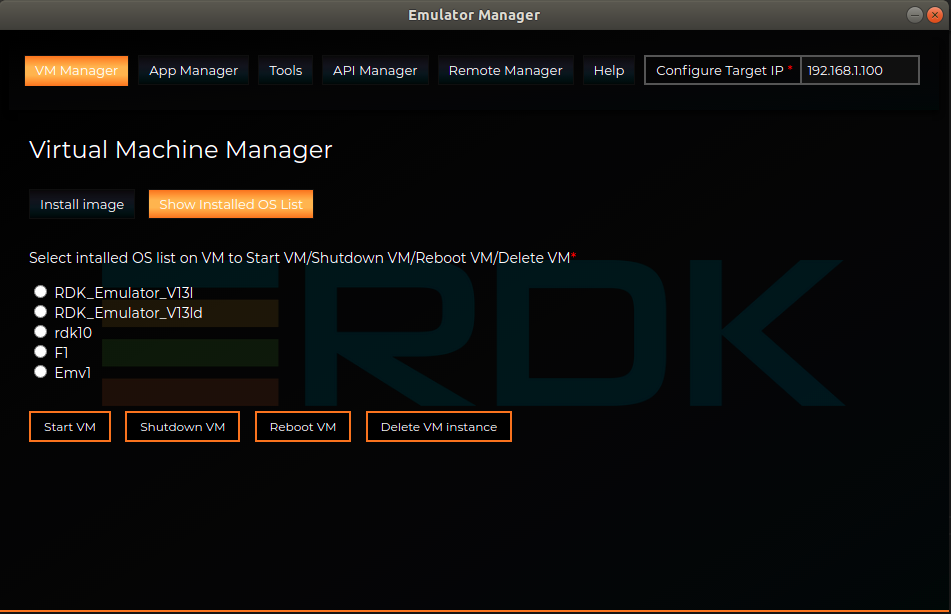 Image Added
Image Added
- Start VM: By clicking on start vm button developer can start the vm.
- Shutdown VM: By clicking on shutdown vm button developer can power off the vm.
- Reboot VM: By clicking on reboot vm button developer can restart/reboot the vm.
- Delete VM instance: By clicking on delete vm instance developer can remove/delete the vm instance.
App Manager
 Image Removed
Image Removed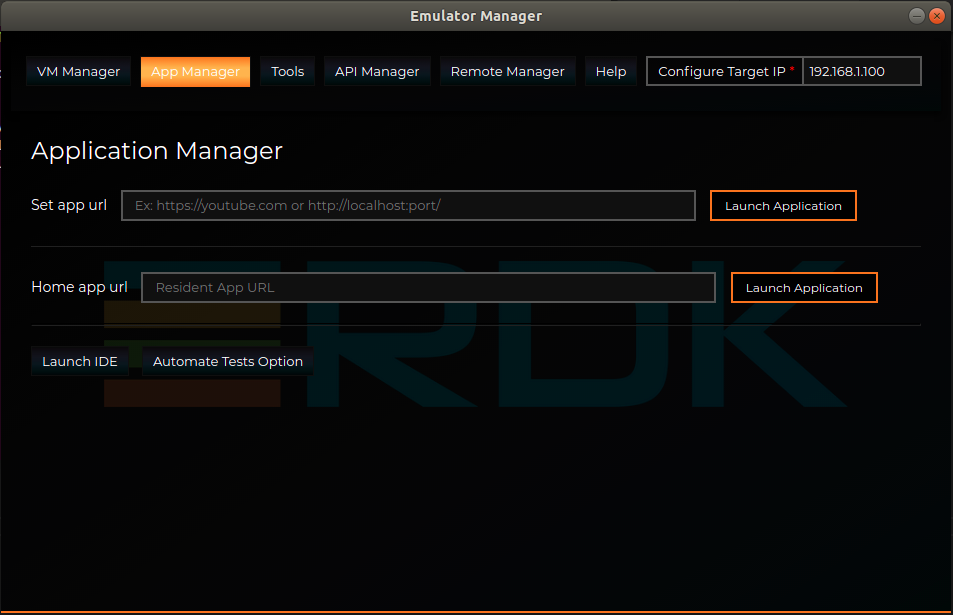 Image Added
Image Added
- Set app url: Developer having the option to set the application url which is running on host machine web based app url and on clicking launch application button app will be launched on emulator.
- launch ResidentApp: By Home app url: Developer has to providetheresident app url running on host machine and by clicking on launch residentapp application button default residentapp will be launched on emulator.
- Launch IDE: By clicking on launch ide button developer can launch the pre-configured vs code and do modification in the code after that need to run $ lng dev command and immediately changes will reflect on emulator.
...
- Step1: Launch IDE by navigating and clicking on Launch IDE button
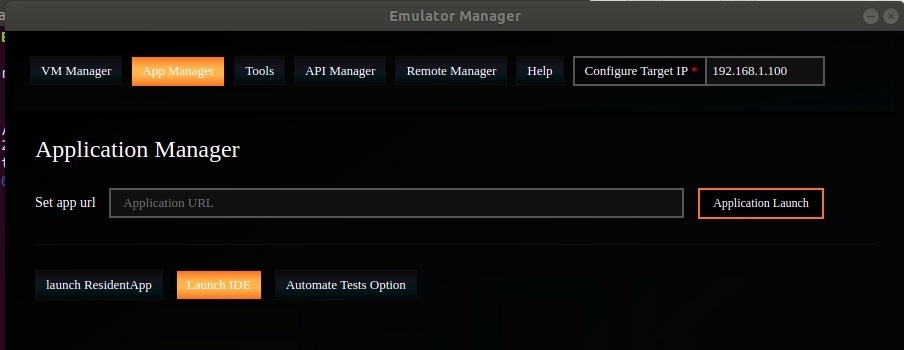 Image Removed
Image Removed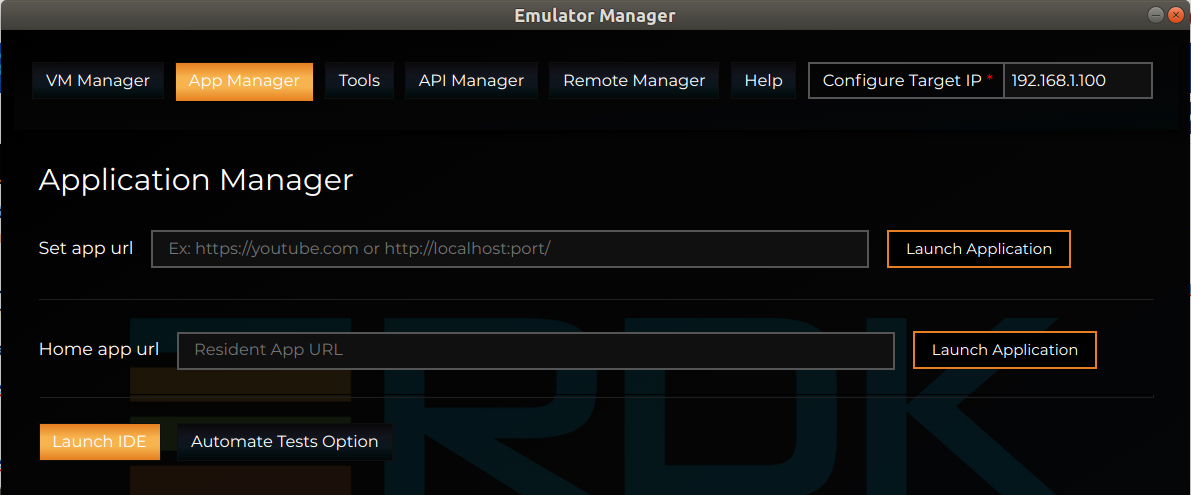 Image Added
Image Added
- Step2: Select your workspace
...
- Automate tests option: By clicking on automate tests button developer will get the option to execute the test scripts (pre-configured). On submit selected script will be executed and developer will be able to see the results on emulator.
 Image Added
Image Added
Api Manager
 Image Removed
Image Removed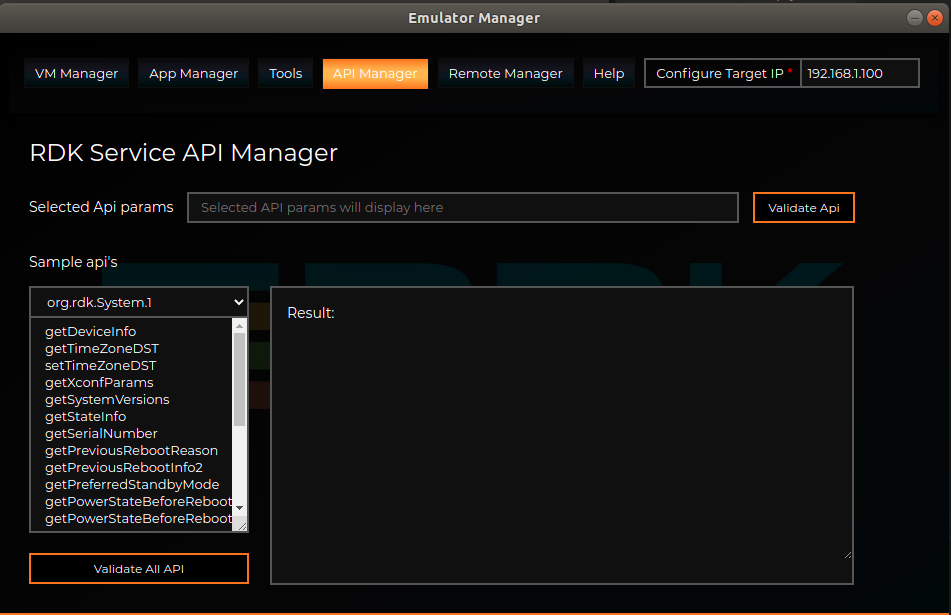 Image Added
Image Added
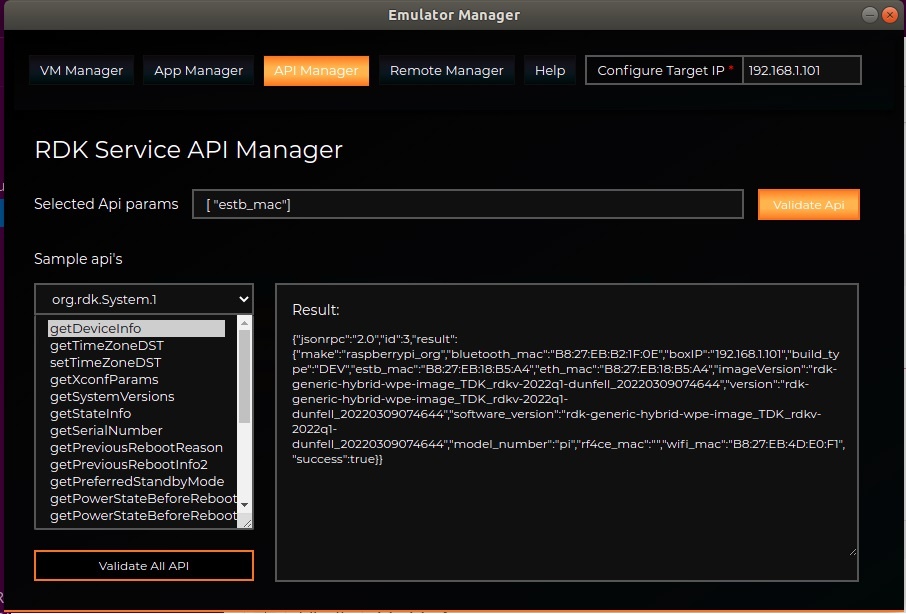
- Validate Api: Developer can use this option to validate the plugin api's by selecting api from dropdown and click/select api from the list and click on "Validate Api" button.
- Validate All Api: Developer can use this option to validate the plugin api's by selecting multiple api's from dropdown and click/select api from the list and click on "Validate All Api" button.
...
Prerequisite: RDK virtual remote should be installed, refer link: RDK-V Virtual Remote.
 Image Removed
Image Removed
 Image Removed
Image Removed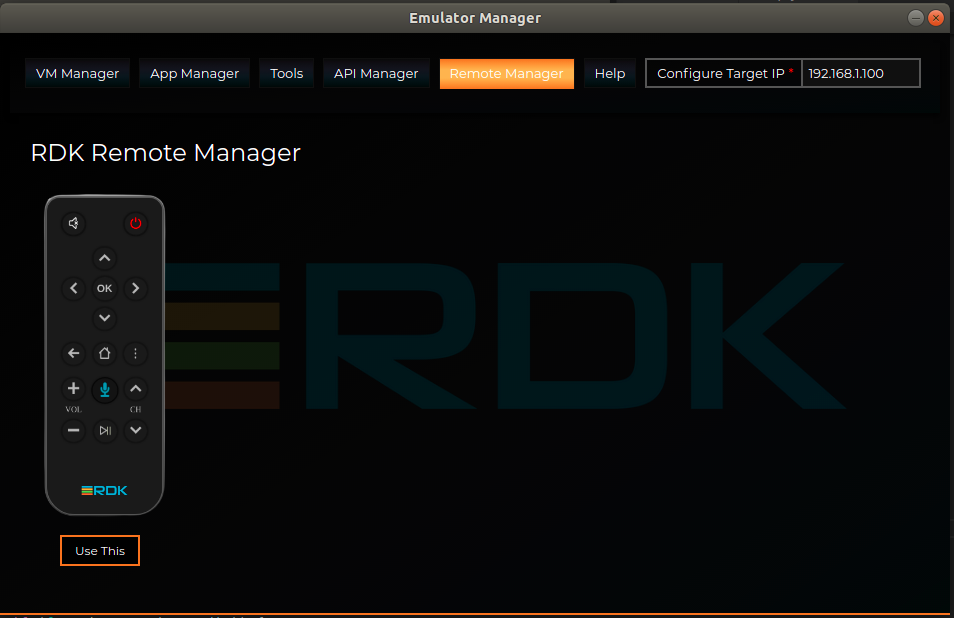 Image Added
Image Added
- Launch remote: Developer can choose the remote from the available remotes listed in remote manager and on clicking use this button selected remote will be launched on window, as a separate app.
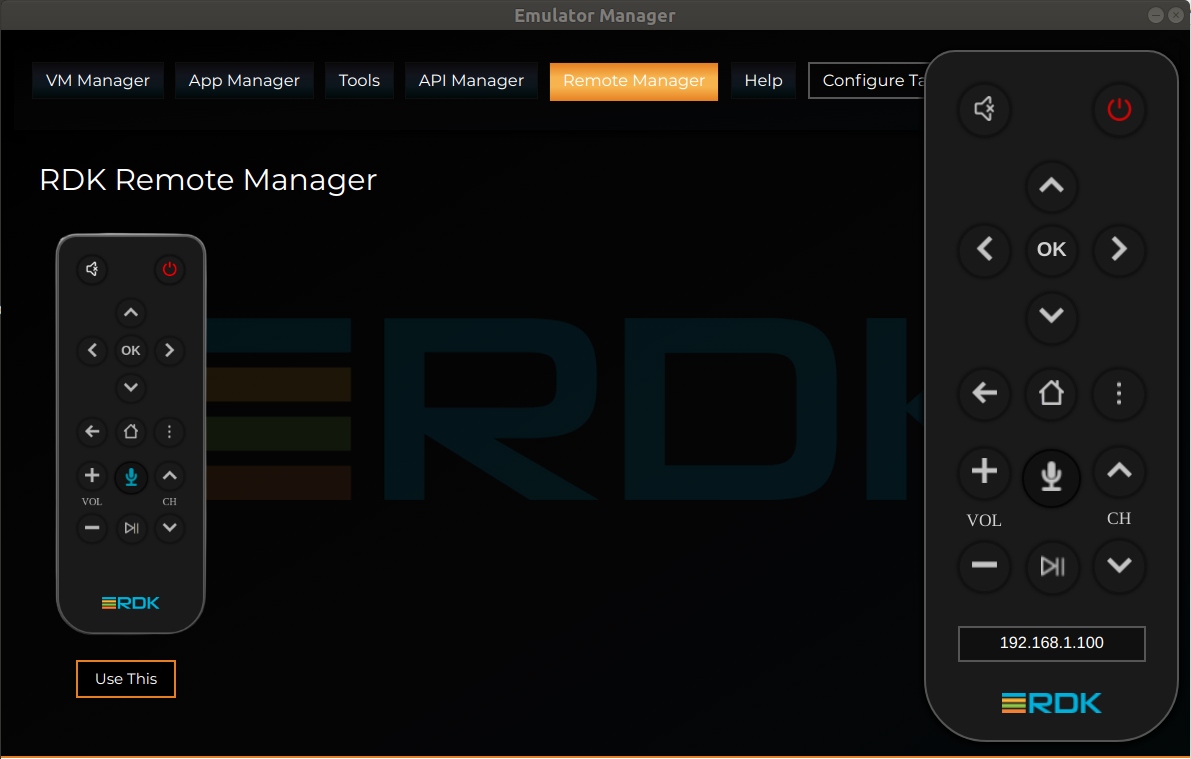 Image Added
Image Added
Help
 Image Removed
Image Removed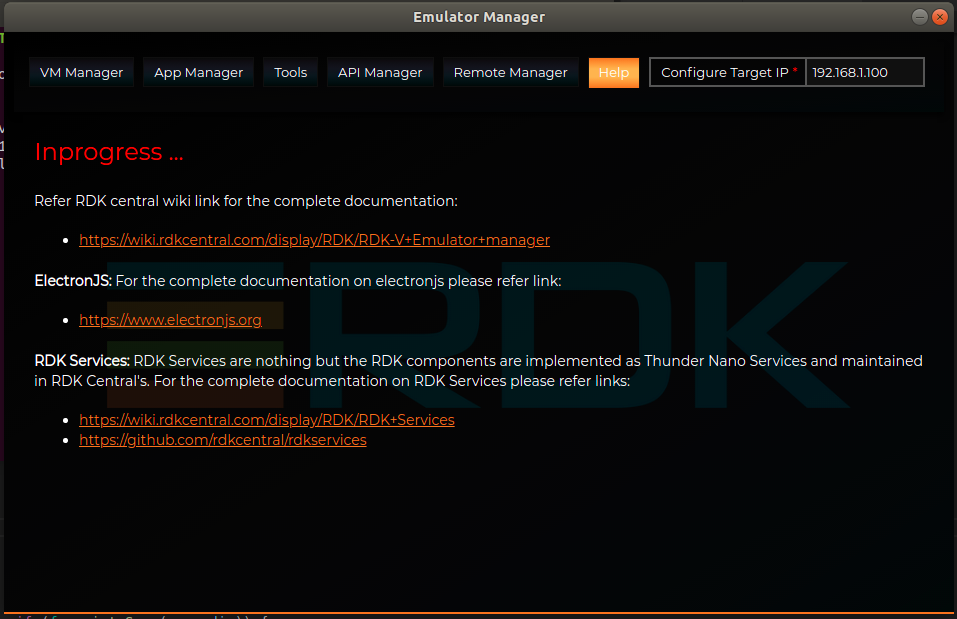 Image Added
Image Added
FAQ's
1. How to set rpi or emulator ip in emulator manager app?
We can provide target machine ip address in ip box which appears on right-top side.
...
![]()