...
For more info and queries, please refer the below FAQs.
| Expand |
|---|
| title | 1. When are we planning to switch from LDAP to SSO migration? |
|---|
|
Migration will happen in two phases. First phase will happen on Nov 9th and second phase will happen on Nov 23rd. First phase will cover only RDK Wiki and Jira applications. Second phase will cover the rest of the applications like CMF, Artifactory and Jenkins. |
| Expand |
|---|
| title | 2. When are we supposed to set our password and MFA for SSO authentication in RDKM applications? |
|---|
|
In phase 1, we will be migrating only Jira and Wiki. So, post Nov 9th, if you wish to login to Jira and Wiki, you will need to setup the Okta password and setup the MFA. But you will have to continue using the LDAP password for logging in to CMF, Jenkins and Artifactory applications till Phase 2, ie till Nov 23rd. |
| Expand |
|---|
| title | 3. How will we come to know when we need to set the password and MFA in Okta? |
|---|
|
Don't worry. We will send out a email to all our existing users post SSO migration with the link to setup the password and MFA in Okta. The steps on how to setup will be available in below queries. |
| Expand |
|---|
| title | 4. Is there any prerequisite setup or application required to setup the password and MFA in Okta? |
|---|
|
Yes. You will just require a Authenticator app in your mobile phone. If you already have any authenticator apps like Microsoft Authenticator or Google Authenticator, then you can use them and no need to install any other application specifically. If you do not already have a Authenticator app in your phone, then you will need to install any of the common Authenticator apps like Microsoft Authenticator or Google Authenticator. |
| Expand |
|---|
| title | 5. How to login existing RDK Central account user after SSO Migration |
|---|
|
- The current RDK Central user account has been onboarded at okta platform by the RDK Central admin. The user will receive an activation email with a link, which will expire in 7 days.

- Click on Activate RDKM SSO Account. It will redirect to page to setup the password.
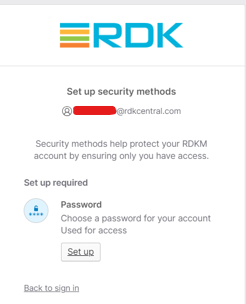
- Click on setup to set your password as per the requirements.
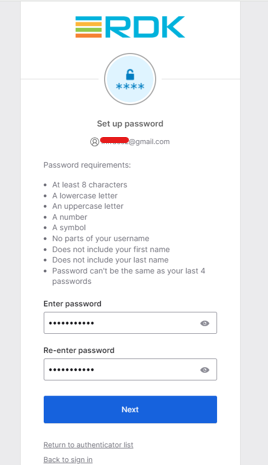
- Click on Next. It will redirect to setup security method for MFA.
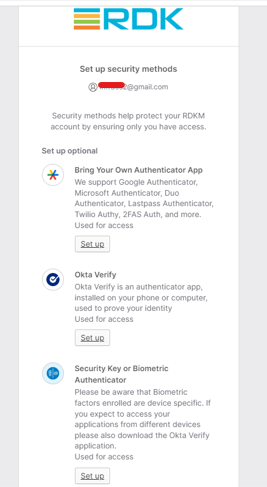
- Click on first option - Bring your own Authenticator App
- Click on setup.
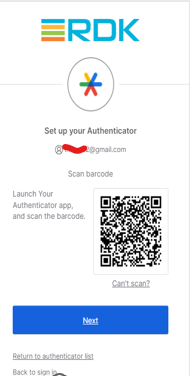
- Scan the barcode and enter the code from the Authenticator app.
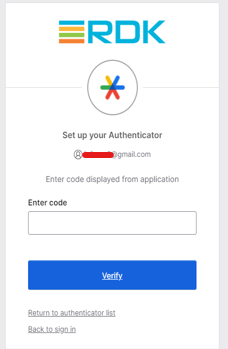
- Once setup, click Continue
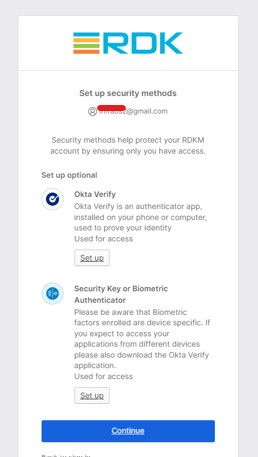
- It will redirect to the login page. Click on Login.
- Select Option as RDKM SSO.
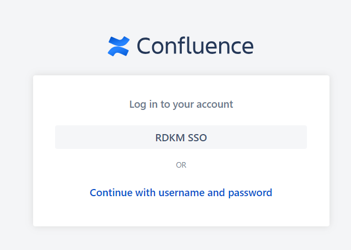
- Now you will be logged in to the wiki application.
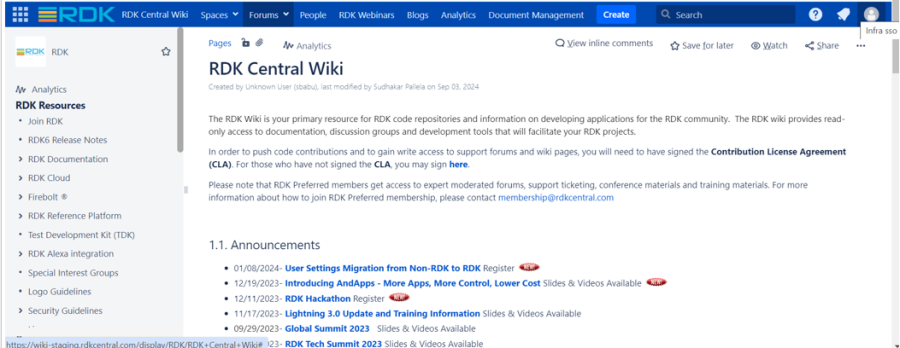
|
| Expand |
|---|
| title | 26. How to signup Wiki after SSO Migration |
|---|
|
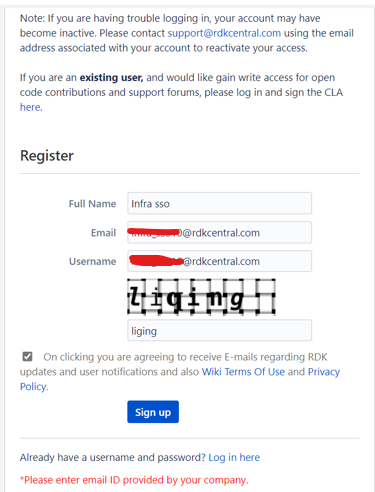
- Click on Signup button. It will redirect to the CLA agreement page as below
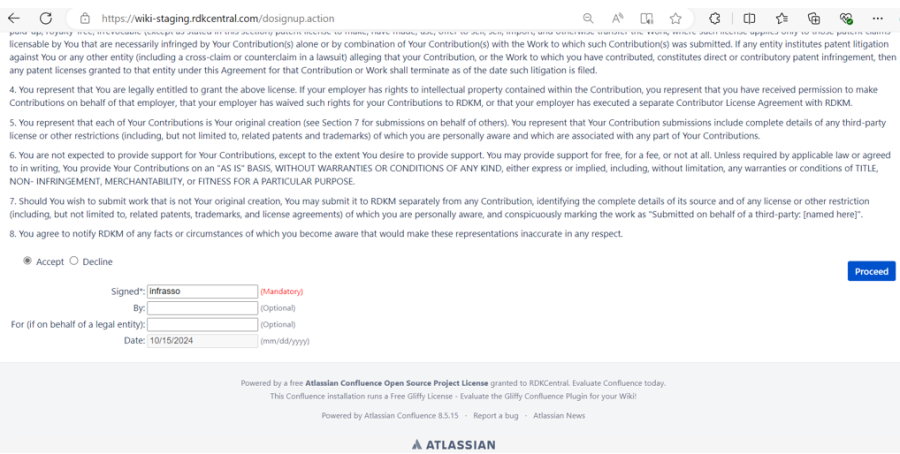
- Once clicked on proceed, we will receive a mail for activation.

- Click on Activate RDKM SSO Account. It will redirect to page to setup the password.
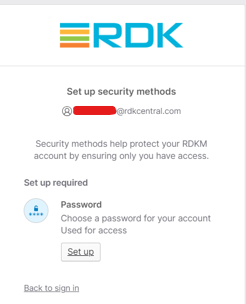
- Click on setup to set your password as per the requirements.
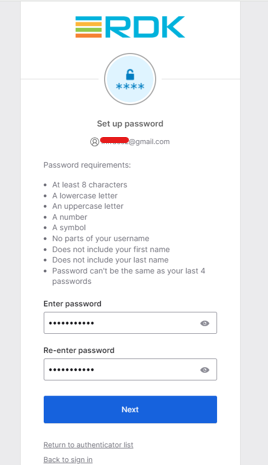
- Click on Next. It will redirect to setup security method for MFA.
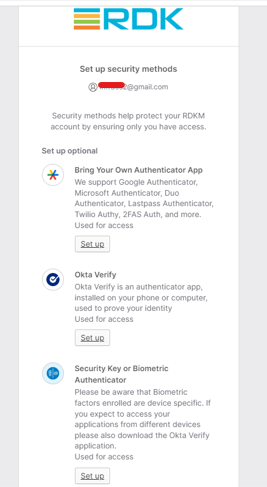
- Click on first option - Bring your own Authenticator App
- Click on setup.
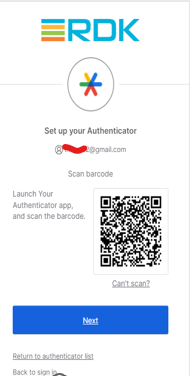
- Scan the barcode and enter the code from the Authenticator app.
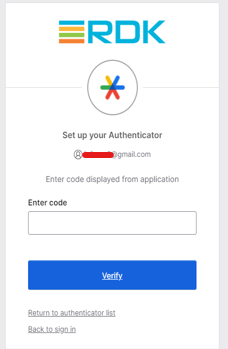
- Once setup, click Continue
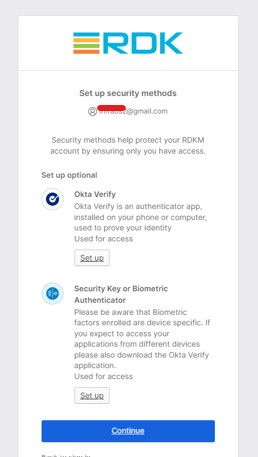
- It will redirect to the login page. Click on Login.
- Select Option as RDKM SSO.
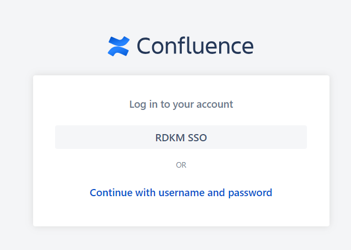
- Now you will be logged in to the wiki application.
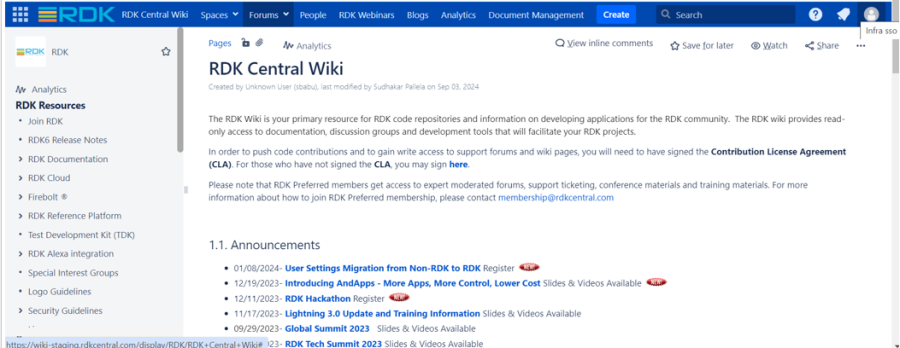
|
| Expand |
|---|
| title | 37. How to reset your password via Okta |
|---|
|
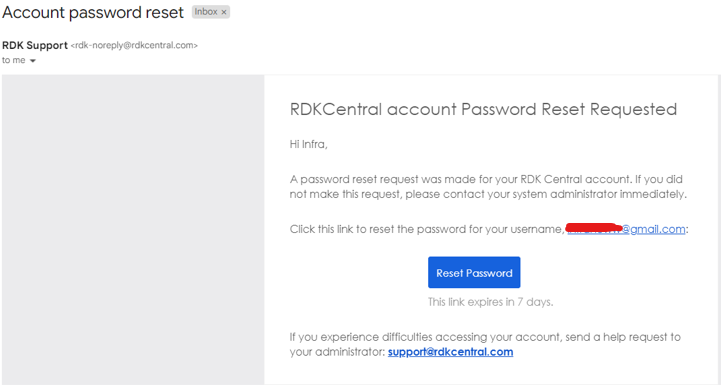
- Reset the password as below following the password requirements
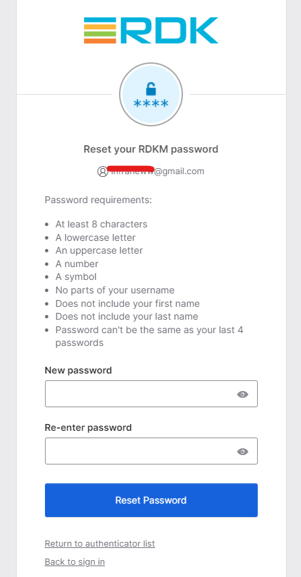
- Once reset, you will be able to login to wiki.
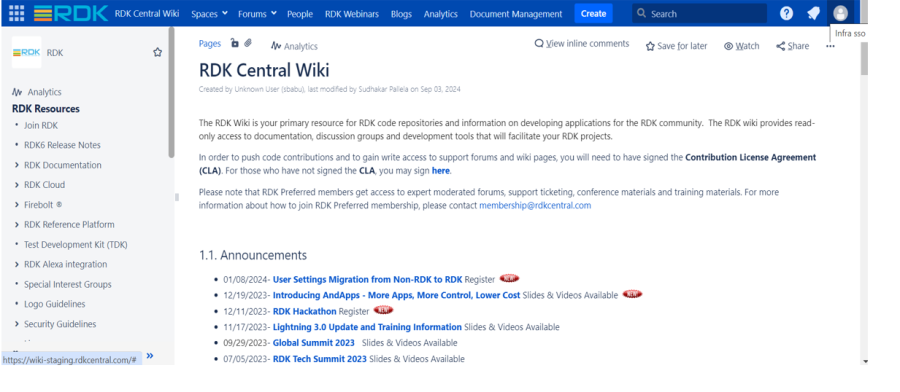
- You will receive a mail also stating that your password was reset.
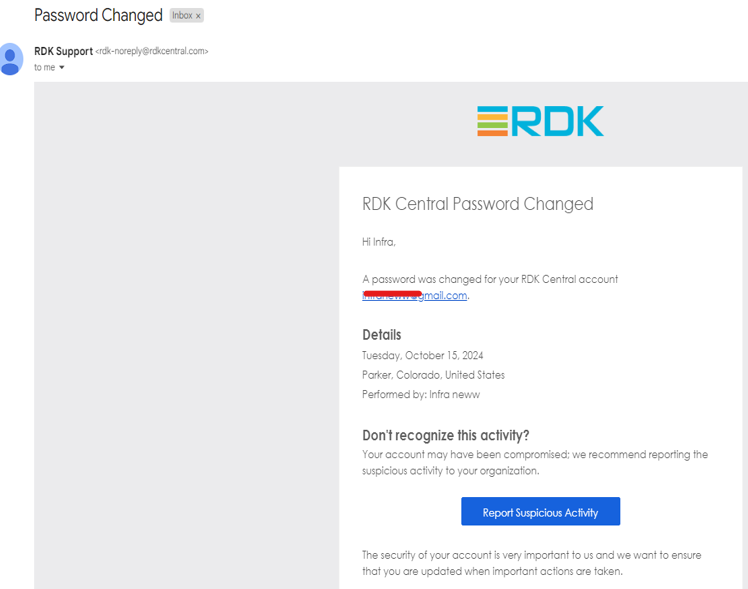
|
| Expand |
|---|
| title | 48.For existing users, current password is not working |
|---|
|
As we are migrating to Okta, we cannot transfer the encrypted passwords of existing users from LDAP to Okta. Therefore, existing users will need to create a new password in Okta. Please follow the instructions above on "How to reset your password via okta" |
| Expand |
|---|
| title | 59. Is it mandatory to set new password in Okta for existing users |
|---|
|
Yes, It is mandatory to set new password in Okta as Okta does not recognise existing LDAP password. Please follow the above queries for setting up a new password in Okta. |
| Expand |
|---|
| title | 610. Is it mandatory to set MFA in Okta for existing users |
|---|
|
Yes, It is mandatory to set MFA in Okta as we are migrating from the LDAP based login to Okta. Please follow the above queries on how to setup MFA in Okta. |
...
![]()