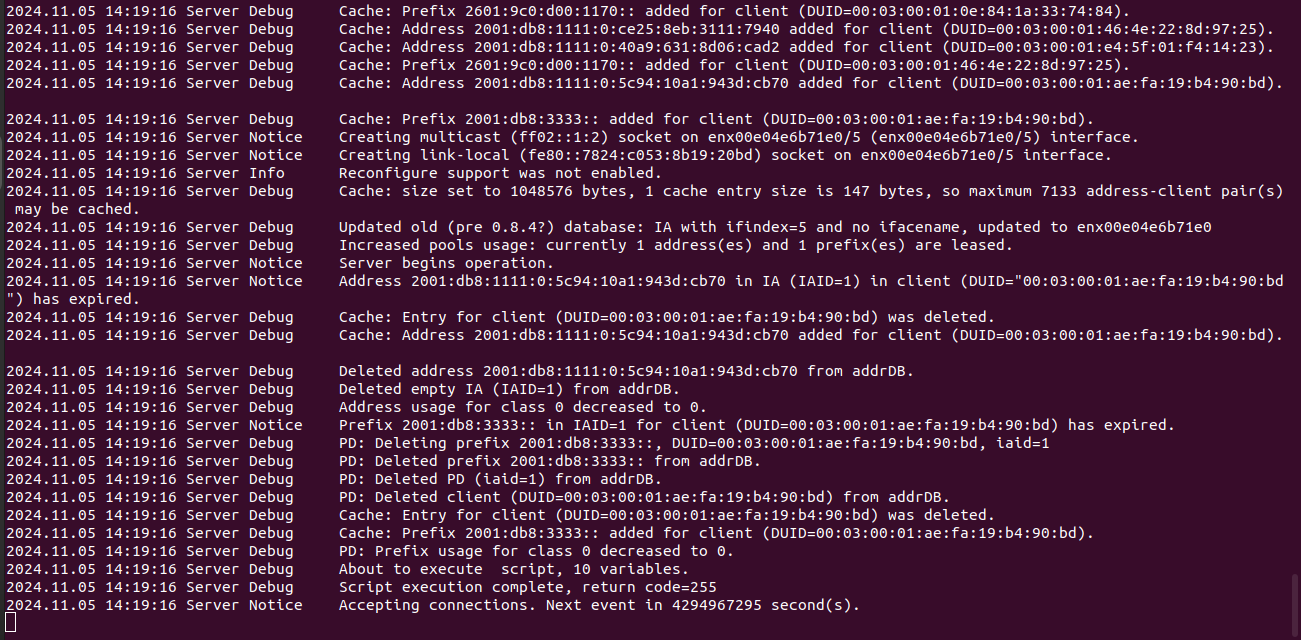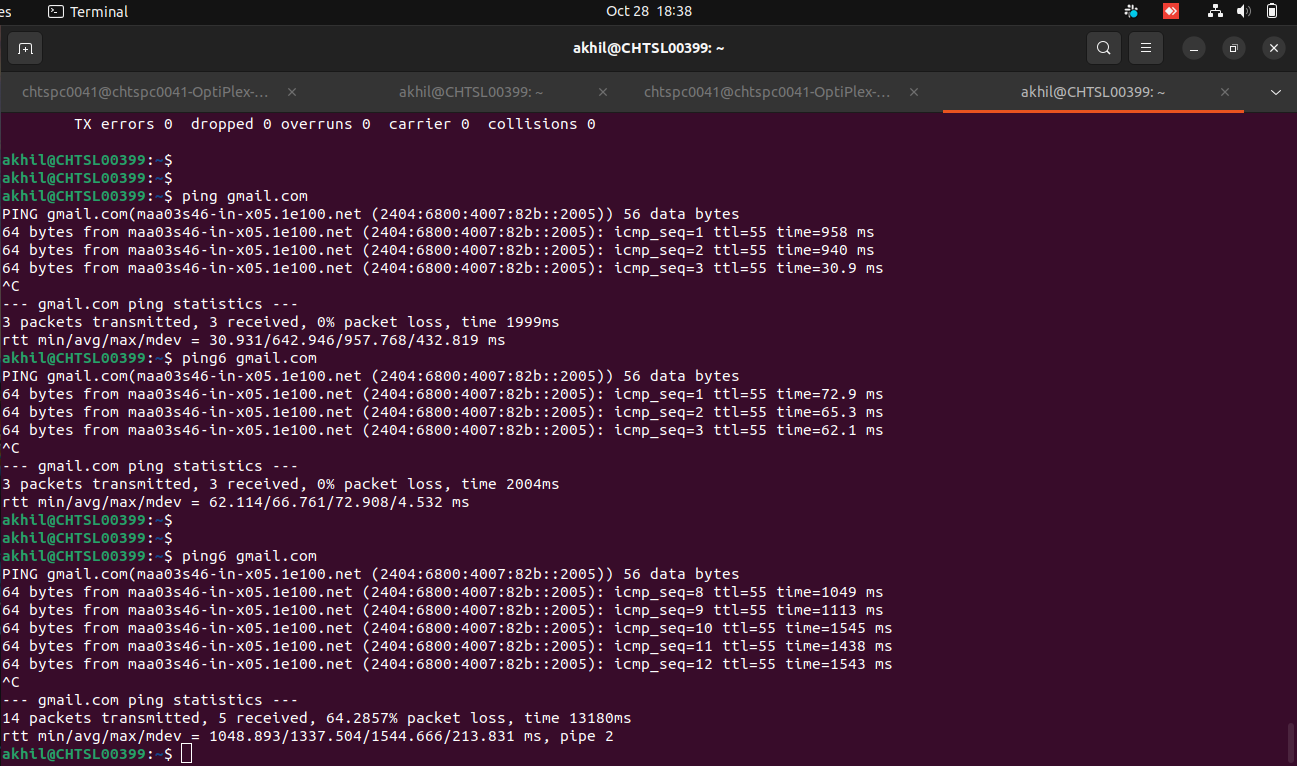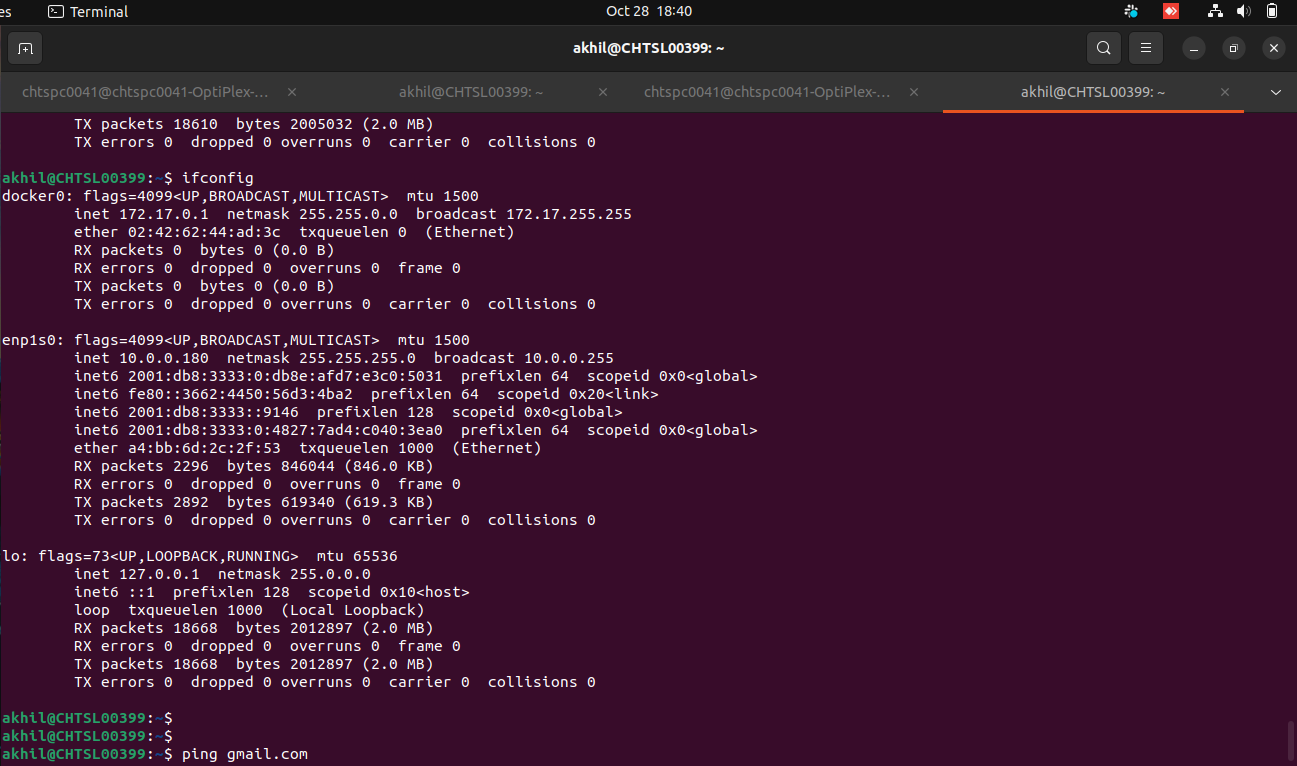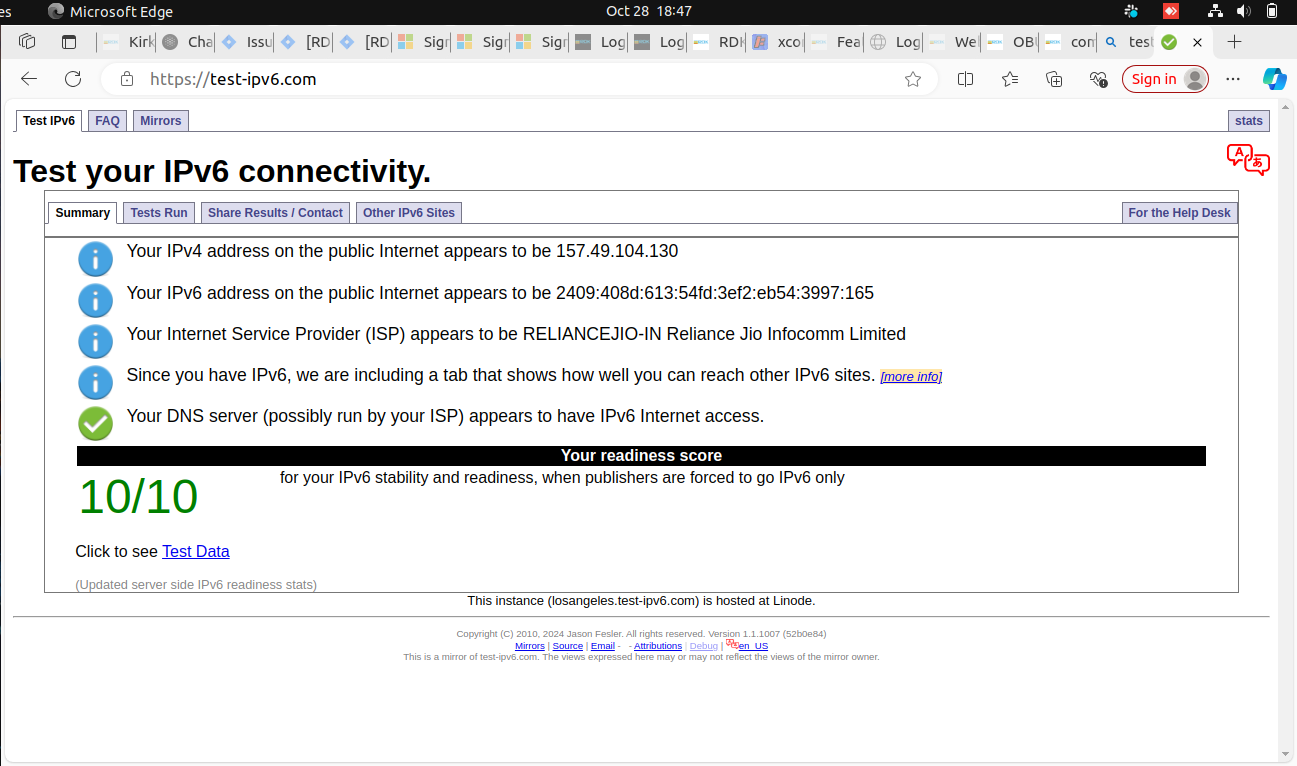...
Step 5: Run dibbler-server on host machine, if success, able to see accepting connections.
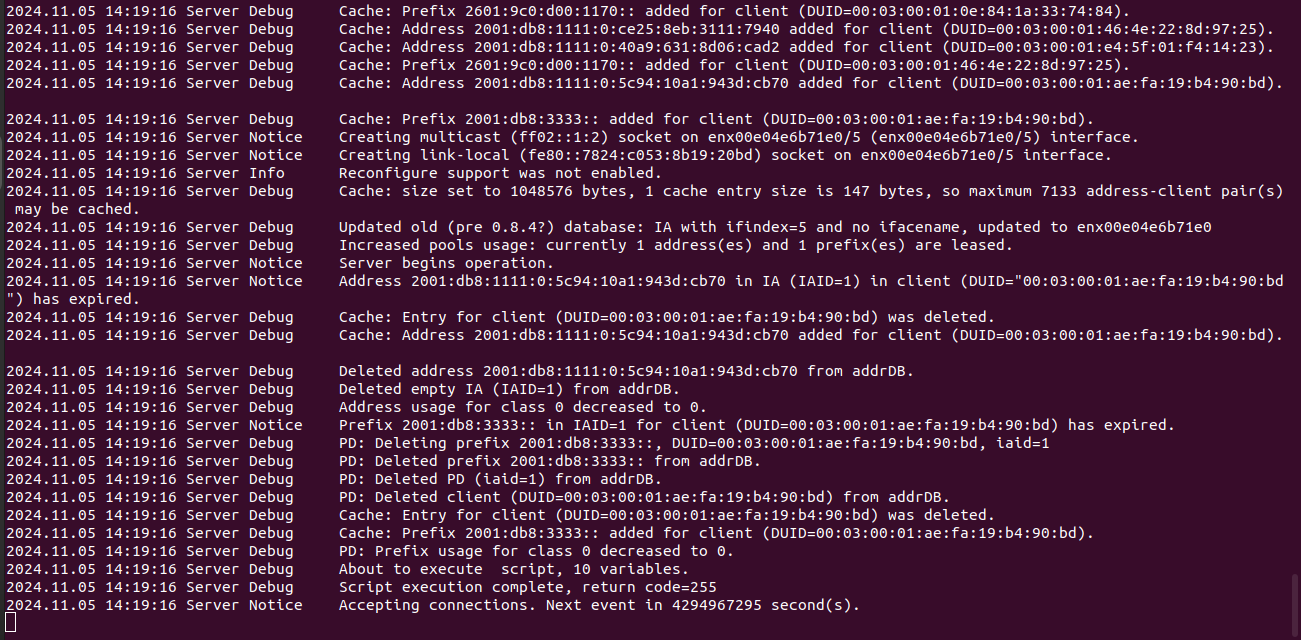
Dibbler client and server conf in CPE
Dibbler client conf
script "/lib/rdk/client-notify.sh"
log-level 7
log-mode full
duid-type duid-ll
iface erouter0 { option domain option dns-server ia option 0017 hex 0x0000118b0001000200260002000E45524F555445520002001845524F555445523A45445641 option 0016 hex 0x0000118b000a65526f75746572312e30 pd
{ prefix ::/64 } }skip-confirm
downlink-prefix-ifaces "brlan0" |
|---|
Dibbler server conf
log-level 4
inactive-mode
drop-unicast
reconfigure-enabled 1
iface brlan0 {
preference 255
class {
pool \00:0:0:0001 - \00:0:0:fffe
T1 1800
T2 2880
prefered-lifetime 3600
valid-lifetime 7200
}
} |
|---|
Connected Clients
Lan Clients
Connected clients got IPv6 addr and able to perform ping6. Test ipv6 (https://test-ipv6.com) from browser passed.
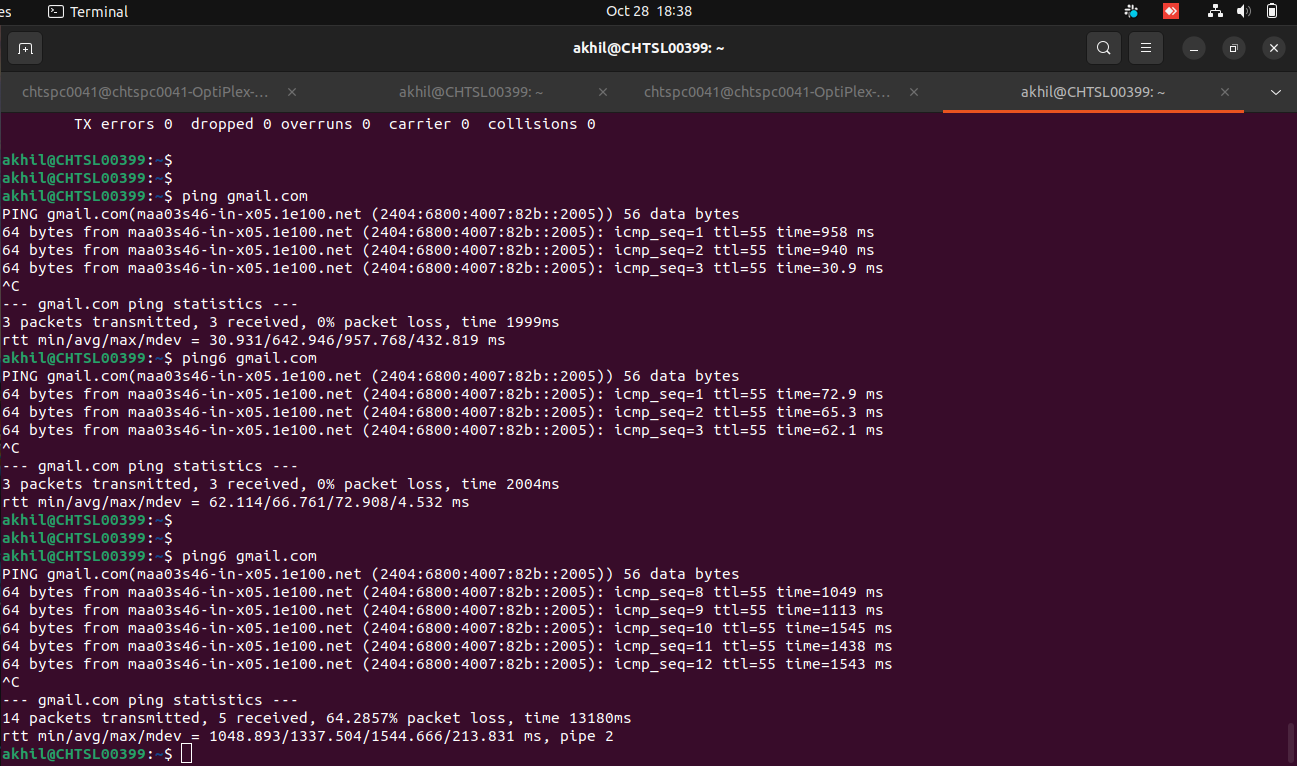
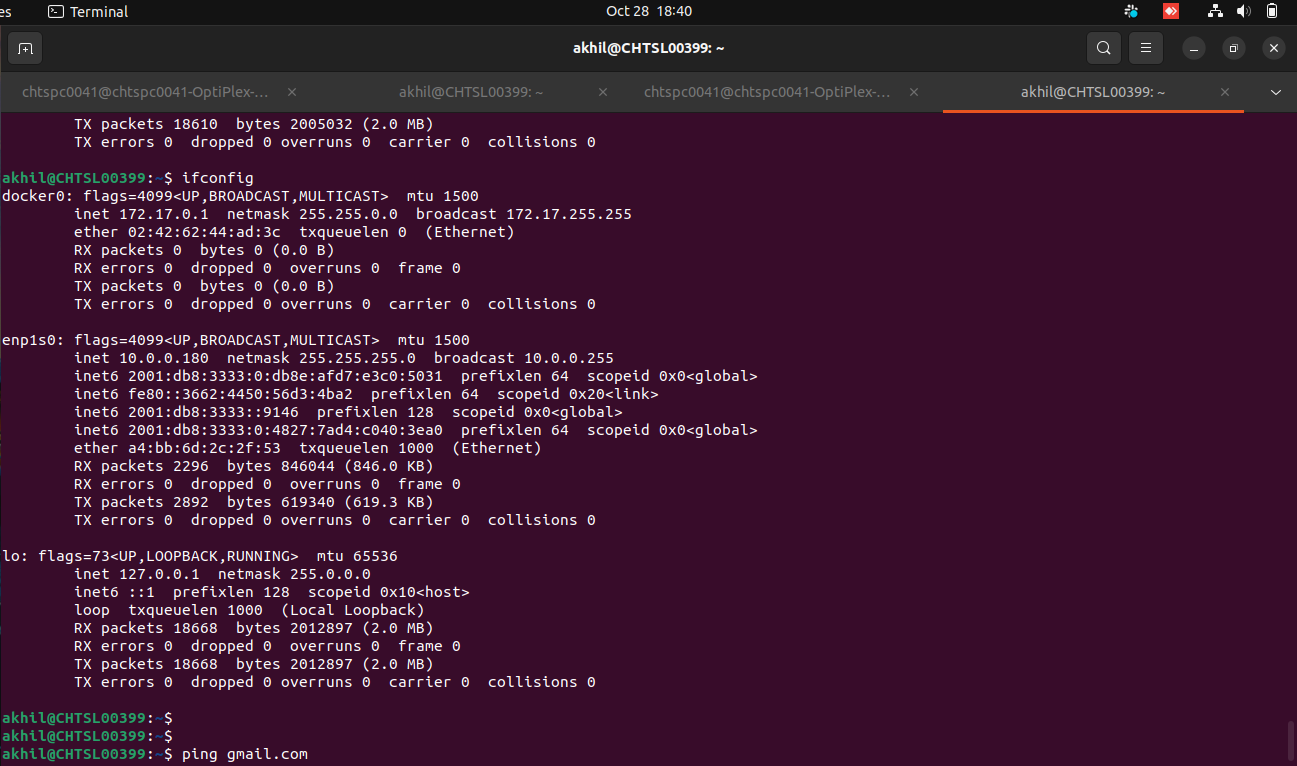
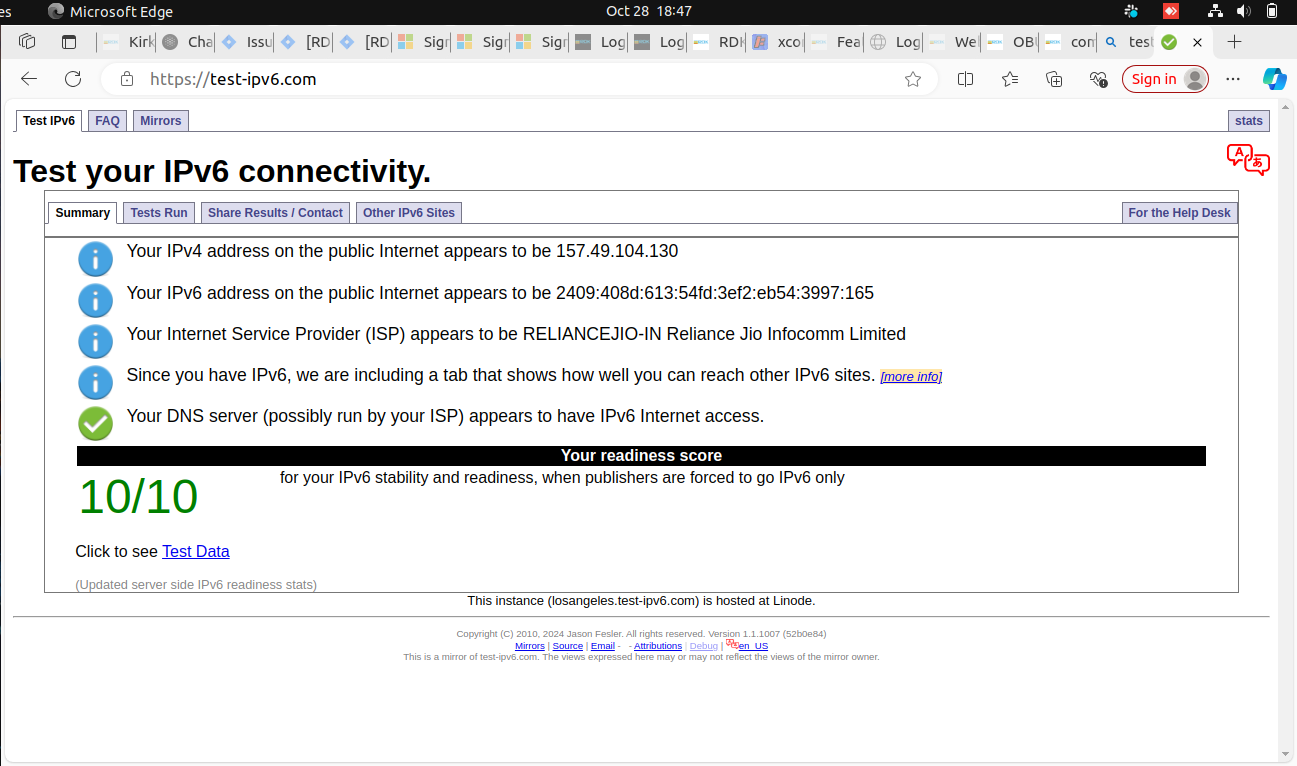
...
Considerations
- Currently SLAAC won't work
- In RDKB GW, Dibbler-client should get IPv6 global address from upstream Dibbler-server
- Subsequently client-notify.sh notifies PandM component to invoke Dibbler-server for brlan0
References