...
| Expand |
|---|
| title | 6. How to signup Wiki after SSO Migration |
|---|
|
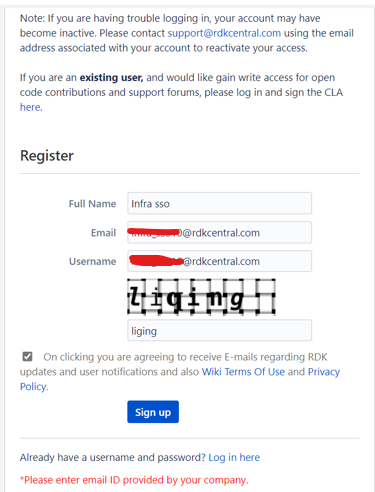
- Click on Signup button. It will redirect to the CLA agreement page as below
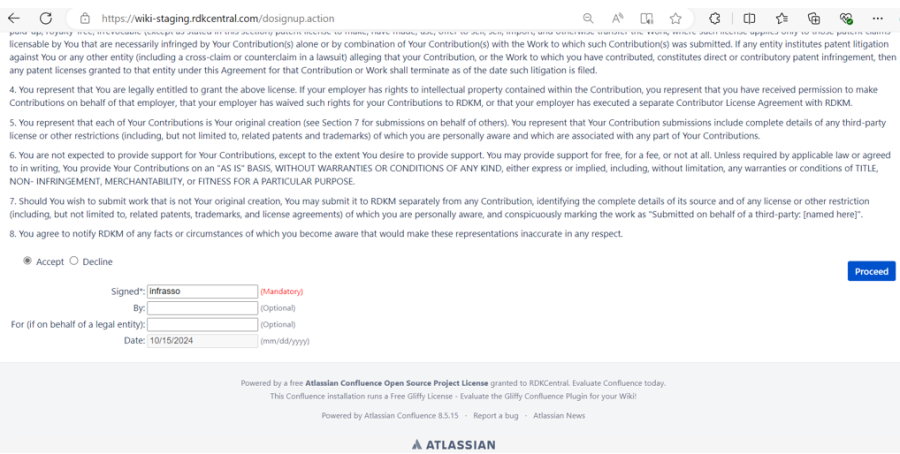
- Once clicked on proceed, we will receive a mail for activation.

- Click on Activate RDKM SSO Account. It will redirect to page to setup the password.
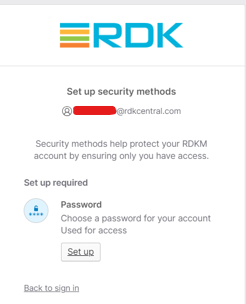
- Click on setup to set your password as per the requirements.
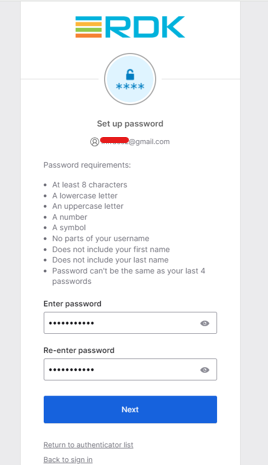
- Click on Next. It will redirect to setup security method for MFA.
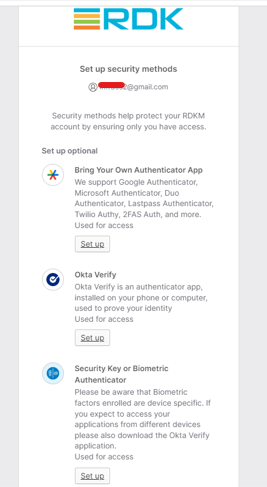
- Click on first option - Bring your own Authenticator App
- Click on setup.
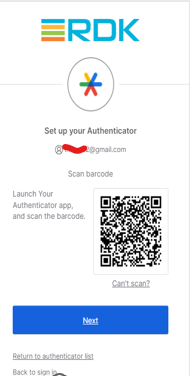
- Scan the barcode and enter the code from the Authenticator app.
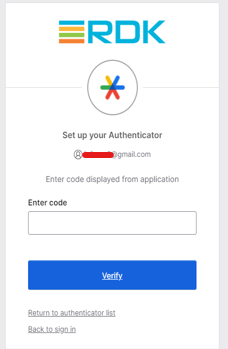
- Once setup, click Continue
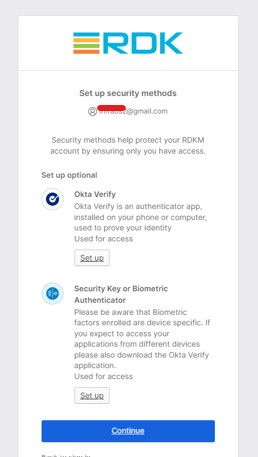
- It will redirect to the login page. Click on Login.
- Select Option as RDKM SSO.
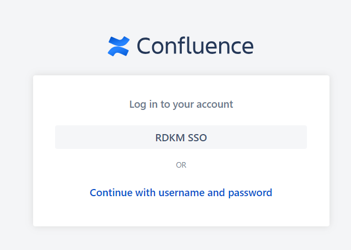 Image Removed Image Removed
- Now you will be logged in to the wiki application.
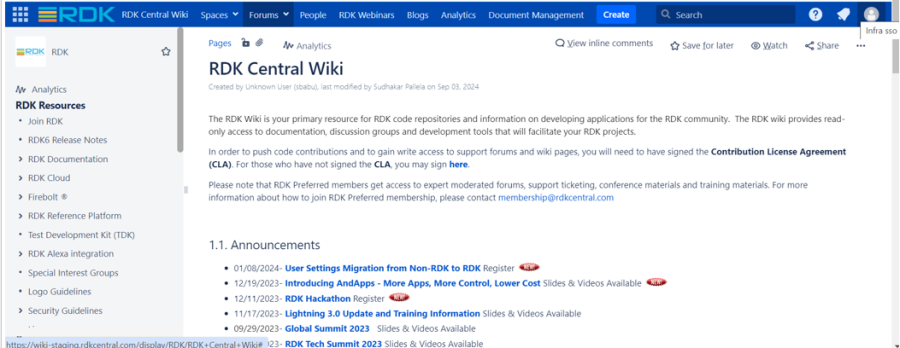
|
...
| Expand |
|---|
| title | 10. Is it mandatory to set MFA in Okta for existing users |
|---|
|
Yes, It is mandatory to set MFA in Okta as we are migrating from the LDAP based login to Okta. Please follow the above queries on how to setup MFA in Okta. |
| Expand |
|---|
| title | 1312. What should be done if I lose access to the mobile phone where MFA is configured? |
|---|
|
Don't worry. Just send a mail to support@rdkcentral.com with the details and we will take care of it. |
Phase 2 - Migration Support
| Expand |
|---|
| title | 1413. Is it Mandatory to set up Gerrit HTTP credentials ? |
|---|
|
Yes |
| Expand |
|---|
| title | 1514. How to setup Gerrit HTTP Credentials ? |
|---|
|
- Update netrc with new http credentials
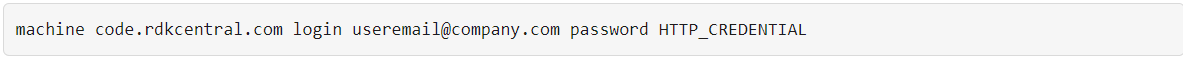 Image Removed Image Removed
| Code Block |
|---|
machine code.rdkcentral.com login usermail@company.com password HTTP_CREDENTIALS |
|
| Expand |
|---|
| title | 15. How to setup Artifactory API key |
|---|
|
- To Sync up your RDK Central SSO account ID in Artifactory. Please login to Artifactory portal.
- Login to https://artifactory.rdkcentral.com
- After logging in, click on the Profile name → Edit Profile at the right side top corner.
 - Click on the gear icon here to generate a new API key
- Once successfully generated , it would look like this.
 - Update netrc with the new API key instead of old password
- eg: machine artifactory.rdkcentral.com login useremail@company.com password API_KEY
|
...
![]()