...
- Set app url: Developer having the option to set the application url which is running on host machine and on clicking launch button app will be launched on emulator.
- launch ResidentApp: By clicking on launch residentapp button default residentapp will be launched.
- Launch IDE: By clicking on launch ide button developer can launch the pre-configured vs code and do modification in the code after that need to run $ lng dev command and immediately changes will reflect on emulator.
Follow below steps to configure your workspace in VS Code IDE
- Step1: Launch IDE by navigating and clicking on Launch IDE button
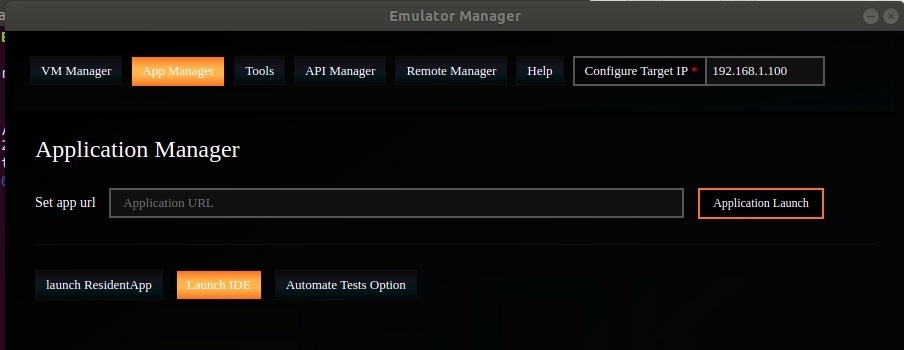 Image Added
Image Added
- Step2: Select your workspace
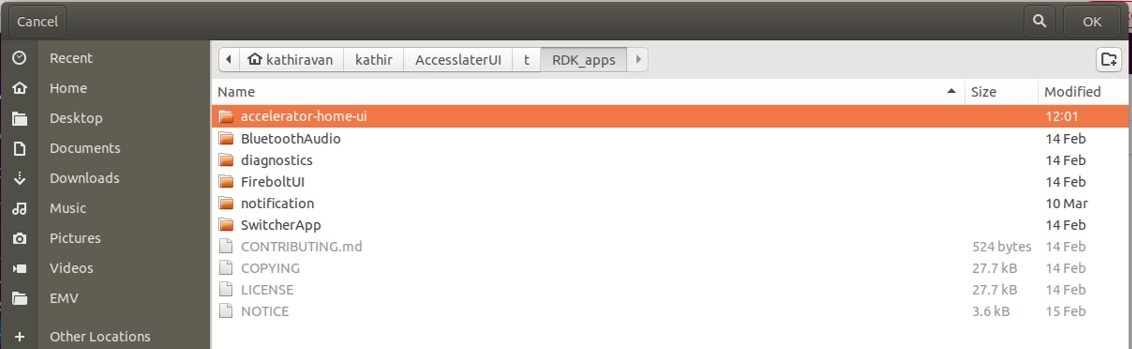 Image Added
Image Added
- Step3: VS code will belaunched along with your workspace, do modification in the code.
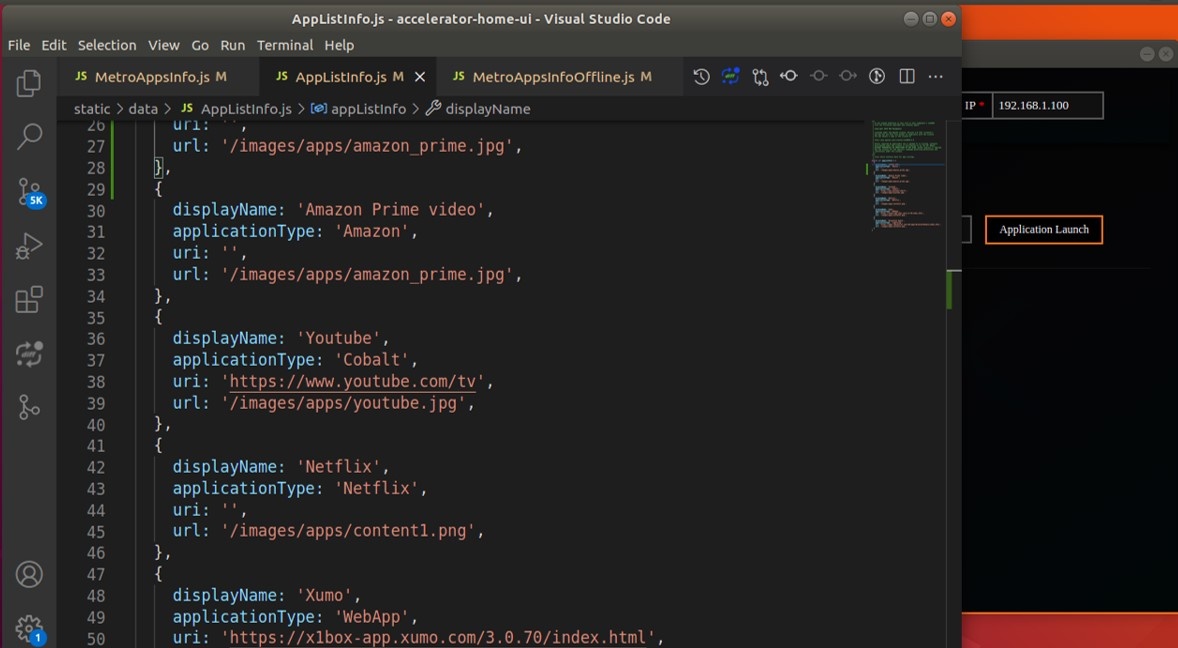 Image Added
Image Added
- Automate tests option: By clicking on automate tests button developer will get the option to execute the test scripts (pre-configured). On submit selected script will be executed and developer will be able to see the results on emulator.
...
![]()