Pre-requisite
- Access to Raspberry Pi terminal.
- Access to Xconf server from browser https://xconf.rdkcentral.com:9093/admin/
- For Admin mode(read and writ permission) -> username : admin, password: RdkXcadm$2120
- For User mode(only read mode) -> username: user ,password: RdkXcusr@2210
- Disable log rotation in RPI using below command. (This is optional)
- systemctl disable rdkbLogMonitor
- reboot
Admin UI: Common Configuration
Flow: Xconf-server -> Common -> Environments
Click on Create Button.
...
vi /etc/xinetd.d/tftp
service tftp
{
protocol = udp
port = 69
socket_type = dgram
wait = yes
user = nobody
server = /usr/sbin/in.tftpd
server_args = -c -v -s /home/xyz/tftphome ( Give upgrading file and checksum file maintained directory )
disable = no
} |
|---|
File : /etc/xinetd.d/tftp
...
vi /etc/default/tftpd-hpa
# /etc/default/tftpd-hpa TFTP_USERNAME="tftp"
TFTP_DIRECTORY="/home/xyz/tftphome" ( Give upgrading file and checksum file maintained directory )
TFTP_ADDRESS="0.0.0.0:69"
TFTP_OPTIONS="--secure" |
|---|
File: /etc/default/tftpd-hpa
...
- Restart the service using below command
root@RaspberryPi-Gateway:~# systemctl restart swupdate.service
else reboot the board.
Note: For the 1st time board go for automatic reboot when we give restart of swupdate service and creates 2 more partitions in sd card. - Check the response, xconf_curl_httpcode and swupdate log files under /rdklogs/logs/
- This log file contains the below details
service status, http code , MAC address , JSONSTR, cloud prototype (TFTP), cloud version , RPI version , Checksum ,Number of partitions Device type, Active and Passive bank partitions ,Upgrade successful message.
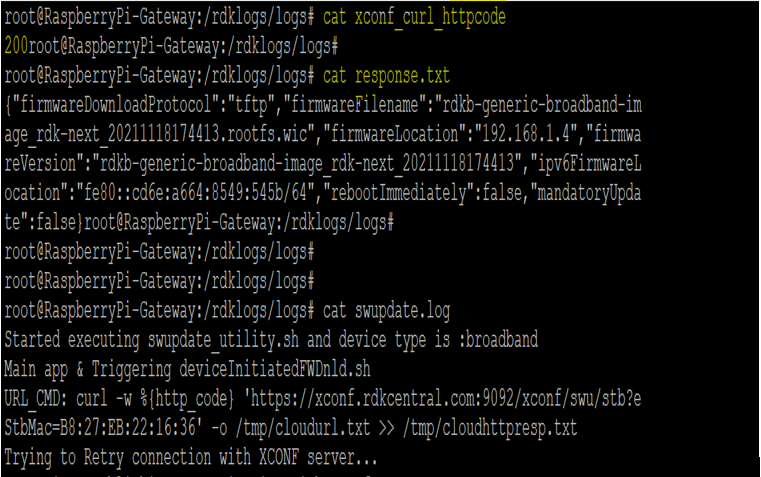
- Sample Log
root@RaspberryPi-Gateway:/rdklogs/logs#
root@RaspberryPi-Gateway:/rdklogs/logs# cat swupdate.log
Started executing swupdate_utility.sh and device type is :broadband
Main app & Triggering deviceInitiatedFWDnld.sh
URL_CMD: curl -w %{http_code} 'https://xconf.rdkcentral.com:9092/xconf/swu/stb?eStbMac=B8:27:EB:22:16:36' -o /tmp/cloudurl.txt >> /tmp/cloudhttpresp.txt
No error in curl command and curl http code is:200
cloud version is rdkb-generic-broadband-image_rdk-next_20211118174413
RPI version is rdkb-generic-broadband-image_rdk-next_20211118184509
Active bank is:2
rpiimageModel in dev is :rdkb
cloudimageModel is :rdkb
no of parts is :4
active bank is 0 so fetch info from passive and partition is:2
rpipassivebankimageModel:
passivebankVersion:
since bank1 p3 is broadband and pass bank is rdkv cloud is broadband check broadband version and upgrade if mismatches
check broadband versions and upgrade if mismatches !!
Device type is broadband !!
Image Upgrade During Bootup ..!
Main APP of devinitFWDNLD---
2021-11-22 07:15:14 version = rdkb-generic-broadband-image_rdk-next_20211118184509
2021-11-19 07:15:14 buildtype = dev
Mac in jsonstr:B8:27:EB:22:16:36&model=RPI&capabilities=RCDL&capabilities=supportsFullHttpUrl
2021-11-22 07:15:14 JSONSTR: B8:27:EB:22:16:36&model=RPI&capabilities=RCDL&capabilities=supportsFullHttpUrl
Trying to communicate with XCONF server
URL_CMD: curl -w %{http_code} 'https://xconf.rdkcentral.com:9092/xconf/swu/stb?eStbMac=B8:27:EB:22:16:36&model=RPI&capabilities=RCDL&capabilities=supportsFullHttpUrl' -o /rdklogs/logs/response.txt >> /rdklogs/logs/xconf_curl_httpcode
CKP: got no error in curl command!!!!!!!!!!!!!200
Curl return code : 0
ret = 0, http_code: 200 for XCONF communication
2021-11-22 07:15:15 HTTP request success. Processing response..
OUTPUT1 :
2021-11-22 07:15:16 cloudFWFile: rdkb-generic-broadband-image_rdk-next_20211118174413.rootfs.wic
2021-11-22 07:15:16 cloudFWLocation: 192.168.1.4
2021-11-22 07:15:16 cloudFWVersion: rdkb-generic-broadband-image_rdk-next_20211118174413
2021-11-22 07:15:16 cloudProto: tftp
2021-11-22 07:15:16 cloudImmediateRebootFlag: false
2021-11-22 07:15:16 myFWVersion = rdkb-generic-broadband-image_rdk-next_20211118184509
2021-11-22 07:15:16 myFWFile =
2021-11-22 07:15:16 lastDnldFile:
2021-11-22 07:15:16 cloudFWVersion: rdkb-generic-broadband-image_rdk-next_20211118174413
2021-11-22 07:15:16 cloudFWFile: rdkb-generic-broadband-image_rdk-next_20211118174413.rootfs.wic
Xconf image Check
Firmware versions are different myFWVersion : rdkb-generic-broadband-image_rdk-next_20211118184509 cloudFWVersion : rdkb-generic-broadband-image_rdk-next_20211118174413
cloudFWLocation192.168.1.4
cloudfile :rdkb-generic-broadband-image_rdk-next_20211118174413.rootfs.wic
protocol1
2021-11-22 07:15:16 Starting Image Flashing ...
2021-11-22 07:15:16 Upgrade Server = 192.168.1.4
2021-11-22 07:15:16 Upgrade File = rdkb-generic-broadband-image_rdk-next_20211118174413.rootfs.wic
2021-11-22 07:15:16 Reboot Flag = 0
2021-11-22 07:15:16 Upgrade protocol = 1
2021-11-22 07:15:16 PDRI Upgrade =
CKP !!!!!!!!! calling rpi_sw_install
Checking available partition for bank switch and image upgrade...
Creating additional partition for storage area and box will go for reboot...
storage partition mmcblk0p4 is available
file system type check count partition p3 is 0
Creating ext4 file system for partition mmc0blkp3...
Discarding device blocks: done
Creating filesystem with 524288 4k blocks and 131072 inodes
Filesystem UUID: 2fbcfc3a-6b84-48b0-a171-86dd13cbf82b
Superblock backups stored on blocks:
32768, 98304, 163840, 229376, 294912 Allocating group tables: done
Writing inode tables: done
Creating journal (16384 blocks): done
Writing superblocks and filesystem accounting information: done
file system type check count partition p4 is 0
Creating ext4 file system for partition mmc0blkp4...
Discarding device blocks: done
Creating filesystem with 524288 4k blocks and 131072 inodes
Filesystem UUID: 1c2075c1-9de9-4fb0-b9ab-f9ca277f54d7
Superblock backups stored on blocks:
32768, 98304, 163840, 229376, 294912 cloud proto is :1
set IPtable rules for tftp !!
cloudfile is:rdkb-generic-broadband-image_rdk-next_20211118174413.rootfs.wic
cloudlocation is:192.168.1.4
Downloading already deployed checksum file from server rdkb-generic-broadband-image_rdk-next_20211118174413.rootfs.wic
tftp download checksum file
checksum file to download is rdkb-generic-broadband-image_rdk-next_20211118174413.txt
Downloading rdkb-generic-broadband-image_rdk-next_20211118174413.rootfs.wic ... |
|---|
- Verify the tftp download is happening by noticing the change of file size using below command:
ls /extblock/tftpimage/imagedwnldls -sh (use this command frequently to verify the file size change)
...
NOTE : Every time need to flash the different images . Because, here they are using the bank switching approach (https://wiki.rdkcentral.com/display/RDK/RDKB+RPI+Firmware+Upgrade+-+Design+-+2019+M7) where the images will be stored in the cloud.
So for the next time, when you try to flash the same image to SD card , the firmware upgrade will not happen . The reason is, it will check in the bank (cloud – active and passive banks). If the image is already available in any one of the bank, then it will not go for image upgrade.
Sample Log: After retries...No error in curl command and curl http code is:200
cloud version is rdkb-generic-broadband-image_rdk-next_20211118174413
RPI version is rdkb-generic-broadband-image_rdk-next_20211118174413
Active bank is:2
rpiimageModel in dev is :rdkb
cloudimageModel is :rdkb
no of parts is :4
active bank is 0 so fetch info from passive and partition is:2
rpipassivebankimageModel:rdkb
passivebankVersion:rdkb-generic-broadband-image_rdk-next_20211118174413
since both banks has broadband alone and cloud also has broadband-compare versions with cloud
atleast one bank matches broadband
root@RaspberryPi-Gateway:/rdklogs/logs# tail -f swupdate.log
RPI version is rdkb-generic-broadband-image_rdk-next_20211118174413
Active bank is:2
rpiimageModel in dev is :rdkb
cloudimageModel is :rdkb
no of parts is :4
active bank is 0 so fetch info from passive and partition is:2
rpipassivebankimageModel:rdkb
passivebankVersion:rdkb-generic-broadband-image_rdk-next_20211118174413
since both banks has broadband alone and cloud also has broadband-compare versions with cloud
atleast one bank matches broadband |
|---|
![]()