...
- This document covers the design approach used for upgrading firmware for RPI RDK Broadband devices using XCONF server & TFTP/HTTP protocol.
- Downloaded firmware from local/public http server with support of http protocol.
- Also modified the firmware script with support of both protocols. If user configured http protocol support in xconf UI, On that time firmware will be downloaded by http protocol else firmware will be downloaded by tftp protocol(By default,tftp protocol will be selected).
Environment Setup
- Firmware scripts and systemd service files are available in RPI build by default. Also, by default systemd firmware service file was enabled.
- Need to configure our RPI device configuration in XCONF Server.
- Using systemd command to re-start the firmware service .
Build procedure to generate R-Pi image with Firmware upgrade
...
8. After applying close size increased to 2 GB can be seen
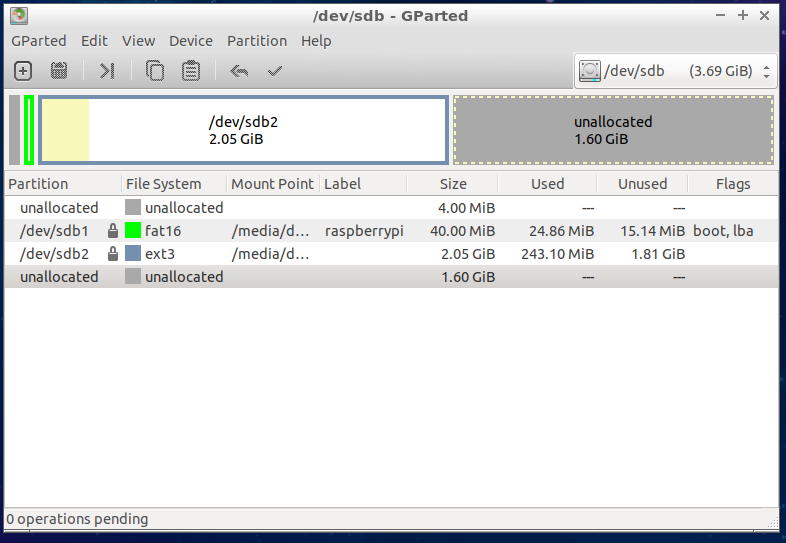
Executing System
Using the below command to re-start the firmware service.
systemctl restart swupdate.service |
|---|
Firmware logs generation path.
| cat /rdklogs/logs/swupdate.log |
|---|
Setting up XCONF Server
Please follow the below procedure in xconf server for placing new firmware for upgrade to specific device and model ( RPI in this case ) as a reference:
...
![]()