...
RDK-V IP Client is a IP based Client Set-Top-Box (STB) with RDK 4.0 features which connnects directly with Network Gateways. Targets on Accelerator platforms and utilizes only open-sourced RDK components.
Unused components from MediaClient :
IP STB build is based from medicalient image with out the licensed components and other components which are not required for IP streaming. Some of the components which are removed as of now are,
Host Setup
Refer to the below link for Host Machine Setup
...
To build RDK images from ipstb_bringup branch, follow the below build procedure
| Code Blockdeck |
|---|
|
| RDark | title | Generic build
ipstb_bringup ipstb-nosrc
|
|---|
code | language | bash#Machine config masking all the unused layers and components
cd meta-cmf-raspberrypi; git fetch |
| title | apply fixes |
|---|
mkdir workspace cd workspace # initialize the manifest with repo tool repo init -u |
rdk/components/generic/rdk-oe/meta-cmf-raspberrypi refs/changes/23/59123/2 && git cherry-pick FETCH_HEAD
#Removing dependencies of unused components from required layers
1. cd meta-cmf-raspberrypi; git fetch https://code.rdkcentral.com/r/rdk/components/generic/rdk-oe/meta-cmf-raspberrypi refs/changes/74/59174/6 && git cherry-pick FETCH_HEAD
2. cd meta-cmf-video; git fetch https://code.rdkcentral.com/r/components/generic/rdk-oe/meta-cmf-video refs/changes/08/59208/3 && git cherry-pick FETCH_HEAD
#Checkout new image recipe file for IPSTB
cd meta-rdk; git fetch https://code.rdkcentral.com/r/rdk/components/generic/rdk-oe/meta-rdk refs/changes/23/59223/2 && git cherry-pick FETCH_HEAD
#Bring tr69 and mfrlibs from restricted layers to opensource layers:
cd meta-cmf-raspberrypi; git fetch https://code.rdkcentral.com/r/rdk/components/generic/rdk-oe/meta-cmf-raspberrypi refs/changes/24/59224/3 && git cherry-pick FETCH_HEAD
#link Wpeframework to tts
cd meta-cmf-video;git fetch https://code.rdkcentral.com/r/components/generic/rdk-oe/meta-cmf-video refs/changes/89/60489/1 && git cherry-pick FETCH_HEAD
#Remove xdialserver
cd meta-cmf; git fetch https://code.rdkcentral.com/r/rdk/components/generic/rdk-oe/meta-cmf refs/changes/92/60492/1 && git cherry-pick FETCH_HEAD
cd meta-cmf-raspberrypi; git fetch https://code.rdkcentral.com/r/rdk/components/generic/rdk-oe/meta-cmf-raspberrypi refs/changes/23/59123/4 && git cherry-pick FETCH_HEAD |
...
rdkcmf/manifests -b rdk-next -m rdkv-extsrc.xml repo sync -j `nproc` --no-clone-bundle --no-tags |
|
| Code Block |
|---|
| language | bash |
|---|
| theme | RDark |
|---|
| title | generic image |
|---|
|
MACHINE=raspberrypi-rdk-ipmc source meta-cmf-raspberrypi/setup-environment
bitbake rdk-ipgeneric-mcipclient-image
|
...
Image build
...
- Note. The kernel Image and root filesystem will be
...
- created under the ./tmp/deploy/images/raspberrypi-rdk-ipmc folder
Flashing Procedure
The micro SD card should not have any partition while flashing the image. The complete memory of the card should be free.<MACHINE> directory
| Code Block |
|---|
|
# Insert the micro SD card to the host system and mention the card's device file name
# of - inputoutput file (if) is the imagedevice file to flash andfor the outputinserted file (of) is themicro SD card's
devicebzcat file name
bzcat rdk-ip-mc-image-raspberrypi-rdk-ipmc.wic.bz2<image name> | sudo dd of=/dev/<sd file> bs=4M iflag=fullblock oflag=direct conv=fsync |
...
| S.No | Component | Recipe | Dependent on | Remarks |
|---|
| 1 | sysint | No bb file | It is not yet opensourced | If added in meta-rdk it is fixed |
| 2 | sysint-conf | No bb file | Removing from package oss file | Build is proceeding further |
| 3 | virtual/mfrlib |
| Opensourcing |
|
| 4 | tenablehdcp-dev | meta-rdk-video/recipes-extended/tenablehdcp/tenablehdcp_git.bb | iarmmgrs | virtual/mfrlib |
| 5 | ledmgr-dev | meta-rdk-video/recipes-extended/ledmgr/ledmgr_git.bb | iarmmgrs |
|
| 6 | iarm-query-powerstate-dev | meta-rdk-video/recipes-extended/sys_mon_tools/iarm-query-powerstate_git.bb | iarmmgrs | virtual/mfrlib |
| 7 | tr69hostif-dev | meta-rdk-video/recipes-thirdparty/tr69hostif/tr69hostif_git.bb | Bluetooth-mgr -> audiocapture -> iarmargs |
|
| 8 | Netsrvmgr-pni-controller, netsrvmgr-pni-settings-loader, netsrvmgr-dev | meta-rdk-video/recipes-extended/networkmgr/netsrvmgr_git.bb | iarmmgrs |
|
| 9 | iarm-set-powerstate-dev | meta-rdk-video/recipes-extended/sys_mon_tools/iarm-set-powerstate_git.bb | iarmmgrs |
|
| 10 | rdkservices-dev | meta-rdk-video/recipes-extended/rdkservices/rdkservices_git.bb | iarmmgrs |
|
| 11 | Key-simulator-dev | meta-rdk-video/recipes-extended/sys_mon_tools/key-simulator_git.bb | iarmmgrs |
|
| 12 | iarmmgrs-dev | meta-rdk-video/recipes-extended/iarmmgrs/iarmmgrs_git.bb | virtual/mfrlib |
|
| 13 | ledmgr-extended-noop-dev | meta-rdk-video/recipes-extended/ledmgr/ledmgr-extended-noop_git.bb | iarmmgrs |
|
| 14 | bluetooth-mgr-dev | meta-rdk/recipes-connectivity/bluetooth/bluetooth-mgr_git.bb | Audiocapturemgr -> iarmargs |
|
| 15 | aamp | meta-rdk-video/recipes-extended/aamp/gst-plugins-rdk-aamp_git.bb, meta-rdk-ext/recipes-extended/webkitbrowser-plugin/webkitbrowser-plugin_git.bb, meta-rdk-video/recipes-extended/injectedbundle/injectedbundle.bb | iarmmgrs |
|
| 16 | mfrlibs-rpi |
|
|
|
| 17 | Wpe-webkit-dev, wpe-webkit-web-inspector-plugin, wpe-webkit | meta-rdk-ext/recipes-extended/wpe-webkit/wpe-webkit_2.22.2.bb |
|
|
| 18 | audiocapturemgr, audiocapturemgr-dev | virtual/media-utils iarmbus iarmmgrs | iarmmgrs | virtual/mfrlib |
| 19 | tts | meta-cmf-video/recipes-graphics/tts/tts.bbappend | wpeframework-clientlibraries | security agent library is added to LD flag to fix the issue |
| 20 | mediautils |
|
| removed mediautils |
Testing Procedure
- Controller UI : For connecting Controller UI, use URL: http://<machineip>:9998
-
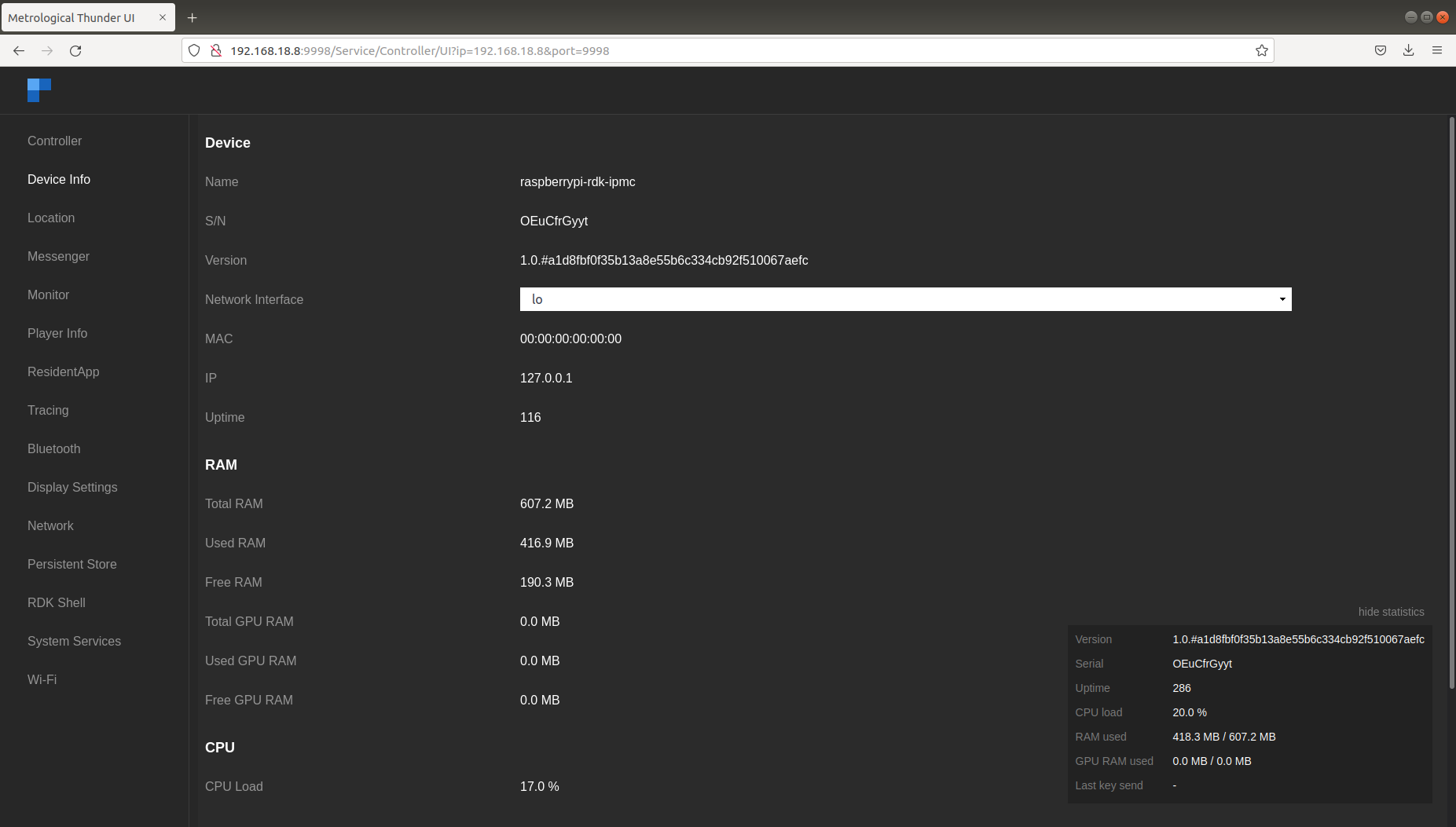 Image Added
Image Added
- Enabling / Disabling the Plugins from controller UI.
-
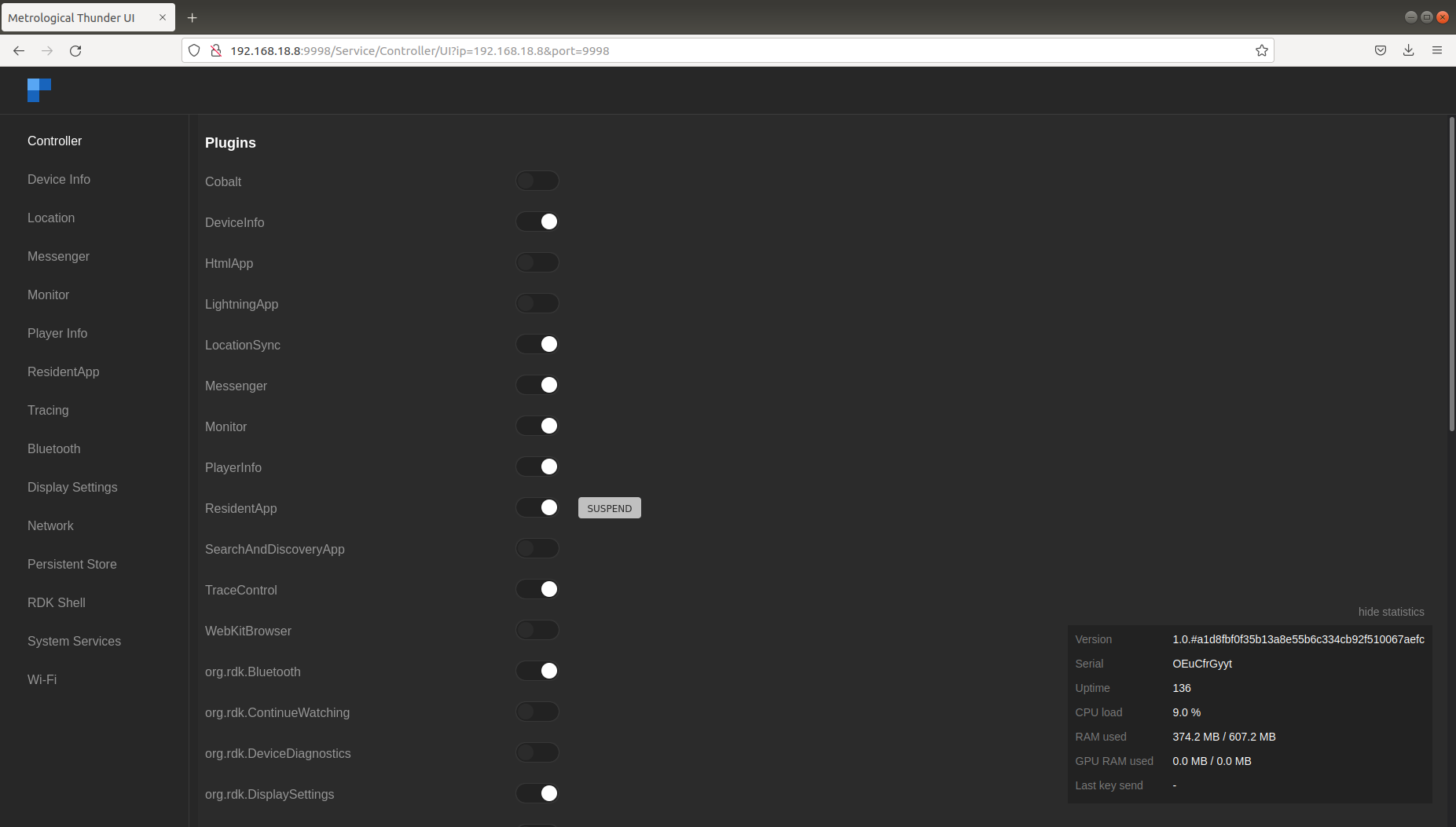 Image Added
Image Added
- Wi-Fi Services: Wifi related services can be triggered from Wi-Fi tab in controller UI. We can scan and select from available networks.
-
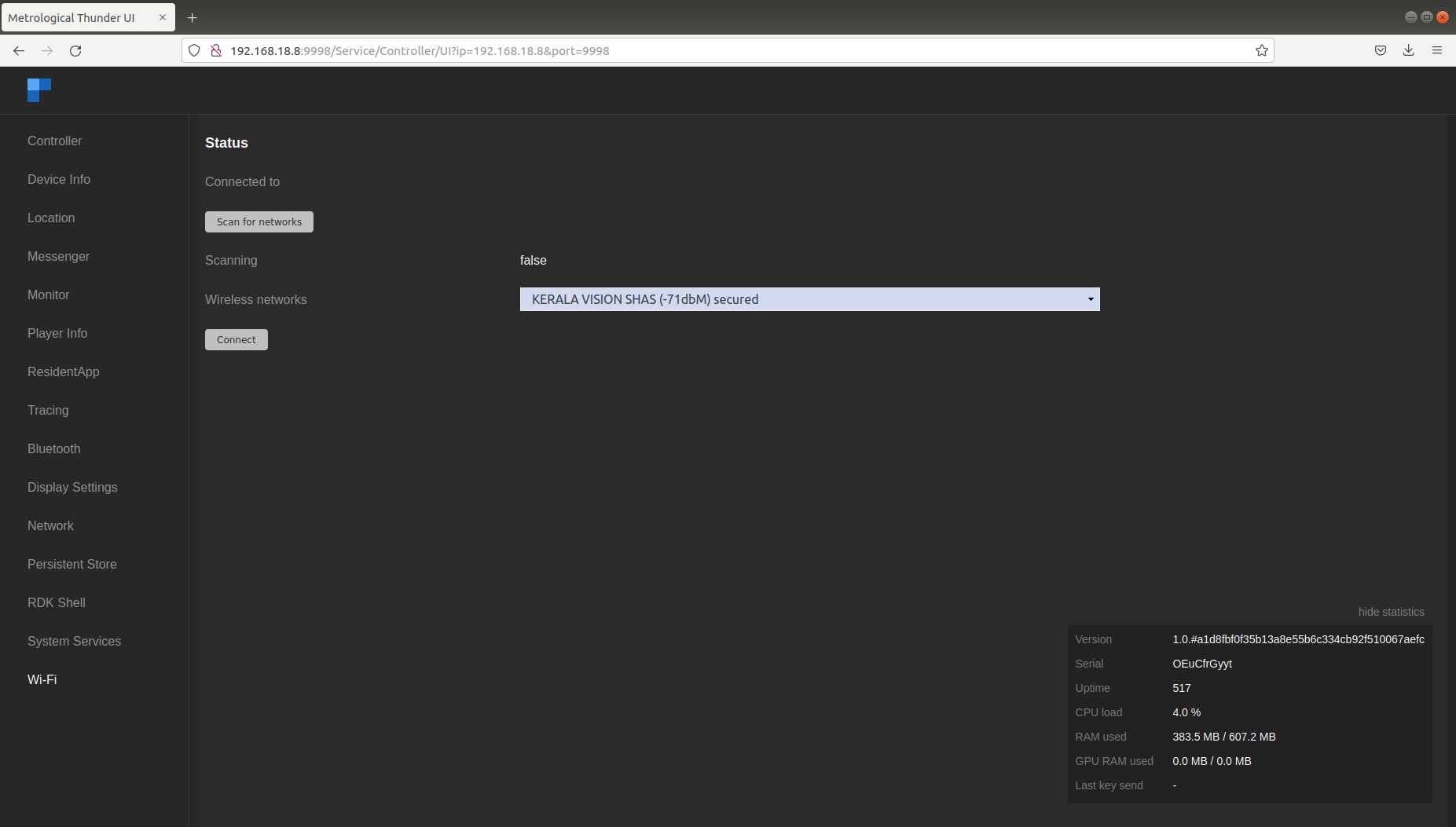 Image Added
Image Added
- R-Pi Board Console Access : Execute ssh root@machineip from your host PC
- Image Details Verification: For verifying the image details, we can use cat /version.txt command.
root@raspberrypi-rdk-ipmc:~# cat /version.txt imagename:rdk-generic-ip-stb-client_rdk-next_20210902101930 BRANCH=rdk-next YOCTO_VERSION=dunfell SPIN=0 BUILD_TIME="2021-09-02 10:19:30" Generated on Thu Sep 02 10:19:30 UTC 2021 root@raspberrypi-rdk-ipmc:~# |
|---|
- Playing a video using gstreamer, with aamp as gstreamer plugin element by using aamp:// in the uri:
eg :- gst-launch-1.0 playbin uri=aamp://bitdash-a.akamaihd.net/content/MI201109210084_1/m3u8s/f08e80da-bf1d-4e3d-8899-f0f6155f6efa.m3u8 video-sink=westerossink
- Playing a video using gstreamer, with gst-launch-1.0.
eg :- gst-launch-1.0 playbin uri=aamp://bitdash-a.akamaihd.net/content/MI201109210084_1/m3u8s/f08e80da-bf1d-4e3d-8899-f0f6155f6efa.m3u8 video-sink=westerossink
- Playback through Youtube Application : For launching youtube from controller UI, enable cobalt plugin, youtube page will be loaded in TV UI.
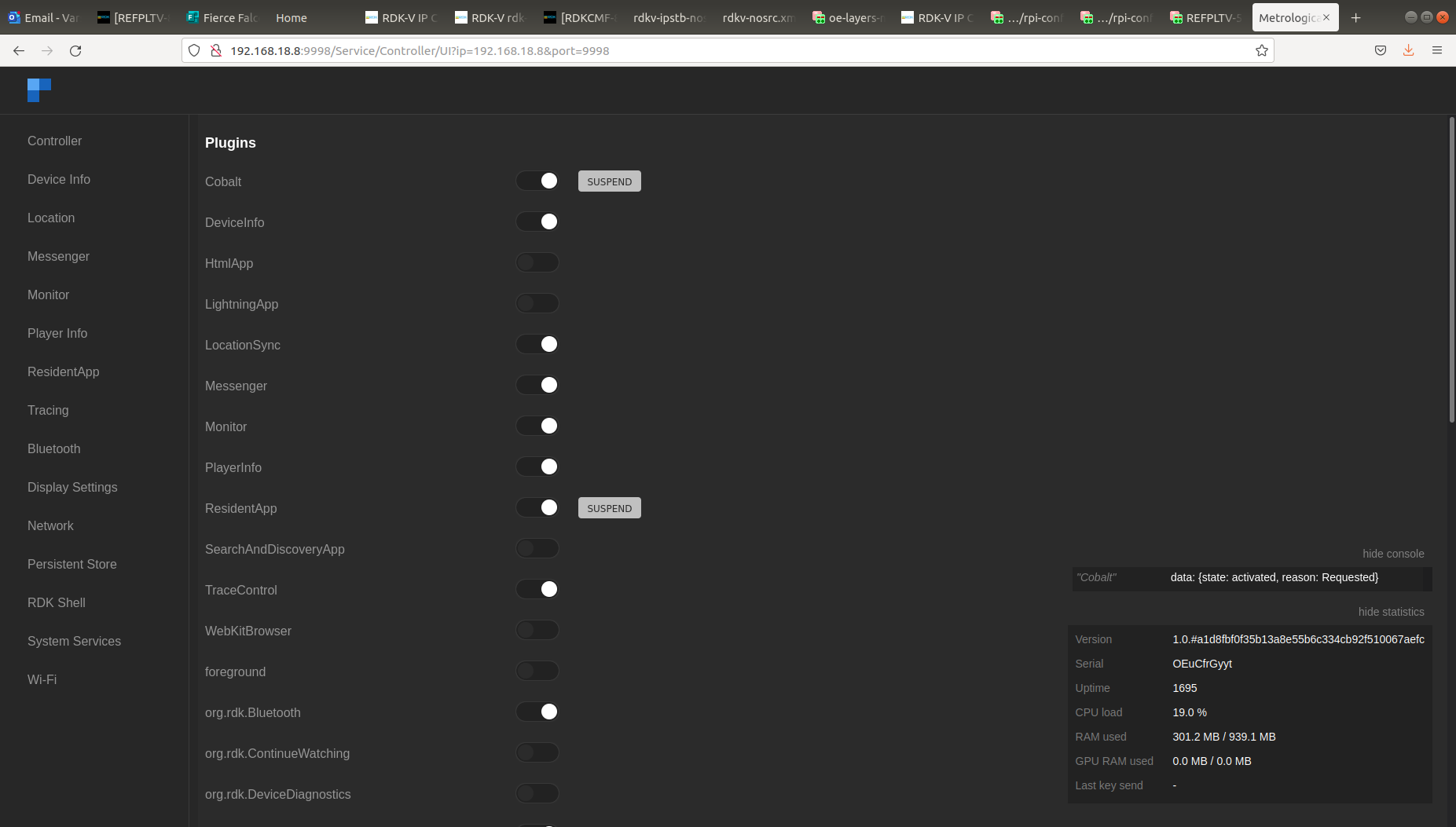 Image Added
Image Added
UI Navigation
For details on UI page, visit RDK Accelerator Home UI - Version 2.0#ControllerUI.
Cobalt lifecycle using terminal:
Launching cobalt using RDK Shell : execute below command from ssh terminal
curl --data-binary '{"jsonrpc":"2.0", "id":3, "method":"org.rdk.RDKShell.1.launch", "params":{"callsign": "Cobalt", "type":"", "uri":""}}' -H 'content-type:text/plain;' http://127.0.0.1:9998/jsonrpc
Setting a video URL using deeplink method.
curl --data-binary '{"jsonrpc":"2.0", "id":3, "method":"Cobalt.1.deeplink","params": "<videoURL>"}' -H 'content-type:text/plain;' http://127.0.0.1:9998/jsonrpc
Sending enter key to proceed video playback
curl --header "Content-Type: application/json" --request POST --data '{"jsonrpc":"2.0", "id":3, "method":"org.rdk.RDKShell.1.generateKey", "params":{"keys":[ {"keyCode": 13,"modifiers": [],"delay":1.0}]}}' http://127.0.0.1:9998/jsonrpc
Suspending the plugin using RDKShell
curl --data-binary '{"jsonrpc":"2.0", "id":3, "method":"org.rdk.RDKShell.1.suspend", "params":{"callsign": "Cobalt"}}' -H 'content-type:text/plain;' http://127.0.0.1:9998/jsonrpc
Resuming the plugin
curl --data-binary '{"jsonrpc":"2.0", "id":3, "method":"org.rdk.RDKShell.1.launch", "params":{"callsign": "Cobalt", "type":"", "uri":""}}' -H 'content-type:text/plain;' http://127.0.0.1:9998/jsonrpc
Destroy
curl --data-binary ' {"jsonrpc":"2.0", "id":3, "method":"org.rdk.RDKShell.1.destroy", "params":{"callsign":"Cobalt"}}' -H 'content-type:text/plain;' http://127.0.0.1:9998/jsonrpc
Trouble Shooting
- Overcoming build time fetch errors:
- If fetch failure occurs for libinput, comment SRC_URI related changes from meta-cmf/recipes-graphics/libinput/libinput_git.bbappend.
- If fetch failure occurs for gst-plugins-ugly,use mirror source, for that comment out SRC_URI related changes from meta-cmf/recipes-multimedia/gstreamer/gstreamer1.0-plugins-ugly_git.bbappend.
- If the wireless networks are not listed in controller wifi page, try after disabling and enabling wifi from Network page, networks will be listed.
- Disable cntlm-main.service if device reboot occasionally.
![]()