...
- Format your newly created partition with ext3 file system
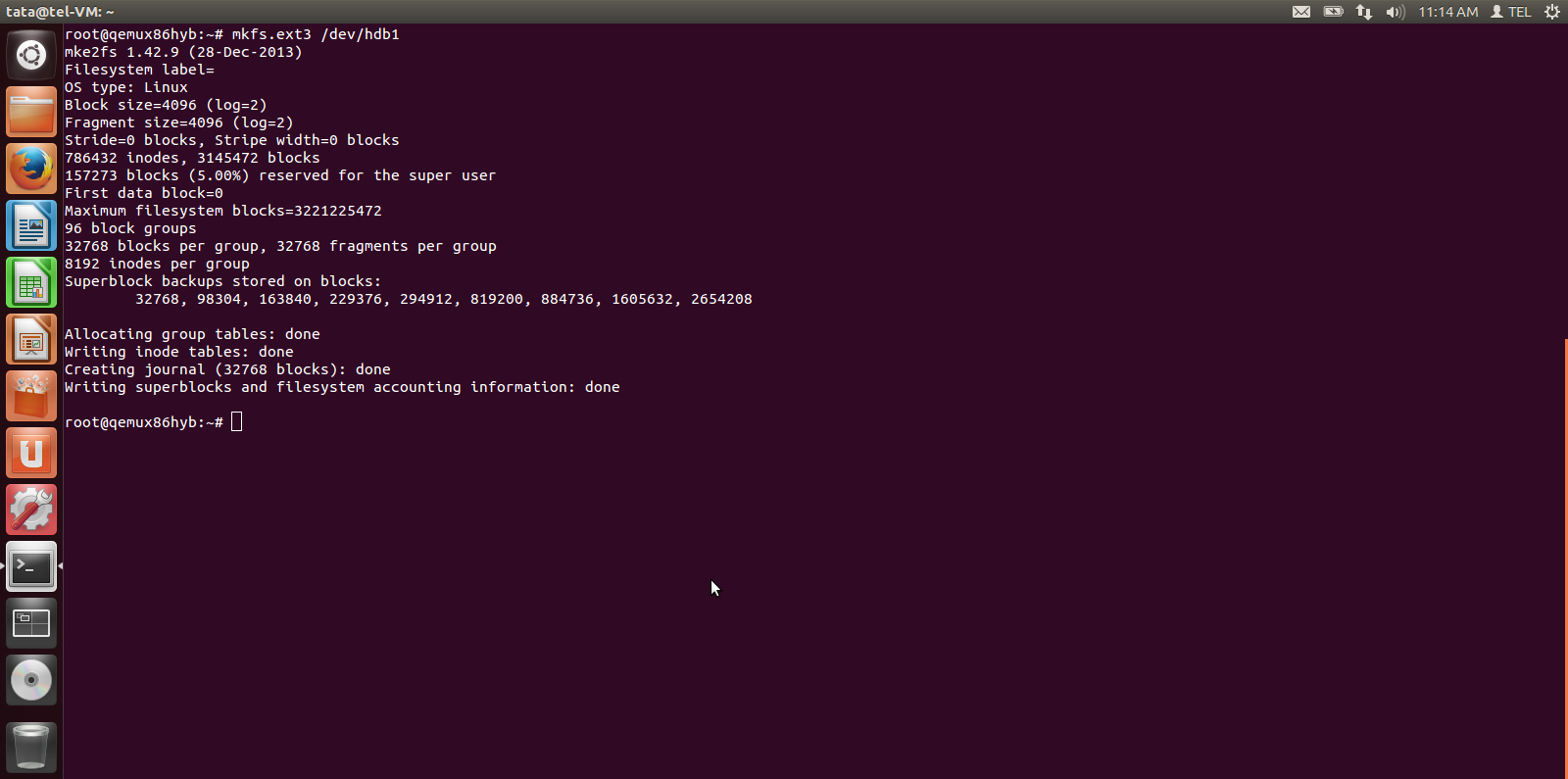
- Create a folder for mounting your new partition at /ext_hdd
- Mount your newly created hard disk partition to /ext_hdd
$ mkdir /ext_hdd $ mount /dev/hdb1 /ext_hdd |
|---|
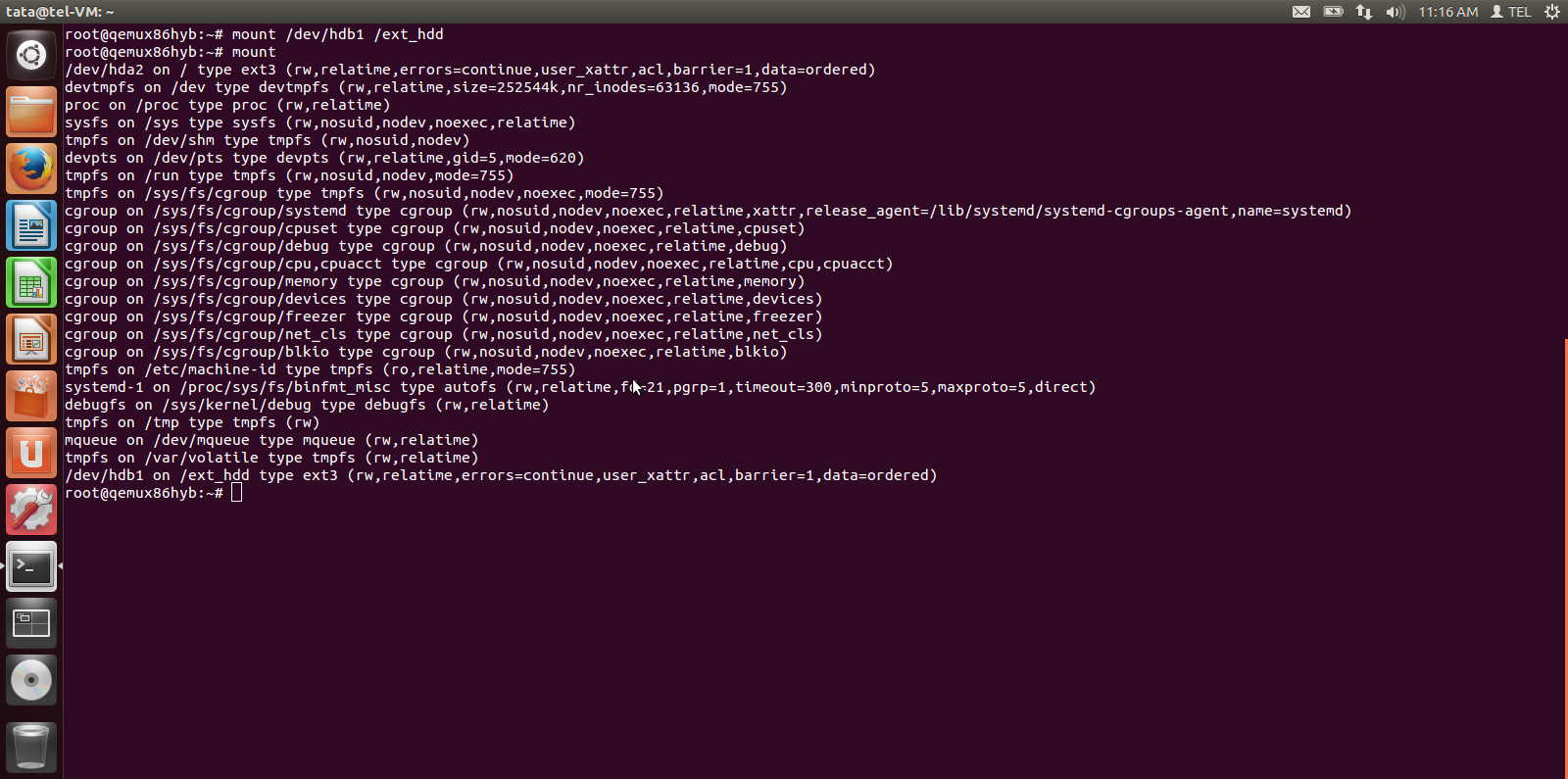
STEP 5: Copy a video file to your file system to be used for emulator video playback.
- Pre-requisite to the step is assumed that /ext_hdd is already mounted with the external hard disk partition on your emulator VM
- Copy your video file from your host machine to /ext_hdd folder on the emulator VM
- Note: The following command is performed from your Host Machine
| $ scp <file_name> root@<your_emulator_vm_ip>:/ext_hdd |
|---|
Usage Instructions
Logging into your VM
As described in the previous section, you can log in to your emulator VM from your Host Machine using the ssh command.
Testing
Westeros animation using westeros compositor
using test application
RDK emulator supports westeros compositor and renderer module as westeros-renderer-gl. Do the following to check westeros animation using westeros_test command line utility.
- After logging in to the Emulator via ssh, kill the already running compositor application via below command
| Code Block |
|---|
collapse |
|---|
| true | $ killall westeros |
- Restart the Emulator VM
- Run following commands in terminal for manual starting the westeros compositor application
| Code Block |
|---|
|
$ mkdir -p /run/user/0
$ export XDG_RUNTIME_DIR=/run/user/0/
$ export LD_PRELOAD=/usr/lib/libwesteros_gl.so.0.0.0
$ westeros --renderer /usr/lib/libwesteros_render_gl.so.0.0.0 --display WPE
|
- Run westeros_test application in another window as given below
| Code Block |
|---|
|
$ westeros_test |
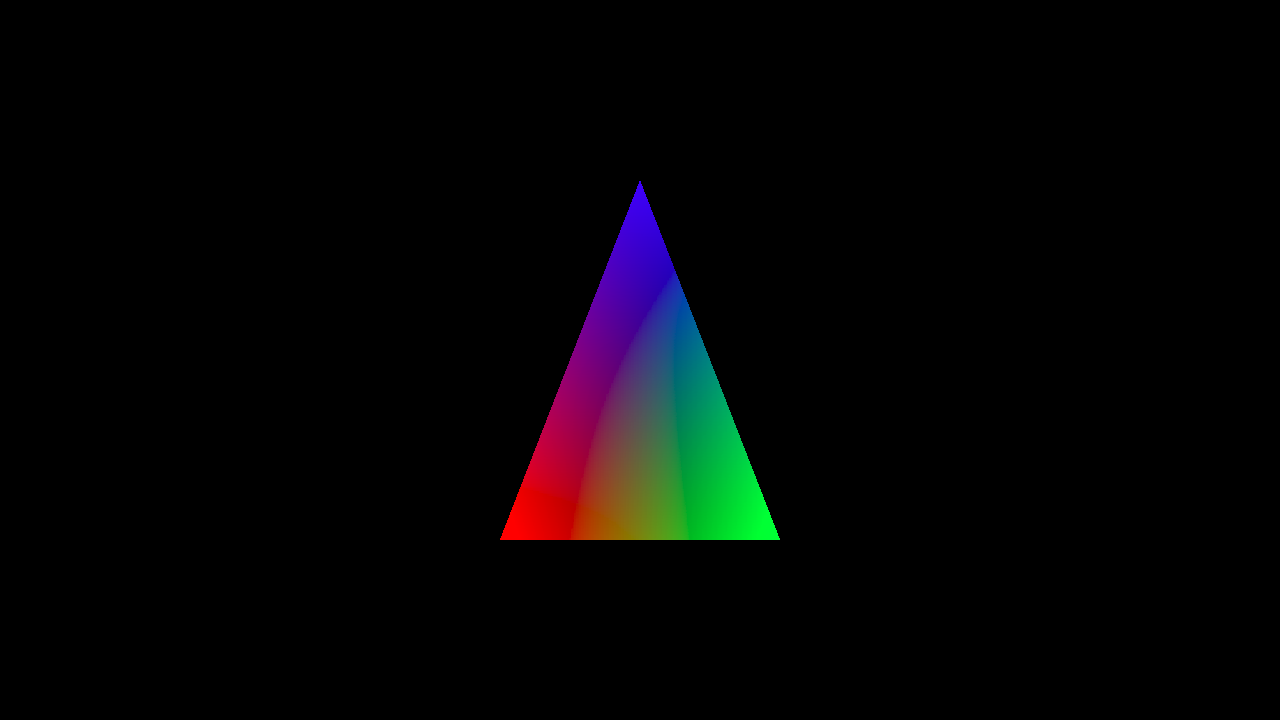
Testing
Videosink on Westeros Compositorvideo playback using Gstreamer command line utility
- Start the westeros compositor application as mentioned before if its not already running.
- Copy video files to the VM at /hdd path
- Execute below command(s) to play video
| Code Block |
|---|
|
$ export XDG_RUNTIME_DIR=/run/user/0/
$ export WAYLAND_DISPLAY=WPE
#Check the plugin in image
$ gst-inspect-1.0 westerossink
# To play the video and render on westeros compositor
$ gst-launch-1.0 playbin uri=httpfile://localhost:50050/received_spts1.ts videosink=westerossink/hdd/<filename> |

![]()