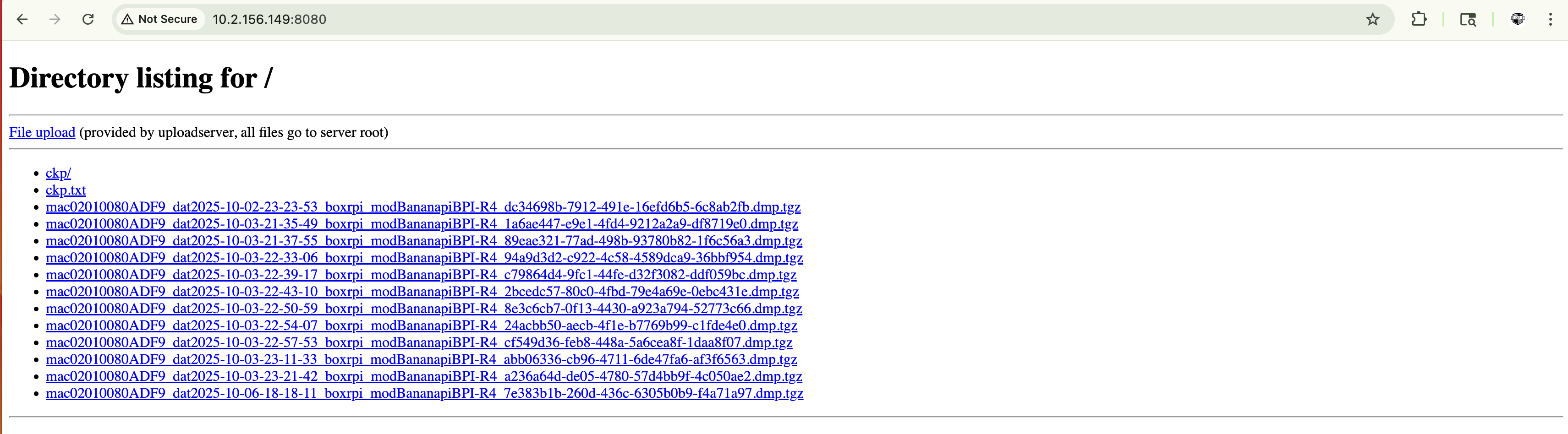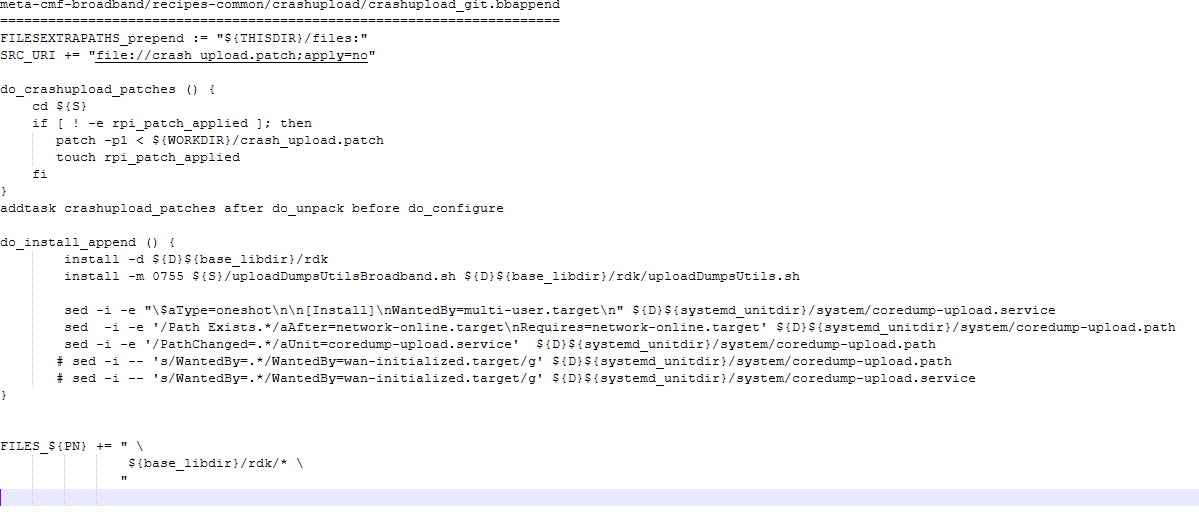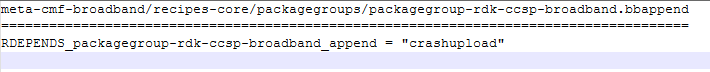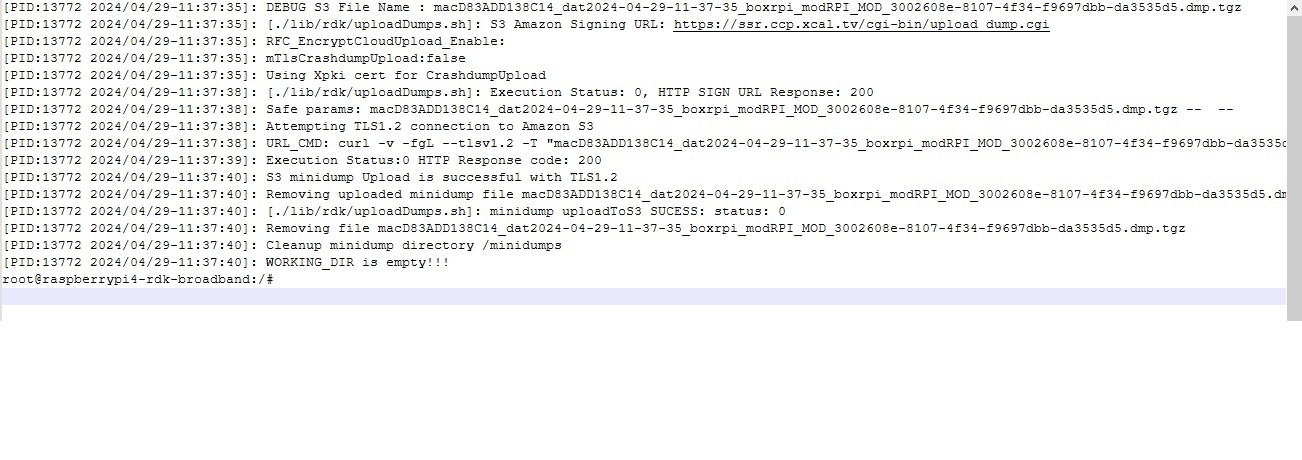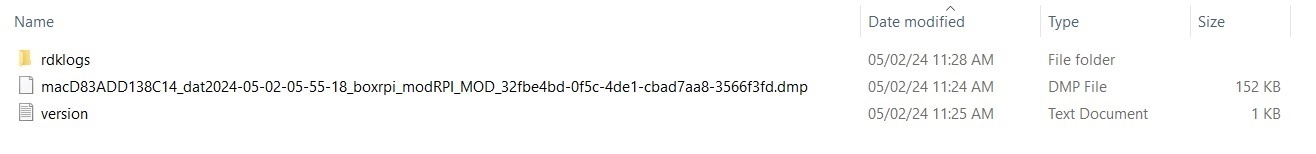Scope
Goal is to provide a reference crash upload solution to RDK-B community
Architecture
How to setup a simple file server in local Host machine(MacBook)
python3 -m uploadserver 8080 &
dmcli eRT getv Device.DeviceInfo.X_RDKCENTRAL-COM_Syndication.CrashPortal CR component name is: eRT.com.cisco.spvtg.ccsp.CR subsystem_prefix eRT. Execution succeed. Parameter 1 name: Device.DeviceInfo.X_RDKCENTRAL-COM_Syndication.CrashPortal type: string, value: http://10.2.156.149:8080/upload
CPE configurations
ulimit -c unlimited
code repo
Build side
- inherit breakpad-wrapper ------- to generate symbols in the build
~/kernel66$ ls build-bananapi4-rdk-broadband/tmp/deploy/breakpad_symbols/ bananapi4-rdk-broadband cpokur625@dvm-yocto4-docker-cpokur625:~/kernel66$ ls build-bananapi4-rdk-broadband/tmp/deploy/breakpad_symbols/bananapi4-rdk-broadband/
Appendix
Process to upload dumps to server in RDK-B Component
- Integrate breakpad for the RDK-B component if it is not already integrated.
- Add crashupload package to the respective .bbappend file
- Make necessary changes in uploadDumps.sh and add it as a patch in crashupload_git.bbappend
- Install the uploadDumps.sh and its dependencies in respective crashupload.bbappend file
- Add requirements and dependencies to coredump-upload.service and coredump-upload.path in the crashupload_git.bbappend file.
- After building the component, flash the image in RPI4 and check whether coredump-upload.path and coredump-upload.service files were added in systemd or not.
- Check both the files are in active state or not.
- Generate a crash on the component and it will create .dmp file in /minidumps/ folder and coredump-upload.path triggers coredump-upload.service to upload the dump files to crash portal.
- Below logs will be generated during the execution of uploadDumps and same can be seen in /rdklogs/logs/core_log.txt
- Check from server side the upload was successful or not.
- Attached procedure for installing breakpad and generating crash in local machine.
Test Procedure followed in BPIR4 for crashupload feature
- Existing curl command in the uploadDumps.sh script is having so many argument options for uploading the files to the server.
- For uploading files to our local apache server from BPIR4, added code changes in the build to upload the core dump files to local apache server.
- Performed set operation on below DM to update the server URL. In our case, local apache server URL is "http://192.168.1.11/upload.cgi"
dmcli eRT setv Device.DeviceInfo.X_RDKCENTRAL-COM_RFC.Feature.CrashUpload.S3SigningUrl string http://192.168.1.11/upload.cgi
- Added a cgi script file in the local apache server to handle the files uploading to the server.
#!"C:\strawberry-perl-5.38.2.2-64bit-portable\perl\bin\perl.exe" use strict; use CGI; # Create a new CGI object my $cgi = CGI->new; # Get the uploaded file handle my $filehandle = $cgi->upload('file'); # Check if a file was uploaded if ($filehandle) { # Set the upload directory my $upload_dir = 'C:/Apache24/htdocs/tar_upload/'; # Get the original filename my $filename = $cgi->param('file'); # Generate a unique filename to prevent overwriting existing files my $unique_filename = sprintf("%s", $filename); # Set the full path to the uploaded file my $upload_file = $upload_dir . $unique_filename; # Open a new file handle for writing open(my $fh, '>', $upload_file) or die "Cannot open file: $!"; binmode $fh; # Write the uploaded file data to the new file while (my $chunk = $filehandle->getline()) { print $fh $chunk; } # Close the file handle close($fh); # Print a success message print $cgi->header(-type=>'text/plain'); print "File uploaded successfully as: $unique_filename"; } else { # Print an error message if no file was uploaded print $cgi->header(-type=>'text/plain', -status=>'400 Bad Request'); print "No file uploaded"; }
- After getting the tar file, generate backtrace from the dump file. Please refer the procedure mentioned above to generate backtrace from the uploaded dump file.
Overview
Community Forums
Content Tools
Tasks