On this Page:
Archived Notice:
This page contains outdated information but kept here for reference. The page detail belong to Rpi4 but in dunfell branch. This has not been tried for kirkstone.
Access Restriction
Some links on this page may be restricted. For the best experience, please make sure you are logged in. If you do not have an account, you can sign up at https://wiki.rdkcentral.com/signup.action. If you are logged in but still cannot access certain content, please contact support@rdkcentral.com for assistance.
Scope
Objective is to create containerized application based on OCI standard and managing the application using Dobby tool in Rpi for RDK-B build.
Things to do:
- Enable Dobby support in Rpi RDK-B build.
Include DAC SDK in Rpi RDK-B Code.
- Create an OCI image for a sample application using meta-dac-sdk
- Create platform specific lib json to generate container configuration for respective platform
- Install Bundlegen in a VM or any host machine
- Generate OCI bundle from the OCI image using Bundlegen tool
- Start/Stop OCI bundle using Dobby
Enable Dobby support in Rpi RDK-B build
- Rpi Dunfell repo init and build instruction - RDK-B (Raspberry Pi) Build and Setup Manual - Router Profile
- Add Dobby package in RDK-B build - meta-cmf-raspberrypi/recipes-core/packagegroups/packagegroup-rdk-ccsp-broadband.bbappend
Note : From RDKB_2023q2_dunfell (only for RDK licensee) branch below changes are not needed.
+++ b/recipes-core/packagegroups/packagegroup-rdk-ccsp-broadband.bbappend
@@ -6,6 +6,9 @@ RDEPENDS_packagegroup-rdk-ccsp-broadband_append = "\
libseshat \
notify-comp \
start-parodus \
+ dobby \
+ crun \
\
"
- The kernel Image and root filesystem will be created under the ./tmp/deploy/images/raspberrypi* folder.
- Flash the image: RDK-B (Raspberry Pi) Build and Setup Manual - Router Profile
- Verify dobby service is up and running
root@RaspberryPi-Gateway:~# systemctl status dobby ● dobby.service - RDK Dobby (Container) daemon Loaded: loaded (/lib/systemd/system/dobby.service; enabled; vendor preset: enabled) Active: active (running) since Wed 2023-08-23 05:47:12 UTC; 1 months 17 days ago Main PID: 233 (DobbyDaemon) Tasks: 10 (limit: 3092) Memory: 2.8M CGroup: /system.slice/dobby.service └─233 /usr/sbin/DobbyDaemon --nofork --noconsole --journaldAug 23 05:47:11 RaspberryPi-Gateway DobbyDaemon[233]: NFO: Logging socket created at '/tmp/dobbyPty.sock' Aug 23 05:47:11 RaspberryPi-Gateway DobbyDaemon[233]: NFO: entered Ipc service change thread Aug 23 05:47:11 RaspberryPi-Gateway DobbyDaemon[233]: NFO: Created log relay from /tmp/dobby-syslog to /dev/log Aug 23 05:47:11 RaspberryPi-Gateway DobbyDaemon[233]: NFO: Created log relay from /tmp/dobby-journald to /run/systemd/journal/socket Aug 23 05:47:11 RaspberryPi-Gateway DobbyDaemon[233]: NFO: Dobby Logger socket monitoring thread started Aug 23 05:47:11 RaspberryPi-Gateway DobbyDaemon[233]: NFO: entered Ipc service change thread Aug 23 05:47:11 RaspberryPi-Gateway DobbyDaemon[233]: NFO: started SIGCHLD monitor thread Aug 23 05:47:11 RaspberryPi-Gateway DobbyDaemon[233]: NFO: starting watchdog timer with period 7500000 Aug 23 05:47:11 RaspberryPi-Gateway DobbyDaemon[233]: MIL: started Dobby daemon Aug 23 05:47:12 RaspberryPi-Gateway systemd[1]: Started RDK Dobby (Container) daemon. root@RaspberryPi-Gateway:~# root@RaspberryPi-Gateway:~# DobbyTool -V Version: 3.6.3-e747921419aca764d3f758be2a3b2f39f3a024a0 root@RaspberryPi-Gateway:~#
- Verify the crun version
root@RaspberryPi-Gateway:~# crun -V crun version 1.7.2 commit: 0356bf4aff9a133d655dc13b1d9ac9424706cac4 rundir: /run/crun spec: 1.0.0 +SELINUX +APPARMOR +CAP +SECCOMP +EBPF +YAJL root@RaspberryPi-Gateway:~#
- RPI4 32 Bit Binary : dobby , crun enabled : rdkb-generic-broadband-image_rdk-next_20230823054516.rootfs.wic.bz2
Include DAC SDK in Rpi RDK-B dunfell build
- Rpi Dunfell repo init instruction - RDK-B (Raspberry Pi) Build and Setup Manual - Router Profile
- Download DAC SDK in Rpi Workspace - git clone https://github.com/stagingrdkm/meta-dac-sdk.git
repo init -u https://code.rdkcentral.com/r/rdkcmf/manifests -m rdkb-extsrc.xml -b dunfell repo sync -j `nproc` --no-clone-bundle --no-tags git clone https://github.com/stagingrdkm/meta-dac-sdk.git
- Include the meta-dac-sdk to bblayers : conf/bblayer.conf
Refer to build app using meta-dac-sdk toolchain - Older Quickstart: Building, Installing and Running DAC apps (only for RDK licensee).
Create an OCI image for a sample application using meta-dac-sdk
Add below files inside meta-dac-sdk for building sample "helloworld-test" application
classes/dac-image-helloworld.bbclassrecipes-example/example/helloworld-test.bb
recipes-example/example/helloworld-test/
recipes-example/example/helloworld-test/main.cpp ( main.cpp )
recipes-example/example/helloworld-test/LICENSE
recipes-example/images/dac-image-helloworld-test.bb
recipes-example/images/metadatas/helloworld-test-appmetadata.json
To create OCI Image for the sample application, run the respective recipe
MACHINE=MACHINE=raspberrypi4-rdk-broadband source meta-cmf-raspberrypi/setup-environment bitbake dac-image-helloworld-test
Image path : build-raspberrypi-rdk-broadband/tmp/deploy/images/raspberrypi-rdk-broadband*/
Image name : dac-image-*.oci-image.tar
Example - build/tmp/deploy/images/raspberrypi3/dac-image-helloworld-test-raspberrypi3-20230325195708.rootfs-oci-latest-arm-linux.oci-image.tar
Note : In latest rdk-b releases meta-qt5 layer is not included , while building one might face the below issue
Issue observed in RDKB_2023q2_dunfell (only for RDK licensee) and rdk-next branch.
ERROR: ParseError at /home/dbhat/dac_check_2023q2_64bit/meta-dac-sdk/recipes-example/example/qt-egl-test.bb:24: Could not inherit file classes/qmake5.bbclass
To resolve this error , follow any of below approach.
- remove/comment the line "inherit qmake5" in qt-egl-test.bb recipe file
- download meta-qt5 and include the layer in bblayer.conf
Create platform specific lib json to generate container configuration for respective platform
Refer - https://github.com/rdkcentral/BundleGen/blob/master/docs/TemplateLibs.md
**Note : Already available for Rpi3, support for Rpi4 is in progress
Install Bundlegen in a VM or any host machine
Requirement : Ubuntu 22
Reference for Bundlegen : https://github.com/rdkcentral/BundleGen
# Install dependencies
$ sudo apt update
$ sudo apt upgrade
$ sudo apt install -y make git go-md2man
# Install Go 1.13
$ wget https://dl.google.com/go/go1.13.12.linux-amd64.tar.gz
$ tar -xvf go1.13.12.linux-amd64.tar.gz
$ sudo mv go /usr/local
$ mkdir -p $HOME/go
$ echo 'export GOPATH=$HOME/go' >> $HOME/.bashrc
$ echo 'export GOROOT=/usr/local/go' >> $HOME/.bashrc
$ echo 'export PATH=$GOPATH/bin:$GOROOT/bin:$PATH' >> $HOME/.bashrc
$ source $HOME/.bashrc
# Build/install umoci
$ go get -d github.com/opencontainers/umoci
$ cd $GOPATH/src/github.com/opencontainers/umoci/
$ make
$ sudo make install
# Install skopeo
$ . /etc/os-release
$ sudo sh -c "echo 'deb
$ sudo apt update && sudo apt install skopeo
Install Bundlegen
git clone https://github.com/rdkcentral/BundleGen.git
cd BundleGen
$ python3 setup.py build
$ python3 setup.py install
Generate OCI bundle from the OCI image using Bundlegen tool
- Copy the oci image (dac-image-*.oci-image.tar) to local VM where Bundlegen is installed.
- Run ./test/build_and_test_on_rpi.sh <VM_IP> dac-image-*.oci-image.tar
- Above step will generate an oci bundle image ( .gz), and uncompressed folder.
example : rpi3_reference-dac-image-helloworld-test-raspberrypi-rdk-broadband-20230325195708.rootfs-oci-latest-arm-linux.oci-image.tar.gz
Note : Once the OCI bundle is created , verify the config.json for extra mount options and extra libraries, remove them from config.json.
Start/Stop OCI bundle using Dobby
To run the OCI bundle using dobby, copy the above generated bundle to Rpi board
cd / mkdir dac copy bundle image to /dac tar -xvzf rpi3_reference-dac-image-helloworld-test-raspberrypi-rdk-broadband-20230325195708.rootfs-oci-latest-arm-linux.oci-image.tar.gz chmod -R 744 rpi3_reference-dac-image-helloworld-test-raspberrypi-rdk-broadband-20230325195708.rootfs-oci-latest-arm-linux.oci-image DobbyTool start helloworld-test rpi3_reference-dac-image-helloworld-test-raspberrypi-rdk-broadband-20230325195708.rootfs-oci-latest-arm-linux.oci-image/ DobbyTool list
root@RaspberryPi-Gateway:/# cd dac/
root@RaspberryPi-Gateway:/dac# ls
rpi3_reference-dac-image-helloworld-test-raspberrypi-rdk-broadband-20230325195708.rootfs-oci-latest-arm-linux.oci-image
root@RaspberryPi-Gateway:/dac# chmod -R 777 rpi3_reference-dac-image-helloworld-test-raspberrypi-rdk-broadband-20230325195708.rootfs-oci-latest-arm-linux.oci-image/
root@RaspberryPi-Gateway:/dac#
root@RaspberryPi-Gateway:/dac# DobbyTool -v start helloworld-test rpi3_reference-dac-image-helloworld-test-raspberrypi-rdk-broadband-20230325195708.rootfs-oci-latest-arm-linux.oci-image/
0000000260.953013 NFO: < M:Main.cpp F:main L:1264 > starting dbus service
0000000260.953307 NFO: < M:Main.cpp F:main L:1265 > bus address 'unix:path=/var/run/dbus/system_bus_socket'
0000000260.953533 NFO: < M:Main.cpp F:main L:1266 > service name 'org.rdk.dobby.test.pid14388'
0000000260.958383 NFO: < M:SDBusIpcService.cpp F:eventLoopThread L:1287 > started sd-bus event loop thread
0000000260.958559 NFO: < M:DobbyProxy.cpp F:containerStateChangeThread L:1165 > entered container state change thread
0000000260.959260 NFO: < M:SDBusIpcService.cpp F:eventLoopThread L:1318 > starting sd-bus event loop
started 'helloworld-test' container, descriptor is 734
0000000261.416063 NFO: < M:DobbyProxy.cpp F:containerStateChangeThread L:1224 > exiting container state change thread
0000000261.417027 NFO: < M:SDBusIpcService.cpp F:eventLoopThread L:1323 > stopping sd-bus event loop
root@RaspberryPi-Gateway:/dac#
root@RaspberryPi-Gateway:/dac#
root@RaspberryPi-Gateway:/dac# DobbyTool list
descriptor | id | state
------------|----------------------------------|-------------
734 | helloworld-test | running
root@RaspberryPi-Gateway:/dac#
root@RaspberryPi-Gateway:/dac#
root@RaspberryPi-Gateway:/dac#
root@RaspberryPi-Gateway:/dac# cat rpi3_reference-dac-image-helloworld-test-raspberrypi-rdk-broadband-20230325195708.rootfs-oci-latest-arm-linux.oci-image/rootfs/my_file.txt
********************Hello World ********************
root@RaspberryPi-Gateway:/dac#
root@RaspberryPi-Gateway:/dac#
root@RaspberryPi-Gateway:/dac# journalctl -fu dobby
-- Logs begin at Tue 2023-03-21 04:26:19 UTC. --
Mar 24 15:22:01 RaspberryPi-Gateway helloworld-test[14410]: Loaded plugin 'thunder' from '/usr/lib/plugins/dobby/libThunderPlugin.so.1'
Mar 24 15:22:01 RaspberryPi-Gateway helloworld-test[14410]: Plugin logging has nothing to do at postStart
Mar 24 15:22:01 RaspberryPi-Gateway helloworld-test[14410]: Plugin networking has nothing to do at postStart
Mar 24 15:22:01 RaspberryPi-Gateway helloworld-test[14410]: Hook poststart completed
Mar 24 15:22:01 RaspberryPi-Gateway DobbyDaemon[234]: NFO: No file size limit size for container log - setting to unlimited
Mar 24 15:22:01 RaspberryPi-Gateway DobbyDaemon[234]: NFO: Configuring logging for container 'helloworld-test' (pid: 14395)
Mar 24 15:22:01 RaspberryPi-Gateway DobbyDaemon[234]: NFO: container 'helloworld-test' started, controller process pid 14395
Mar 24 15:22:01 RaspberryPi-Gateway DobbyDaemon[234]: MIL: container 'helloworld-test'(734) started
Mar 24 15:22:30 RaspberryPi-Gateway DobbyDaemon[234]: NFO: List()
Mar 24 15:22:30 RaspberryPi-Gateway DobbyDaemon[234]: NFO: GetState('734')
Debugging Guide
Log files path
/opt/logs/crun.log
/var/log/<logfile.name> →This log file name will be mentioned in config.json
Observed Error
root@RaspberryPi-Gateway:/dac# cat /opt/logs/crun.log error stat'ing file `/usr/share/X11/xkb`: No such file or directory error stat'ing file `/usr/lib/libEGL.so`: No such file or directory root@RaspberryPi-Gateway:/dac#
Once the OCI bundle is created , verify the config.json for extra mount options and extra libraries, remove them from config.json.
For, helloworld application , these libraries mount is not needed, hence modified the config.json.
PFA,
default config.json : config_default.json
Modified config.json : config.json
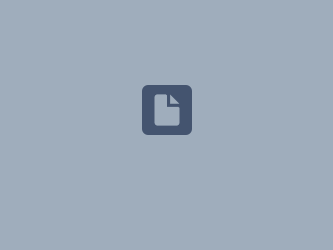
7 Comments
Z-Raghu Venkataraju
Oct 08, 2023Hi Unknown User (deepika.b)
In section "Install Bundlegen in a VM or any host machine", It's mentioned 'Requirement : Ubuntu 22'
Is it mandate to have host machine with Ubuntu 22 or will this work on Ubuntu 18 or other older version ?
Please clarify on this.
Thanks.
Deepika Ganapathi Bhat
Oct 09, 2023Hi Unknown User (v.raghu)
We observed that few packages are not supported in ubuntu 20 and it's older version.
It is necessary to have Ubuntu 22 for all the packages which needed for Bundlegen
Z-Raghu Venkataraju
Oct 09, 2023Hi Unknown User (deepika.b)
Thanks for your response on this. Yes, skopeo package is present only in Ubuntu 22 version.
So, we need this version of ubuntu.
Thanks.
Z-Raghu Venkataraju
Oct 09, 2023Hi Unknown User (deepika.b)
Followed steps mentioned above
a) Built RDK-B Raspberry pi image based on RDKB_2023q2_dunfell
b) With steps mentioned above, for 'helloworld-test' built OCI image and then OCI bundle
c) Flashed image built in a) on Rasperry pi 3b hardware
d) Transferred OCI bundle to the hardware
e) Upon starting 'helloworld-test' container, it fails to start
root@RaspberryPi-Gateway:~/dac# DobbyTool -v start helloworld-test rpi3_reference-dac-image-helloworld-test-raspberrypi-rdk-broadband-20231008122146.rootfs-oci-latest-arm-linux.oci-image/
0000000406.055699 NFO: < M:Main.cpp F:main L:1264 > starting dbus service
0000000406.055807 NFO: < M:Main.cpp F:main L:1265 > bus address 'unix:path=/var/run/dbus/system_bus_socket'
0000000406.055890 NFO: < M:Main.cpp F:main L:1266 > service name 'org.rdk.dobby.test.pid9926'
0000000406.061570 NFO: < M:SDBusIpcService.cpp F:eventLoopThread L:1287 > started sd-bus event loop thread
0000000406.062253 NFO: < M:SDBusIpcService.cpp F:eventLoopThread L:1318 > starting sd-bus event loop
0000000406.063450 NFO: < M:DobbyProxy.cpp F:containerStateChangeThread L:1165 > entered container state change thread
error - failed to start container 'helloworld-test'
0000000406.298521 NFO: < M:DobbyProxy.cpp F:containerStateChangeThread L:1224 > exiting container state change thread
0000000406.299395 NFO: < M:SDBusIpcService.cpp F:eventLoopThread L:1323 > stopping sd-bus event loop
What could be the reason for this ? Are we missing something here. Please help on this
Thanks.
Deepika Ganapathi Bhat
Oct 10, 2023Hi Unknown User (v.raghu)
Created [RDKBSUP-1186] dac container is not starting - JIRA (rdkcentral.com) to track this issue , could you please share crun log and container log.
Z-Raghu Venkataraju
Oct 10, 2023Hi Unknown User (deepika.b)
Update the request logs in Jira ticket.
Observing : error stat'ing file `/usr/share/X11/xkb`: No such file or directory in both of the log files
Thanks.
Z-Raghu Venkataraju
Dec 13, 2023Hi Unknown User (deepika.b)
Similar to Firmware upgrade of a Raspberry pi device, is there a command-line option in either DobbyTool/Crun utility to update/upgrade the running container ?
The idea is to get the new OCI bundle of the running container (from remote location), stop the running container and restart the container with new OCI bundle.
Thanks.