...
- Xconf Server UI Configuration
Change Application to stb in top right corner of the window.
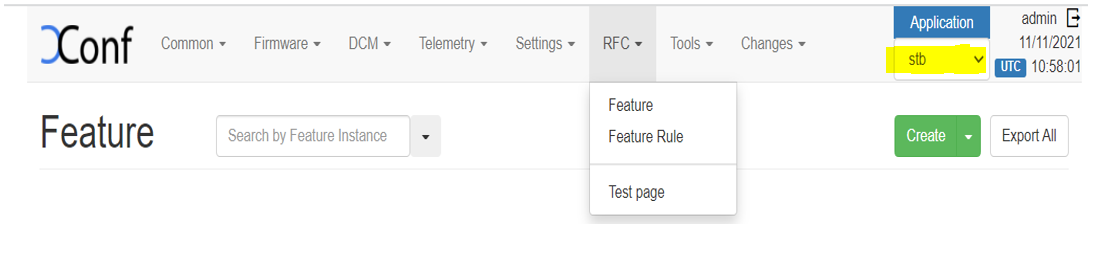
- Define the Feature
Flow : Xconf-Server -> RFC -> Feature ->Create
Feature Instance: <Unique Identifier>
Name: <Unique Identifier>
Config Data: < tr181 parameter with its new value>
Effective immediate: true
Enable: true
 Image Added
Image Added
- Define the Feature Rule
Flow: Xconf-server -> RFC -> Feature Rule -> Create
Name : <Unique Identifier>
Priority: 1
Feature : choose your RFC feature ( Previously created)
Rule : estbMacAddress IS <MAC Address>
OR
estbIP IS <IP Address>
 Image Added
Image Added
- RFC- Test Page
Flow: Xconf-server -> RFC -> Test Page
Parameter : estbMacAddress IS <MAC Address>
OR
estbIP IS <IP Address>
 Image Added
Image Added
- Verification through Curl command
Restart the rfc service: systemctl restart rfc.service
curl -i 'http://<IP>:9092/featureControl/getSettings?estbMacAddress=<MAC-Address>&model=RDKB_RPI’
 Image Added
Image Added
- Once it is successful, rfc-parsed.txt will be created under /tmp directory.
- Configured data’s that are parsed to the client can be verified at /tmp/rfc_configdata.txt
 Image Added
Image Added
 Image Added
Image Added
- Verify the logs in /rdklogs/logs/dcmrfc.log file
 Image Added
Image Added
 Image Added
Image Added
 Image Added
Image Added
 Image Added
Image Added
{"serverDuration": 2208, "requestCorrelationId": "1934df15038a527c"}
![]()