You are viewing an old version of this page. View the current version.
Compare with Current
View Page History
« Previous
Version 11
Next »
Scope
Goal is to provide a reference crash upload solution to RDK-B community
Architecture
How to setup a simple file server in local Host machine(MacBook)
CPE configurations
Process to upload dumps to server in RDK-B Component
- Integrate breakpad for the RDK-B component if it is not already integrated.
- Add crashupload package to the respective .bbappend file
- Make necessary changes in uploadDumps.sh and add it as a patch in crashupload_git.bbappend
- Install the uploadDumps.sh and its dependencies in respective crashupload.bbappend file
- Add requirements and dependencies to coredump-upload.service and coredump-upload.path in the crashupload_git.bbappend file.
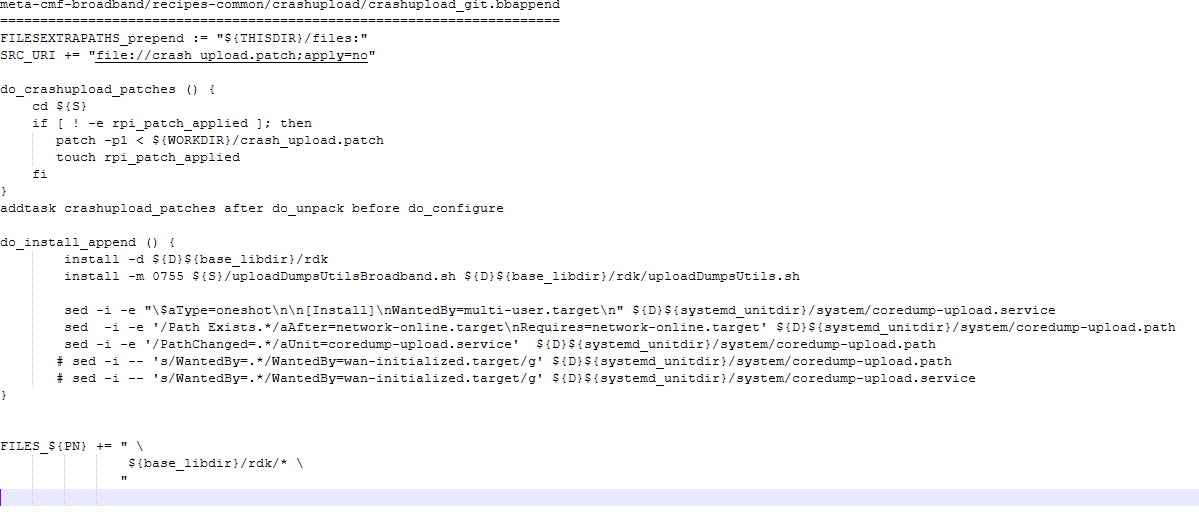
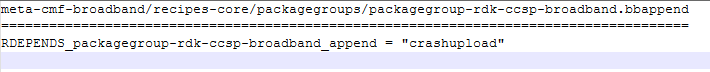
- After building the component, flash the image in RPI4 and check whether coredump-upload.path and coredump-upload.service files were added in systemd or not.
- Check both the files are in active state or not.
- Generate a crash on the component and it will create .dmp file in /minidumps/ folder and coredump-upload.path triggers coredump-upload.service to upload the dump files to crash portal.
- Below logs will be generated during the execution of uploadDumps and same can be seen in /rdklogs/logs/core_log.txt
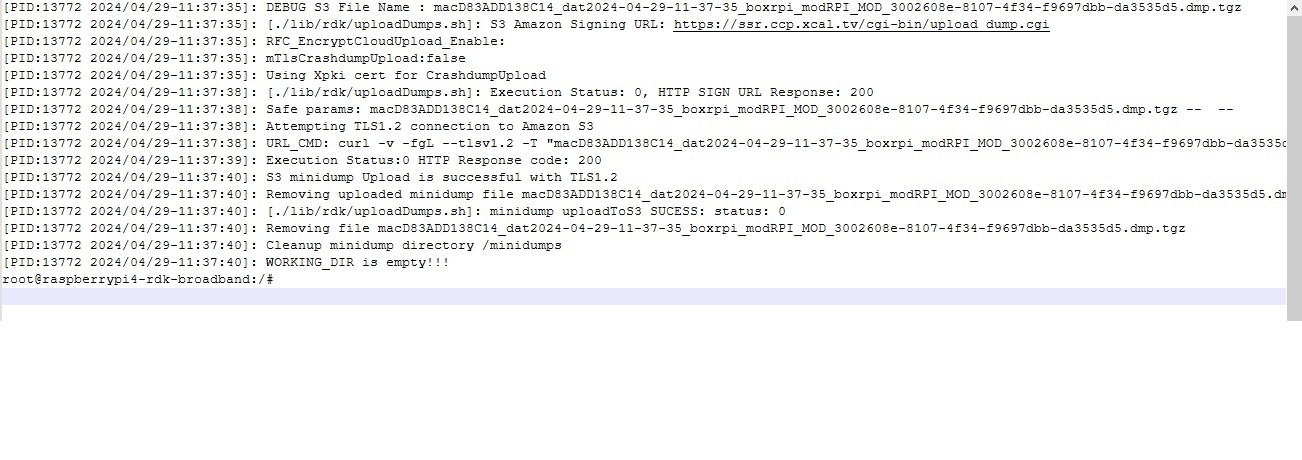
- Check from server side the upload was successful or not.
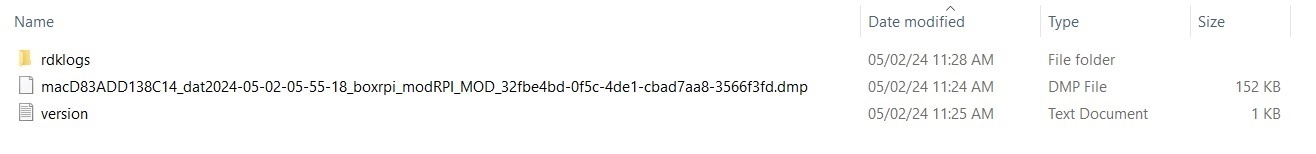
- Attached procedure for installing breakpad and generating crash in local machine.
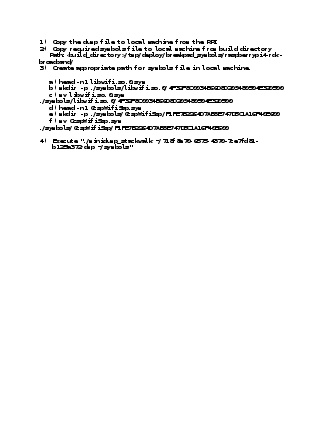
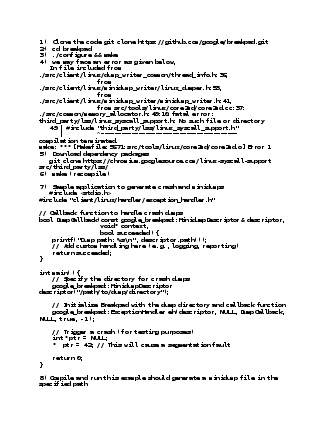
![]()