You are viewing an old version of this page. View the current version.
Compare with Current
View Page History
« Previous
Version 7
Next »
All streaming will be done by the Media Streamer in the Gateway (Hybrid) device. The RMF source element in the Client box will receive the data and do the processing.
Use case for live streaming
Here all the data is streamed from the media streamer through Home networking sink. HNSrc in the Client will receive the data from HNSink and playback using the RMF pipeline.
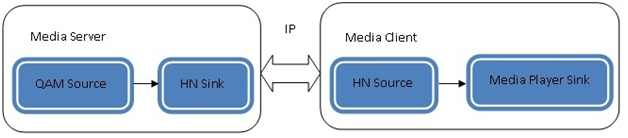
- Here SPTS (Single Program Transport Stream) data is streamed from the media streamer through Home networking sink. HN Src in the Client device will receive the data from HN sink and playback using the RMF pipe line.
- After receiving the request URI, the media server creates an RMFQAM source element and HN Sink element. RMFQAM source tunes to a particular program, starts pumping clear SPTS stream.
- Media Server connects the QAM Source to the HN Sink. HN Source receives the media at the client side for play out.
- In the case of encrypted media play out, the stream data is decrypted using the POD manager which is invoked by the QAM source. QAM Source sends the clear SPTS to the HN Sink.
- Media server registers to get events from QAM Source. Through the event mechanism QAM Source will send user authorization related information to the Media Server and the Media Server sends this information to client device.
- DTCP encryption and decryption are used for protecting contents over network.
The Block diagram for the live streaming is as follows:

TSB
- The Media Server requests the DVR Manager to share a TSB corresponding to a SourceId, if no TSB is available the QAM Source is queried for an instance with the same SourceId.
- DVR manager creates a TSB ID along with DVR Sink and connects the QAM Sources to the DVR Sink.
- DVR manager shares the QAM Source instance with the media server.
- Media Server connects the QAM Source to the HN Sink, the media data goes through from Media Server to the Media Client device.
- A TSB is a recording with a special property called maximum duration. When maximum duration reached during TSB, a sliding time window will be applied for recording.
- The clear SPTS from QAM Source is AES encrypted by the DVR sink before it’s saved in the HDD.

Live Streaming with TSB : Block Diagram
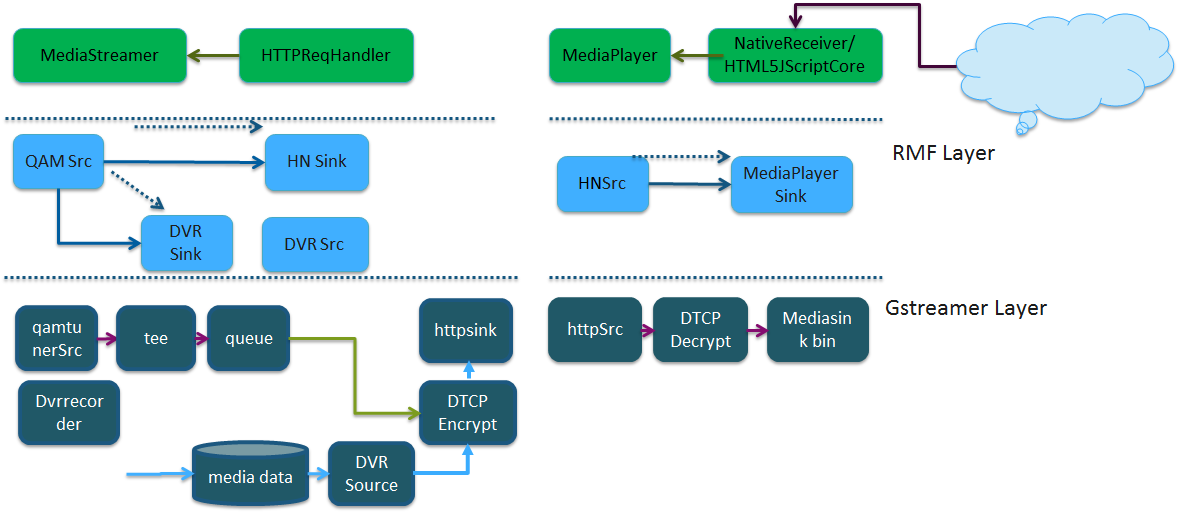
![]()